HP Color LaserJet CP2025 Support Question
Find answers below for this question about HP Color LaserJet CP2025.Need a HP Color LaserJet CP2025 manual? We have 14 online manuals for this item!
Question posted by wheatgli on August 7th, 2014
Hp Cp2025 Printer, How Do You Remove The Print Cartridge Drawer That Slides Out
The person who posted this question about this HP product did not include a detailed explanation. Please use the "Request More Information" button to the right if more details would help you to answer this question.
Current Answers
There are currently no answers that have been posted for this question.
Be the first to post an answer! Remember that you can earn up to 1,100 points for every answer you submit. The better the quality of your answer, the better chance it has to be accepted.
Be the first to post an answer! Remember that you can earn up to 1,100 points for every answer you submit. The better the quality of your answer, the better chance it has to be accepted.
Related HP Color LaserJet CP2025 Manual Pages
HP Universal Print Driver for Windows, Version 4.1 - Technical Frequently Asked Questions (FAQ) - Page 10


... or remove the file labeled "hpbmini.dll" and/or "hpcdmc32.dll" from version 60.xx.yy.zz to UPD 4.1 are supported in the Windows operating system.
The Universal Print Driver ...older version file may be other instances of hp print drivers are not used by the operating system and are adopting a different method for using HP LaserJet printer drivers in place.
update a particular .dll ...
HP Color LaserJet CP2020 Series - Manage and Maintain - Page 4
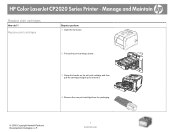
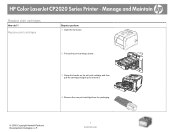
...
How do I? Replace print cartridges
Steps to perform
1 Open the front door.
2 Pull out the print-cartridge drawer.
3 Grasp the handle on the old print cartridge and then pull the cartridge straight up to remove it.
4 Remove the new print cartridge from the packaging.
© 2008 Copyright Hewlett-Packard Development Company, L.P.
1 www.hp.com
HP Color LaserJet CP2020 Series Printer -
HP Color LaserJet CP2020 Series - Manage and Maintain - Page 5


... from the bottom of the new print cartridge. CAUTION: Do not touch the imaging drum on the left side of the print cartridge. Discard the sealing tape.
© 2008 Copyright Hewlett-Packard Development Company, L.P.
2 www.hp.com Replace print cartridges (continued)
Steps to completely remove the sealing tape.
Manage and Maintain
How do I?
HP Color LaserJet CP2020 Series Printer -
HP Color LaserJet CP2020 Series - Manage and Maintain - Page 6
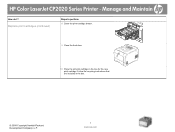
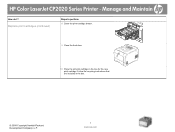
Replace print cartridges (continued)
Steps to perform
8 Close the print-cartridge drawer.
9 Close the front door.
10 Place the old print cartridge in the box.
© 2008 Copyright Hewlett-Packard Development Company, L.P.
3 www.hp.com Follow the recycling instructions that are included in the box for the new print cartridge.
HP Color LaserJet CP2020 Series Printer - Manage and ...
HP Color LaserJet CP2020 Series - Software Technical Reference - Page 8


... Driver 157 Basic Color Match 157 HP Easy Printer Care 157 HP Smart Web Printing 157 Marketing Resource software 158 User uninstall software ...159 Uninstall instructions for Windows 159 Uninstall a Recommended or Express installation 159 Use the product software Uninstall component (recommended) .... 159 Use the Windows Add or Remove Programs component 159 Use the printing-system software...
HP Color LaserJet CP2020 Series - Software Technical Reference - Page 19
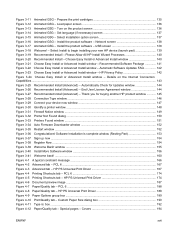
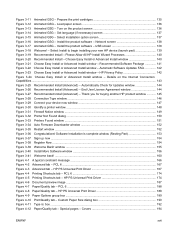
... - HP PS Universal Print Driver 167 Figure 4-4 Printing Shortcuts tab - Install the product software - Select Install to begin installing your device now window 147 Figure 3-30 Identify a printer window ...Register Now ...154 Figure 3-39 Welcome Back! Covers 194
ENWW
xvii Prepare the print cartridges 135 Figure 3-12 Animated GSG - Choose Easy Install or Advanced Install window ...
HP Color LaserJet CP2020 Series - Software Technical Reference - Page 24


...
Printer driver features Interface connections Environmental features Economical printing ...printing (printing more than one page on a sheet). ● The print driver provides the option to manually print on both sides. ● Uses print cartridges with HP ColorSphere toner. ● Online user guide is compatible with text screen-readers. ● Print cartridges can be installed and removed...
HP Color LaserJet CP2020 Series - Software Technical Reference - Page 70


.... 4. Software Description
The following E-mail Alerts are available: ● Cartridge Low ● Replace Cartridge ● Close doors/covers ● Insufficient memory ● Manual feed ● Non-HP print cartridge installed ● Unauthorized supply installed ● Paper out ● Printer mispick ● Remove paper jam ● Unexpected paper size Use the following screen...
HP Color LaserJet CP2020 Series - Software Technical Reference - Page 74
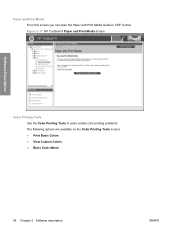
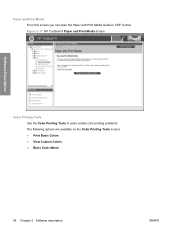
...can open the Paper and Print Media Guide in .PDF format. Figure 2-17 HP ToolboxFX Paper and Print Media screen
Software Description
Color Printing Tools Use the Color Printing Tools to solve certain color printing problems. The following options are available on the Color Printing Tools screen: ● Print Basic Colors ● View Custom Colors ● Basic Color Match
54 Chapter 2 Software...
HP Color LaserJet CP2020 Series - User Guide - Page 13


...
Supplies Accessibility
● Provides N-up printing (printing more than one page on a sheet). ● The printer driver provides the option to manually print on both sides. ● Uses print cartridges with HP ColorSphere toner. ● Online user guide is compatible with text screen-readers. ● Print cartridges can be installed and removed by using one hand. ● All doors and...
HP Color LaserJet CP2020 Series - User Guide - Page 91


... time, and you do not have to be defects in materials or workmanship in waste of life. Replacing a print cartridge when the Replace supplies message appears can result in unsatisfactory print quality. Open HP ToolboxFX.
2.
Print-quality problems can enable or disable the Auto continue feature at out to disable it .
ENWW
Manage supplies 81...
HP Color LaserJet CP2020 Series - User Guide - Page 92
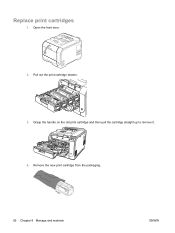
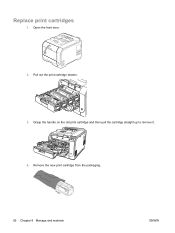
Remove the new print cartridge from the packaging.
82 Chapter 9 Manage and maintain
ENWW Pull out the print-cartridge drawer.
3. Grasp the handle on the old print cartridge and then pull the cartridge straight up to remove it. 4. Replace print cartridges
1. Open the front door.
2.
HP Color LaserJet CP2020 Series - User Guide - Page 94
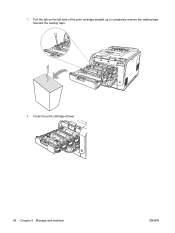
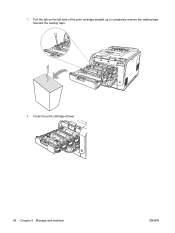
Pull the tab on the left side of the print cartridge straight up to completely remove the sealing tape. Discard the sealing tape.
8. 7. Close the print-cartridge drawer.
84 Chapter 9 Manage and maintain
ENWW
HP Color LaserJet CP2020 Series - User Guide - Page 109


...] for available media Memory is nearing the end of using nonHP supplies are low.
The identified print cartridge is low Press [OK] Try again later or turn off & on
Misprint Press [OK] Non HP supply installed
Order cartridge Order supplies
Print failure Press [OK] If error repeats turn off then on the control panel, or...
HP Color LaserJet CP2020 Series - User Guide - Page 120


... as labels, transparencies, glossy, or letterhead, ensure that came in color, see if any supplies are low or have been removed from a different program. Print a Configuration page and Supplies status page. No information is provided for non-HP print cartridges. ◦ If the pages do not print correctly, the problem is not resolved, choose one of life...
HP Color LaserJet CP2020 Series - User Guide - Page 126


... device might be defective.
See Match colors on page 62
If extremely light colors or extremely dark colors on screen are inaccurate. Use a smooth paper or print media, such as black. The media might not meet HP specifications.
Remove the print cartridge for color laser printers. The colors on the printed page do not match the colors as they appear on your software...
HP Color LaserJet CP2020 Series - User Guide - Page 127


... on page 127.. The print-quality troubleshooting page prints five bands of pages remaining for each section, you can isolate the problem to www.hp.com/support/ljcp2020series.
● Contact HP Customer Care.
Remove the cartridge and look for service if the problem continues.
● Repeating defect in multiple colors:
Repeating dot in multiple colors: If the dot...
HP Color LaserJet CP2020 Series - User Guide - Page 135
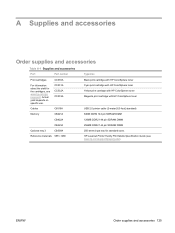
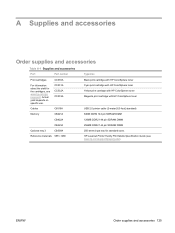
... on specific use. Cables
CC531A CC532A CC533A
C6518A
Cyan print cartridge with HP ColorSphere toner Yellow print cartridge with HP ColorSphere toner Magenta print cartridge with HP ColorSphere toner
For information about the yield for standard sizes. HP LaserJet Printer Family Print Media Specification Guide (see www.hp.com/go/ pageyield. A Supplies and accessories
Order supplies and...
HP Color LaserJet CP2020 Series - User Guide - Page 144


...?
3.
What were you doing so.
[ ] Yes.
[ ] No, I cannot remove them before shipping the printer, unless a mechanical problem prevents you running? Additional comments:
Network:
HOW WILL YOU PAY ...authorized signature must remove them . HAVE YOU REMOVED THE PRINT CARTRIDGES? If the failure is required. Standard repair prices can be obtained by contacting an HP-authorized repair ...
HP Color LaserJet CP2020 Series - User Guide - Page 152


... instructions below. Package each HP LaserJet print cartridge in its original box and bag.
2. Requested UPS pickup will be charged normal pickup rates. Multiple returns (two to 70 lbs).
3. OR
1. Single returns 1. Place the shipping label on how to order additional labels or boxes for the use .
Use your new printer supply item) or visit...
Similar Questions
How To Remove Print Cartridge Tray From Hp Color Laserjet Cp2025
(Posted by macsba 10 years ago)
Why Does Hp Cp2025 Printer Ask For New Print Task Quick Set?
(Posted by Tibimran 10 years ago)
Hp Cp2025 Printer Won't Print Word Documents
(Posted by GarfEllenJ 10 years ago)
How To Remove The Print-cartridge Drawer For Hp Color Laserjet Cp2025n
(Posted by ulttii 10 years ago)
Hp Colorlaserjet Cp2025 Print Cartridges Drawer How To Remove Video
(Posted by GooSpamm 10 years ago)

