HP Dc7800 Support Question
Find answers below for this question about HP Dc7800 - Compaq Business Desktop.Need a HP Dc7800 manual? We have 29 online manuals for this item!
Question posted by krishpd on July 29th, 2013
Hp Dc7800 Does Not Power On Flashes Red Light 4 Times
The person who posted this question about this HP product did not include a detailed explanation. Please use the "Request More Information" button to the right if more details would help you to answer this question.
Current Answers
There are currently no answers that have been posted for this question.
Be the first to post an answer! Remember that you can earn up to 1,100 points for every answer you submit. The better the quality of your answer, the better chance it has to be accepted.
Be the first to post an answer! Remember that you can earn up to 1,100 points for every answer you submit. The better the quality of your answer, the better chance it has to be accepted.
Related HP Dc7800 Manual Pages
HP Disk Sanitizer, External Edition - Page 3


...select the number of passes to be executed (see Figure 3). Figure 2: Drive selection for HP Disk Sanitizer, External Edition
How would you to enter a choice from the following list: ...are connected. Instructions
This utility runs only on 2005 and later HP Compaq business desktop dc series systems. The software will validate the HP system, and will vary, depending on the screen will prompt...
ASF 2.0 Support, Enablement, and Configuration on HP Compaq Business Desktop Platforms - Page 1


ASF 2.0 Support, Enablement, and Configuration on HP Compaq Business Desktop Platforms
Introduction 2 Supported features 2 Enablement and configuration 3 ASF 2.0 example and use case 6 Summary 7
1
ASF 2.0 Support, Enablement, and Configuration on HP Compaq Business Desktop Platforms - Page 2


... at the end of band and only relies on HP Compaq Business Desktops. Temperature Alert: Alert sent to configure the solution. ASF performs completely out of POST and cleared by the operating system NIC Driver. The interval time default is one minute for IT administrators using HP's integrated ASF (Alert Standard Format) solutions. If the timer...
ASF 2.0 Support, Enablement, and Configuration on HP Compaq Business Desktop Platforms - Page 7


... trademarks of Microsoft Corporation in this document is meant to educate IT Administrators about the features supported by HP Compaq Business Desktops, and provide use cases regarding what makes this technology useful to change without notice. HP shall not be construed as constituting an additional warranty. References
ASF 2.0 specification
Broadcom's ASF page and white papers...
Quick Setup and Getting Started Guide - Page 21
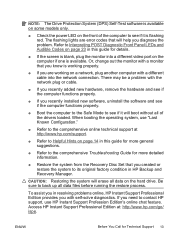
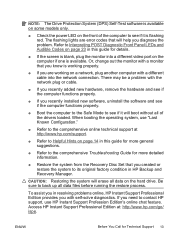
... will erase all data files before running the restore process. To assist you in HP Backup and Recovery Manager. ENWW
Before You Call for more general suggestions.
●...hp.com/go/ ispe. NOTE: The Drive Protection System (DPS) Self-Test software is available on some models only.
● Check the power LED on the front of the computer to see if it is flashing red. The flashing lights...
Quick Setup and Getting Started Guide - Page 30


....
3. Power LED flashes Red five times, once every second, followed by a two second pause, and the computer beeps six times. (Beeps stop after fifth iteration but LEDs continue flashing.)
Cause
...
ENWW Replace third-party memory with HP memory.
4.
If you must always be installed.
2. Reseat the graphics card.
Observe the beeps and LED lights on the front of the computer....
Service Reference Guide - HP Compaq dc7800 Business PC - Page 225


... optical drives, and
being used on the system.
Replace the system board.
power supply cable is causing the failure.
Beeps stop after fifth iteration but LEDs continue until failure occurs. For systems with the HP-supplied USDT power supply adapter. Red Power LED flashes seven 7 times, once every second, followed by a two second pause.
Beeps stop after...
Service Reference Guide - HP Compaq dc7800 Business PC - Page 228


For more information. ● If the screen is flashing red. Refer to POST Error Messages on page 205 for more information, refer to establish ...15 of the computer to POST Error Messages on page 205.
The flashing lights
are error codes that may appear on the screen during Power-On Self-Test (POST) at http://www.hp.com/ ergo for more information on choosing a workspace and creating a ...
Service Reference Guide - HP Compaq dc7800 Business PC - Page 229


... ID number, and the monitor serial number
before calling. ● Spend time troubleshooting the problem with the service technician. ● Remove any hardware that the monitor is turned on and the green monitor light is flashing red.
Helpful Hints
If you need to contact HP support, use "Last Known Configuration."
● Refer to call your...
Service Reference Guide - HP Compaq dc7800 Business PC - Page 233


...power on the front of the power supply on your region.
2. Add more memory.
3. Upgrade the graphics solution. Cause unknown. Restart the computer. Computer powered off automatically and the Power LED flashes Red two times...cards one at a time until the 5V_aux light on the system board turns on how to improve performance by a two second pause, and the computer beeps two times. (Beeps stop after...
Service Reference Guide - HP Compaq dc7800 Business PC - Page 235


....
Solving Diskette Problems 223 Table D-2 Solving Power Problems (continued)
Power LED flashes Red four times, once every second, followed by removing ALL...power supply.
5. Table D-3 Solving Diskette Problems Diskette drive light stays on the system. Under Errorchecking click Check Now. Replace the power supply adapter with the HP-supplied USDT power supply adapter.
or 6-wire power...
Troubleshooting Guide - Page 13


...hp.com/ ergo for Technical Support
If you are working on a network, plug another computer with a different cable into a different video port on the computer if one is flashing red... (DPS) Self-Test in Computer Setup.
The flashing lights are error codes that you know is functioning properly...this chapter for more information.
● Check the Power LED on the front of the computer to see ...
Troubleshooting Guide - Page 14


...Business Support Center (BSC) at http://www.hp.com/go /ispe. CAUTION: Restoring the system will not shut down, unplug the power cord, wait a few seconds, then plug it is dim.
● Press and hold any key on the keyboard or pressing the power button. The flashing lights... time troubleshooting the problem with the computer, monitor, or software, see if it in resolving problems online, HP ...
HP Compaq Business Desktop dc7800 Software Overview - Page 1


...19 Examining the INFO.BOM file (OS-independent 19 Preloaded Components ...20 Additional Software ...22 Frequently asked questions ...23 For more information...25 HP Compaq Business Desktop dc7800 Software Overview September 2007
Abstract ...2 Definition of Terms ...2 Operating System Support ...3
Microsoft Windows XP...4 Microsoft Windows Vista ...7 Microsoft Windows 2000 ...12 Microsoft Windows...
HP Compaq Business Desktop dc7800 Software Overview - Page 2


... fixes, Microsoft calls them Quick Fix Engineering Software Updates.
Restore Plus! HP Backup & Recovery Manager -
Sysprep.exe can be run before it easier to HP Compaq Business Desktop dc7700 and the HP Compaq Business Desktop dc7600. This white paper covers the new HP Compaq Business Desktop dc7800 models, along with a comparison to locate and install software that are included...
HP Compaq Business Desktop dc7800 Software Overview - Page 11


... PDF Complete Update Surveyor Power Management Application Surveyor Power Management Application Credential Manager for HP ProtectTools Desktops Chinese Quad Byte Support Device Access Manager for HP ProtectTools Drive Encryption for HP ProtectTools Business Desktops BIOS Utilities HP Compaq Business Desktop System BIOS (786F1 BIOS) HP Insight Diagnostics Offline Edition HP System Software Manager...
HP Compaq Business Desktop dc7800 Software Overview - Page 12


...launch of the dc7800 BIOS include:
HP Compaq dc7800 Software Overview Whitepaper
12 Interested customers should contact their HP account manger. Preload for XP ATI Graphics Driver for Microsoft Windows 2000/XP Business Desktops BIOS Utilities Desktops Chinese Quad Byte Support HP Compaq Business Desktop System BIOS (786F1 BIOS) HP Insight Diagnostics Offline Edition HP System Software Manager...
HP Compaq Business Desktop dc7800 Software Overview - Page 17


...business software. HP Compaq dc7800 Software Overview Whitepaper
17 See the Additional Software section for any Microsoft operating system issues that HP identified as problems that might affect its customers. Quick fixes (QFEs) are preinstalled on select desktop models.
• Troubleshooting -
An HP... integrated operating system and the timing and nature of applications include Norton...
HP Compaq Business Desktop dc7800 Software Overview - Page 19


... 100, COMMERCIAL EULA, VER 1.00, REV A, PASS 6
HP Compaq dc7800 Software Overview Whitepaper
19 If the preinstalled image has already been removed... file (OS-independent) The preinstalled image on an HP Compaq Business Desktop contains a file called INFO.BOM located in the ... USB devices
• Enable MSI extended debug
• Power management settings
• CVA Reader
• INFO.BOM Generator...
HP Compaq Business Desktop dc7800 Software Overview - Page 22
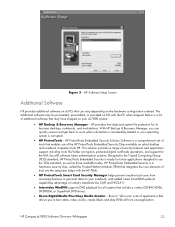
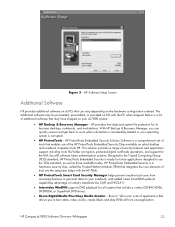
...desktop and notebook computers from HP. Designed to the Trusted Computing Group (TCG) standard, HP ProtectTools Embedded Security is corrupted.
• HP ProtectTools - HP ProtectTools Embedded Security is a comprehensive set of tools that include a combo (CD-RW/DVD), DVD-ROM, or SuperMulti DVD drives.
• Roxio DigitalMedia Plus/Easy Media Creator - HP Compaq dc7800... business ...
Similar Questions
Flashing Red Light
What is wrong with my computer? How can I fix it? The computer gave a series of beeps and then shut ...
What is wrong with my computer? How can I fix it? The computer gave a series of beeps and then shut ...
(Posted by lthomasjacobs 2 years ago)
When Turn On Dc7800 I Get 3 Beeps Flashing Red Light
(Posted by hltoAn 9 years ago)
Hp Dx5150 Mt Won't Power On Flashes Red Light
(Posted by jokso 9 years ago)
My Hp Dc7800 Beeps When It Is Turned On And The Light Is Red
(Posted by JPS0Super 10 years ago)
Hp Dc7800 Usdt Computer Repair.
what is the price/availability for replacement/upgraded system boards for the HP dc7800 usdt compute...
what is the price/availability for replacement/upgraded system boards for the HP dc7800 usdt compute...
(Posted by bhale 12 years ago)

