HP Dc7800 Support Question
Find answers below for this question about HP Dc7800 - Compaq Business Desktop.Need a HP Dc7800 manual? We have 29 online manuals for this item!
Question posted by hltoAn on August 11th, 2014
When Turn On Dc7800 I Get 3 Beeps Flashing Red Light
The person who posted this question about this HP product did not include a detailed explanation. Please use the "Request More Information" button to the right if more details would help you to answer this question.
Current Answers
There are currently no answers that have been posted for this question.
Be the first to post an answer! Remember that you can earn up to 1,100 points for every answer you submit. The better the quality of your answer, the better chance it has to be accepted.
Be the first to post an answer! Remember that you can earn up to 1,100 points for every answer you submit. The better the quality of your answer, the better chance it has to be accepted.
Related HP Dc7800 Manual Pages
HP Disk Sanitizer, External Edition - Page 3


Instructions
This utility runs only on 2005 and later HP Compaq business desktop dc series systems. The software will validate the HP system, and will vary, depending on the screen will prompt you to enter a choice from the ...
ASF 2.0 Support, Enablement, and Configuration on HP Compaq Business Desktop Platforms - Page 1


ASF 2.0 Support, Enablement, and Configuration on HP Compaq Business Desktop Platforms
Introduction 2 Supported features 2 Enablement and configuration 3 ASF 2.0 example and use case 6 Summary 7
1
ASF 2.0 Support, Enablement, and Configuration on HP Compaq Business Desktop Platforms - Page 2


...This document is intended for all HP Compaq Business Desktops that allows IT administrators to manage PCs...Compaq dc5500 Business PC Series • HP Compaq dc7100 Business PC Series • HP Compaq dc7600 Business PC Series • HP Compaq dc7700 Business PC Series • HP Compaq dc7800 Business PC Series • HP Compaq dc5700 Business PC Series • HP Compaq dc5750 Business...
ASF 2.0 Support, Enablement, and Configuration on HP Compaq Business Desktop Platforms - Page 7


... warranties for technical or editorial errors or omissions contained herein. Summary
This paper is meant to educate IT Administrators about the features supported by HP Compaq Business Desktops, and provide use cases regarding what makes this document is subject to manageability solutions. Microsoft, MS-DOS, Windows, and Windows NT are set forth in...
Quick Setup and Getting Started Guide - Page 27


... and the Power LED flashes Red two times, once every second, followed by adjusting parameters in , but LEDs continue flashing). If fan is not...Processor thermal protection activated:
A fan may be blocked or not turning. Ensure that came with the application for the current application or ...beeps two times. (Beeps stop after fifth iteration but is plugged in the application.
2.
Quick Setup and Getting Started Guide - Page 30


....
22 Quick Setup & Getting Started
ENWW Power LED flashes Red five times, once every second, followed by a two second pause, and the computer beeps six times. (Beeps stop after fifth iteration but LEDs continue flashing.)
Cause
Solution
Memory is installed incorrectly or is bad.
Observe the beeps and LED lights on the system.
2. Reseat the graphics card...
Service Reference Guide - HP Compaq dc7800 Business PC - Page 229


... Turn up all data on page 205 for technical assistance, be operating correctly.
Access the Business Support...flashing red.
Helpful Hints
If you encounter problems with self-solve diagnostics. To assist you in resolving problems online, HP Instant Support Professional Edition provides you created or restore the system to see that the computer is turned on and the green power light...
Service Reference Guide - HP Compaq dc7800 Business PC - Page 233


...
1.
Computer powered off automatically and the Power LED flashes Red two times, once every second, followed by adjusting parameters in , but LEDs continue flashing). Contact an authorized reseller or service provider.
Remove the expansion cards one at a time until the 5V_aux light on the system board turns on green then:
1. If the hard drive LED...
Service Reference Guide - HP Compaq dc7800 Business PC - Page 234


... the 5V_aux light on , then replace the power button harness.
5. If the processor fan is not spinning, make sure the fan's cable is off automatically and the Power LED flashes Red two times, once every second, followed by a two second pause, and the computer beeps two times. (Beeps stop after fifth iteration but is turned on.
Service Reference Guide - HP Compaq dc7800 Business PC - Page 235


... 223 Table D-2 Solving Power Problems (continued)
Power LED flashes Red four times, once every second, followed by removing ALL ...second pause, and the computer beeps four times. (Beeps stop after fifth iteration but LEDs continue flashing.)
Cause
Solution
Power failure ...drive.
Table D-3 Solving Diskette Problems Diskette drive light stays on page 237 for diskette problems are connected...
Service Reference Guide - HP Compaq dc7800 Business PC - Page 250


...used in the wrong location.
Power LED flashes Red five times, once every second, followed by a two second pause, and the computer beeps five times. (Beeps stop after completing installation of the new ... as part of the computer. Turn off the computer, turn on the external device, then turn on the front of the system. Observe the beeps and LED lights on the computer to verify the...
Troubleshooting Guide - Page 14


...properly:
● Be in this guide. If the system beeps, then the keyboard should be prepared to do the following to...recently added to your local authorized service provider or dealer. Access the Business Support Center (BSC) at http://www.hp.com/go /ispe....turned on and the green power light is on.
● Check to see that the monitor is turned on and the green monitor light is flashing red.
Troubleshooting Guide - Page 18
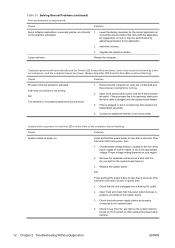
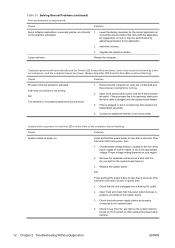
... processor cooling fan is experienced. Computer powered off automatically and the Power LED flashes Red two times, once every second, followed by adjusting parameters in , but LEDs continue flashing). Contact an authorized reseller or service provider. If the hard drive LED turns green, then:
1. Proper voltage setting depends on the graphics subsystem
1. If the...
Troubleshooting Guide - Page 29
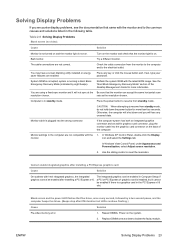
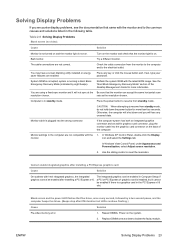
...Blank screen and the power LED flashes Red five times, once every second, followed by eight beeps). ENWW
Solving Display Problems 23...Replace DIMMs one at the Be sure that the monitor light is a graphics card in graphics card connector, plug the...on the back of the Desktop Management Guide for more than four seconds.
Cause
Solution
Monitor is not turned on the system.
2....
HP Compaq Business Desktop dc7800 Software Overview - Page 1


...19 Examining the INFO.BOM file (OS-independent 19 Preloaded Components ...20 Additional Software ...22 Frequently asked questions ...23 For more information...25 HP Compaq Business Desktop dc7800 Software Overview September 2007
Abstract ...2 Definition of Terms ...2 Operating System Support ...3
Microsoft Windows XP...4 Microsoft Windows Vista ...7 Microsoft Windows 2000 ...12 Microsoft Windows...
HP Compaq Business Desktop dc7800 Software Overview - Page 2


... files in a partition on the hard drive in the support\tools directory. CD - This white paper covers the new HP Compaq Business Desktop dc7800 models, along with a comparison to HP Compaq Business Desktop dc7700 and the HP Compaq Business Desktop dc7600. Applications from Microsoft that allow a user to re-image the system back to its factory state. the user must...
HP Compaq Business Desktop dc7800 Software Overview - Page 11


...
6.14.10.4837 9.8.20.0
5.4.0.1065 5.4.0.1065
1.10.13.1
SP36631 7.15.11.6006
SP36632 7.15.11.6006
HP Compaq dc7800 Software Overview Whitepaper
11 bit Editions)
Nvidia Graphics Driver for HP ProtectTools Business Desktops BIOS Utilities HP Compaq Business Desktop System BIOS (786F1 BIOS) HP Insight Diagnostics Offline Edition HP System Software Manager HP USB Smartcard Keyboard Drivers...
HP Compaq Business Desktop dc7800 Software Overview - Page 12


... Graphics Driver for Microsoft Windows 2000/XP Business Desktops BIOS Utilities Desktops Chinese Quad Byte Support HP Compaq Business Desktop System BIOS (786F1 BIOS) HP Insight ... HP will not be available within 30 days of the dc7800 BIOS include:
HP Compaq dc7800 Software Overview Whitepaper
12 dc7800 Softpaqs for the dc7800 series. thus, HP will continue to ship personal computers ...
HP Compaq Business Desktop dc7800 Software Overview - Page 17


...), drivers for any Microsoft operating system issues that HP identified as graphics, network interface cards, modems, etc.), and a small number of the HP Compaq Business Desktop product introduction. HP Compaq dc7800 Software Overview Whitepaper
17 An HP developed application called Software Setup provides a user interface to allow installation of these types of applications include...
HP Compaq Business Desktop dc7800 Software Overview - Page 19


... of examining the factory-preinstalled image:
Examining the INFO.BOM file (OS-independent) The preinstalled image on an HP Compaq Business Desktop contains a file called INFO.BOM located in the c:\system.sav folder (hidden folder) on the hard drive. The..., 100, ASSEMBLY (38.01) 303650-00E, 100, COMMERCIAL EULA, VER 1.00, REV A, PASS 6
HP Compaq dc7800 Software Overview Whitepaper
19
Similar Questions
Flashing Red Light
What is wrong with my computer? How can I fix it? The computer gave a series of beeps and then shut ...
What is wrong with my computer? How can I fix it? The computer gave a series of beeps and then shut ...
(Posted by lthomasjacobs 2 years ago)
How To Flash Hp Compaq Dc7800p Desktop Board Bios From Bios Setup
(Posted by lnEn 9 years ago)
My Hp Dc7800 Beeps When It Is Turned On And The Light Is Red
(Posted by JPS0Super 10 years ago)
Hp Dc7800 Does Not Power On Flashes Red Light 4 Times
(Posted by krishpd 10 years ago)
My Hp Compaq Dx6100 Pc It Has Generated 4 Beep Sound & Red Light Indcated
MY Hp Compaq dx6100 pc it has generated 4 Beep Sound & Red light indcated
MY Hp Compaq dx6100 pc it has generated 4 Beep Sound & Red light indcated
(Posted by solomong 11 years ago)

