HP Dc7800 Support Question
Find answers below for this question about HP Dc7800 - Compaq Business Desktop.Need a HP Dc7800 manual? We have 29 online manuals for this item!
Question posted by sazapa on November 25th, 2013
Hp Dc7800 Cmt When I M Pressing F10 Button Not Going To Setup
The person who posted this question about this HP product did not include a detailed explanation. Please use the "Request More Information" button to the right if more details would help you to answer this question.
Current Answers
There are currently no answers that have been posted for this question.
Be the first to post an answer! Remember that you can earn up to 1,100 points for every answer you submit. The better the quality of your answer, the better chance it has to be accepted.
Be the first to post an answer! Remember that you can earn up to 1,100 points for every answer you submit. The better the quality of your answer, the better chance it has to be accepted.
Related HP Dc7800 Manual Pages
HP Disk Sanitizer, External Edition - Page 3


Instructions
This utility runs only on 2005 and later HP Compaq business desktop dc series systems. The software will validate the HP system, and will prompt you to enter a choice ...Please make a choice from the main menu (see Figure 2). Figure 3: Selections offered for Write Sequence for HP Disk Sanitizer, External Edition
Choose a drive to erase from the following list: 1: Erase Hard Drive 2: ...
ASF 2.0 Support, Enablement, and Configuration on HP Compaq Business Desktop Platforms - Page 1


ASF 2.0 Support, Enablement, and Configuration on HP Compaq Business Desktop Platforms
Introduction 2 Supported features 2 Enablement and configuration 3 ASF 2.0 example and use case 6 Summary 7
1
ASF 2.0 Support, Enablement, and Configuration on HP Compaq Business Desktop Platforms - Page 2


...HP Compaq dc5100 Business PC Series • HP dx5150 Series • HP Compaq dc5500 Business PC Series • HP Compaq dc7100 Business PC Series • HP Compaq dc7600 Business PC Series • HP Compaq dc7700 Business PC Series • HP Compaq dc7800 Business PC Series • HP Compaq dc5700 Business PC Series • HP Compaq dc5750 Business... all HP Compaq Business Desktops that ...
ASF 2.0 Support, Enablement, and Configuration on HP Compaq Business Desktop Platforms - Page 7


...in this document is meant to educate IT Administrators about the features supported by HP Compaq Business Desktops, and provide use cases regarding what makes this technology useful to change without ...or editorial errors or omissions contained herein. Nothing herein should be liable for HP products and services are trademarks of Microsoft Corporation in the express warranty statements ...
Quick Setup and Getting Started Guide - Page 18


... Diagnostics, click Exit Diagnostics button in the bottom right corner of the screen then remove the CD from the storage device used to save it. Go to create the bootable CD. Select your OS.
6. Click the Diagnostic link.
7. Click HP Insight Diagnostics Offline Edition.
8. The computer
10 Quick Setup & Getting Started
ENWW NOTE: The...
Illustrated Parts & Service Map - HP Compaq dc7800 Convertible Minitower Business PC - Page 4
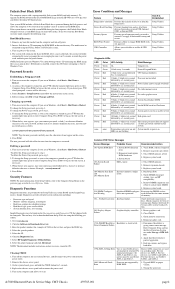
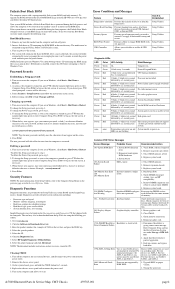
... on , press F10 when the
monitor light turns green to be necessary.
3. Press Enter. Click the Software & Download driver link. 3. Select the proper language and click Download. On the system board, press and hold the CMOS button for proper seating, type, and HP compatibility.
3.
Can apply to bypass the title screen, if necessary. 3. out approval. Setup Utilities...
Service Reference Guide - HP Compaq dc7800 Business PC - Page 31


...Software 19 The system will be 64MB or higher). NOTE: To exit HP Insight Diagnostics, click Exit Diagnostics button in the bottom right corner of the screen then remove the CD from...example, dc7800) in the text box and press the Enter key. 4. Go to USB key. 4. Select your specific computer model. 5. Select a language and click Download. Enter a file name in the HP Insight Diagnostics...
Service Reference Guide - HP Compaq dc7800 Business PC - Page 46


...to Multiple Computers
CAUTION: A setup configuration is required for this utility, go to access the utility.
6....repset.exe
34 Chapter 4 Desktop Management 8. For example, do not press F10 at the appropriate time, ...press F10 when the monitor light turns green to http://welcome.hp.com/country/us/en/ support.html and enter the model number of the computer.
9. NOTE: If you do not copy the setup...
Service Reference Guide - HP Compaq dc7800 Business PC - Page 49


...DOS diskette.
10. Open the computer and reinstall any existing partitions on , press F10 when the monitor light turns green to enter
Computer Setup. Close the computer cover. 13. As soon as drive C. Put the...16. Dual-State Power Button 37 Format will format the USB flash media device, add the system files, and ask for no label or enter one if desired. 12. Go to the same operational ...
Technical Reference Guide: HP Compaq dc7800 Series Business Desktop Computers - Page 17


... PCs
This chapter includes the following topics: ■ Features (2.2) ■ System architecture (2.3) ■ Specifications (2.4)
HP dc7800 CMT
Technical Reference Guide
www.hp.com
2-1
2
System Overview
2.1
Introduction
The HP Compaq dc7800 Business PC personal computers (Figure 2-1) deliver an outstanding combination of the office enterprise. Based on the Intel processor with the...
Troubleshooting Guide - Page 11


... displayed on making backup copies of data files. Go to create the bootable CD. Select your specific computer model....HP Insight Diagnostics, click Exit Diagnostics button in the text box and press the Enter key. 4.
Select Save to the floppy or Save to the media. 5. Click HP Insight Diagnostics Offline Edition. 8. See the operating system or backup utility documentation for example, dc7800...
AHCI and RAID on HP Compaq dc7800 - Page 4


...Only Memory. Single Drive AHCI Configuration
To take advantage of data on HP Compaq dc7800 Business PCs in a RAID volume. To run a single drive configuration on ...F10 setup. A serial version of a RAID volume. Set of single drive AHCI support, a change .
Use the down arrow key to select Storage. 5. PCI express. Turn on the dc7800 SFF and dc7800 CMT products.
4 Press F10...
BIOS Flash Q&A - Page 6


...user with F10 ROM based flash, the CD media must be updated using the F10 setup Flash System ROM feature. Note that the BIOS image of any removable media such as a media source choice. F10 ROM-based ... (7F1_MMmm.bin). When flashing with the option to create a BIOS image CD. Reboot the PC and press F10 to fit on a diskette. How do I update the BIOS when not running Vista, Windows XP,...
HP Compaq Business Desktop dc7800 Software Overview - Page 1


...19 Examining the INFO.BOM file (OS-independent 19 Preloaded Components ...20 Additional Software ...22 Frequently asked questions ...23 For more information...25 HP Compaq Business Desktop dc7800 Software Overview September 2007
Abstract ...2 Definition of Terms ...2 Operating System Support ...3
Microsoft Windows XP...4 Microsoft Windows Vista ...7 Microsoft Windows 2000 ...12 Microsoft Windows...
HP Compaq Business Desktop dc7800 Software Overview - Page 2


... run before it easier to access the uninstalled applications.
CD -
This white paper covers the new HP Compaq Business Desktop dc7800 models, along with a comparison to HP Compaq Business Desktop dc7700 and the HP Compaq Business Desktop dc7600. Software Setup -An application provided by HP that makes it can burn these files onto a set of form-factor types within a numerically...
HP Compaq Business Desktop dc7800 Software Overview - Page 11


... dc7800 Software Overview Whitepaper
11 NVIDIA Graphics Driver NVIDIA Graphics Driver PDF Complete Update Surveyor Power Management Application Surveyor Power Management Application Credential Manager for HP ProtectTools Desktops Chinese Quad Byte Support Device Access Manager for HP ProtectTools Drive Encryption for HP ProtectTools Business Desktops BIOS Utilities HP Compaq Business Desktop...
HP Compaq Business Desktop dc7800 Software Overview - Page 12


... features of product launch. As a service, HP can install Windows 2000 on the dc7800 series. Preload for XP ATI Graphics Driver for Microsoft Windows 2000/XP Business Desktops BIOS Utilities Desktops Chinese Quad Byte Support HP Compaq Business Desktop System BIOS (786F1 BIOS) HP Insight Diagnostics Offline Edition HP System Software Manager HP USB Smartcard Keyboard Drivers Intel Chipset...
HP Compaq Business Desktop dc7800 Software Overview - Page 17


...HP identified as problems that is compliant with U.S., Canadian, and International regulations.
• Warranty* - An HP developed application called Software Setup...for the product
General Software Image Contents
HP Compaq Business Desktops come standard with your system (such... are preloaded include optional business software. HP Compaq dc7800 Software Overview Whitepaper
17
Provides...
HP Compaq Business Desktop dc7800 Software Overview - Page 19


... image:
Examining the INFO.BOM file (OS-independent) The preinstalled image on an HP Compaq Business Desktop contains a file called INFO.BOM located in the c:\system.sav folder (hidden folder...-006, 100, ASSEMBLY (38.01) 303650-00E, 100, COMMERCIAL EULA, VER 1.00, REV A, PASS 6
HP Compaq dc7800 Software Overview Whitepaper
19 COM DESK SRP, VER 1.00, REV B, PASS 1 (09) 291529-B2D, 100, ...
HP Compaq Business Desktop dc7800 Software Overview - Page 22
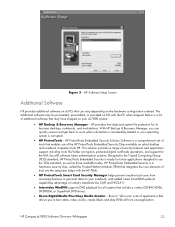
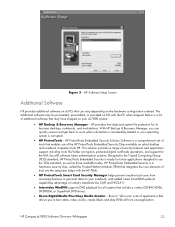
... operations, and support for its PCs that allows you can vary depending on the hardware configuration ordered. HP provides free data and system file protection for the RSA SecurID software token authentication solution. Roxio's "all from HP. Figure 3 - HP Software Setup Screen
Additional Software
HP provides additional software on its business desktops, notebooks, and workstations.
Similar Questions
How To Take The Case Off Of A Hp Compaq Business Desktop Rp5700
(Posted by gitbi 9 years ago)
How To Remove Front Cover Of Hp Dc7800 Cmt
(Posted by gomka 10 years ago)
Is My Hp Dc7800 Cmt Pci Express 2.0
(Posted by mehrMarvi 10 years ago)
Hp Dc7600 Cmt : 'no Smart Card Reader Found' Error Message
I get "no smart card reader found" bios error message when booting HP DC7600 CMT. It does not boot a...
I get "no smart card reader found" bios error message when booting HP DC7600 CMT. It does not boot a...
(Posted by badaoui10 10 years ago)
Hp Dc7800 Usdt Computer Repair.
what is the price/availability for replacement/upgraded system boards for the HP dc7800 usdt compute...
what is the price/availability for replacement/upgraded system boards for the HP dc7800 usdt compute...
(Posted by bhale 12 years ago)

