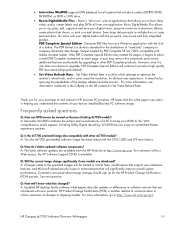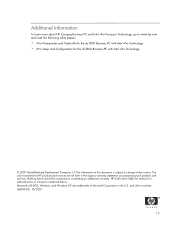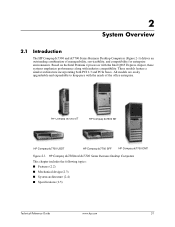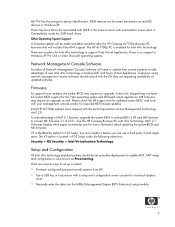HP Dc7700 Support Question
Find answers below for this question about HP Dc7700 - Compaq Business Desktop.Need a HP Dc7700 manual? We have 31 online manuals for this item!
Question posted by Anonymous-173950 on April 4th, 2023
Intel R Amt Error Aborting
Current Answers
Answer #1: Posted by SonuKumar on April 4th, 2023 8:35 PM
AMT is a technology that allows administrators to manage and control networked computers remotely, even when they are powered off. If there is an issue with AMT, it can cause the computer to display this error message and may prevent it from booting up properly.
To troubleshoot this issue, you can try the following steps:
Power off the computer and unplug it from the electrical outlet.
Open the computer case and locate the CMOS battery on the motherboard.
Remove the battery and wait for about 10-15 minutes.
Reinsert the battery and power on the computer.
Go into the BIOS settings by pressing the appropriate key during startup (usually F2 or Del).
Look for the AMT settings and disable them.
Save the BIOS settings and exit.
Try to boot up the computer again and see if the error message still appears.
If the error message persists after disabling the AMT settings, it may indicate a hardware issue with the motherboard. In this case, you may need to contact a professional computer technician to diagnose and repair the problem.
Please respond to my effort to provide you with the best possible solution by using the "Acceptable Solution" and/or the "Helpful" buttons when the answer has proven to be helpful.
Regards,
Sonu
Your search handyman for all e-support needs!!