HP Dc7700 Support Question
Find answers below for this question about HP Dc7700 - Compaq Business Desktop.Need a HP Dc7700 manual? We have 31 online manuals for this item!
Question posted by 10129BBGI on January 16th, 2014
Hp Dc7700 What Devices Are Plugged Into Primary Channel
The person who posted this question about this HP product did not include a detailed explanation. Please use the "Request More Information" button to the right if more details would help you to answer this question.
Current Answers
There are currently no answers that have been posted for this question.
Be the first to post an answer! Remember that you can earn up to 1,100 points for every answer you submit. The better the quality of your answer, the better chance it has to be accepted.
Be the first to post an answer! Remember that you can earn up to 1,100 points for every answer you submit. The better the quality of your answer, the better chance it has to be accepted.
Related HP Dc7700 Manual Pages
Installing Windows 7 Beta on HP Business Desktops - Page 2


... RPM hard drive
Applicable 2007 and prior models dc7700 dc7800 dc5700 dc5750
Applicable ... and prerequisites
The following represents a list of requirements and HP Business Desktop models recommended for testing with WDDM driver and 128MB of ...HP recommends a 1.5GHz or faster CPU, 2GB of system memory (dual channel for use by HP personnel and clients evaluating Windows 7...
Testing on HP Business Desktop PCs - Page 6
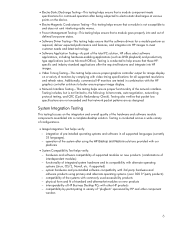
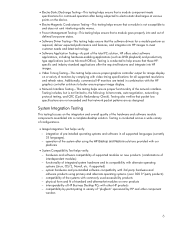
... component meets specifications for continued operation after using primary and alternate operating systems. (over 300 3rd-party...HP images.
• Video Timing Testing-This testing helps ensure proper graphics controller output for image display on the device... a complete desktop solution. integration of pre-installed operating systems and software in variety of HP Business Desktop PCs with...
HP Disk Sanitizer, External Edition - Page 3


... number of passes to be erased (see Figure 1). The information displayed on the screen will vary, depending on 2005 and later HP Compaq business desktop dc series systems. The software will validate the HP system, and will prompt you to enter a choice from the main menu (see Figure 2). Instructions
This utility runs only on how...
ASF 2.0 Support, Enablement, and Configuration on HP Compaq Business Desktop Platforms - Page 1


ASF 2.0 Support, Enablement, and Configuration on HP Compaq Business Desktop Platforms
Introduction 2 Supported features 2 Enablement and configuration 3 ASF 2.0 example and use case 6 Summary 7
1
ASF 2.0 Support, Enablement, and Configuration on HP Compaq Business Desktop Platforms - Page 2


...HP Compaq Business Desktops. If the timer is not cleared within a Microsoft Windows environment.
ASF performs completely out of operating system state. Supported features
The following products:
• HP Compaq dc5100 Business PC Series • HP dx5150 Series • HP Compaq dc5500 Business PC Series • HP Compaq dc7100 Business PC Series • HP Compaq dc7600 Business...
ASF 2.0 Support, Enablement, and Configuration on HP Compaq Business Desktop Platforms - Page 7


....org/
© 2007 Hewlett-Packard Development Company, L.P. HP shall not be construed as constituting an additional warranty. Nothing herein should be liable for HP products and services are trademarks of Microsoft Corporation in the... about the features supported by HP Compaq Business Desktops, and provide use cases regarding what makes this technology useful to change without notice.
HP Compaq Business Desktop dc7700 Software Overview September 2006 - Page 1


HP Compaq Business Desktop dc7700 Software Overview September 2006
Abstract ...2 Definition of Terms ...2 Operating System Support ...3
Microsoft Windows XP...3 Microsoft Windows 2000 ...7 Microsoft Windows NT ...8 ROM BIOS Information...8 Additional BIOS Highlighted Features 9 Common Image Considerations...9 Software Image Development on dc7700 Stable Products 9 Software delivery...10 HP ...
HP Compaq Business Desktop dc7700 Software Overview September 2006 - Page 2


.... Sysprep (System preparation tool)-A Microsoft tool that facilitates creation of the Restore Plus! Sysprep.exe can be used. Preloaded applications - For example, the HP Compaq Business Desktop dc7700 Series consists of Terms
Preinstalled applications - Often referred as provides full disaster recovery and backup/restore functionality. Restore Plus! System recovery media provided by...
HP Compaq Business Desktop dc7700 Software Overview September 2006 - Page 8


... Computers, part number 372899-001.
Interested customers should contact their systems from www.hp.com usually within 30 days of the launch of the dc7700 product line:
Table 4 Windows 2000 Software Drivers available for dc7700
Windows 2000 dc7700 Softpaqs Name
ROM BIOS HP Compaq Business Desktop System BIOS (786E1) Audio Drivers Realtek High Definition Audio Driver Communications Drivers...
HP Compaq Business Desktop dc7700 Software Overview September 2006 - Page 9


... and Power Interface (ACPI) - Serviceability -
Additional BIOS Highlighted Features Power-On password - HP Compaq dc7700 models use the factory preinstalled image to begin with the computer.
After a power-on password is established, the user is important to upgrade HP Business Desktop computers including BIOS updates from within Windows (HPQFlash, SSM), and failsafe recovery...
HP Compaq Business Desktop dc7700 Software Overview September 2006 - Page 11
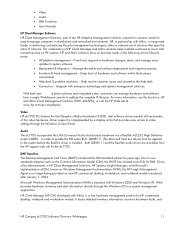
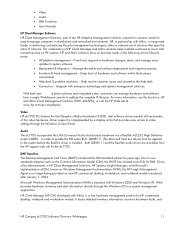
... can manage hardware and software
from the HP support web site for HP commercial desktop, notebook and workstation models. Video
HP dc7700 PCs feature the Intel Graphics Media Accelerator ...monitors hardware faults, and
HP Compaq dc7700 Software Overview Whitepaper
11
Microsoft Windows Management Instrumentation (WMI) is no longer being provided on business needs in delivering cost...
HP Compaq Business Desktop dc7700 Software Overview September 2006 - Page 12


...desktop models. • Troubleshooting - See the Additional Software section for the specific hardware devices included with your computer and peripheral devices. • Getting Started - HP Compaq dc7700...
HP Compaq Business Desktops come standard with a factory-installed software image. Quick fixes (QFEs) are preinstalled on the Documentation CD included with the dc7700 desktop:...
HP Compaq Business Desktop dc7700 Software Overview September 2006 - Page 14


... Preinstall Image tag • Run CDC flag for USB devices • Enable MSI extended debug • Power management ... (OS-independent) The preinstalled image on an HP Compaq Business Desktop contains a file called INFO.BOM located in the...B2B, 100, EXTEND NTFS MSC, VER 1.00, REV A, PASS 5
HP Compaq dc7700 Software Overview Whitepaper
14 If the preinstalled image has already been removed from...
HP Compaq Business Desktop dc7700 Software Overview September 2006 - Page 15
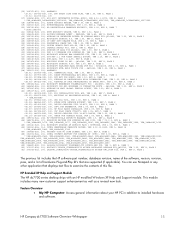
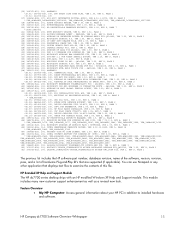
...00, REV C, PASS 6 (42.05) 291900-B2F, 100, DEVICE CHECKING UTIL 32-BIT, VER 1.00, REV F, PASS 1 (...Plug-and-Play ID's that displays text files to installed hardware and software. HP Branded XP Help and Support Module
The HP dc7700 series desktop ships with an HP...39) 355084-B2A, 100, MICROSOFT MESSENGER VULNERABILITY FIX -
HP Compaq dc7700 Software Overview Whitepaper
15 PRELOAD, VER 5.50, REV B,...
HP Compaq Business Desktop dc7700 Software Overview September 2006 - Page 18


...
• Adobe Acrobat Reader - The additional software may have shipped on its business desktops, notebooks, and workstations. This solution provides a range of industry standards like CAPI and PKCS#11
HP Compaq dc7700 Software Overview Whitepaper
18 HP Software Setup Screen
Additional Software
HP provides additional software on your operating system is an application that enables use...
HP Compaq Business Desktop dc7700 Software Overview September 2006 - Page 19
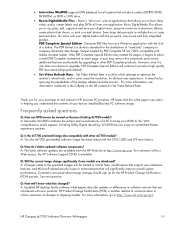
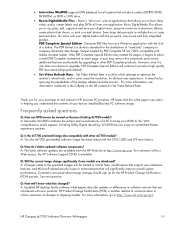
...; Intervideo WinDVD supports DVD playback for all -in HP business PC products. Generate PDF files from the HP Web site at http://www.hp.com. A: Updated HP desktop family software white papers describe updates or differences in software versions that allows you enjoy an unmatched theater experience anytime. HP Compaq dc7700 Software Overview Whitepaper
19 RW drive.
• Roxio...
Hardware Reference Guide - dc7700 CMT - Page 2
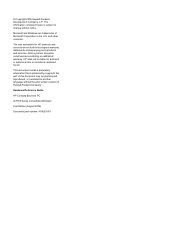
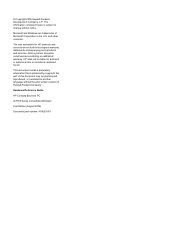
... not be construed as constituting an additional warranty. and other countries.
Nothing herein should be liable for HP products and services are trademarks of Hewlett-Packard Company. Hardware Reference Guide
HP Compaq Business PC
dc7700 Series Convertible Minitower
First Edition (August 2006)
Document part number: 418620-001 Microsoft and Windows are set forth in the...
HP Compaq dc7700 Business Desktop PC Service Reference Guide, 1st Edition - Page 19


...Allows you to the Primary channel of the first SATA controller. If you attempt to access SATA devices using the AHCI ...device driver.
✎ The RAID device driver must be installed prior to attempting to the system.
✎ Support for "normal" (non-RAID, non-AHCI) configurations. SATA 1 and 3
Allows you to execute self-tests on any attached hard drives. Service Reference Guide, dc7700...
HP Compaq dc7700 Business Desktop PC Service Reference Guide, 1st Edition - Page 57
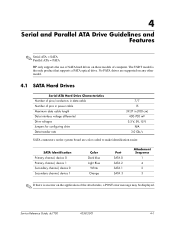
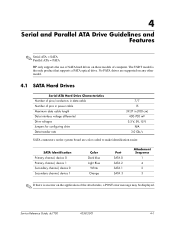
... channel, device 0 Primary channel, device 1 Secondary channel, device 0 Secondary channel, device 1
Color Dark blue Light Blue
White Orange
Port SATA 0 SATA 2 SATA 1 SATA 3
Attachment Sequence 1 4 2 3
✎ If there is the only product that supports a PATA optical drive.
Service Reference Guide, dc7700
433612-001
4-1 4
Serial and Parallel ATA Drive Guidelines and Features
✎...
Redundant Array of Independent Disks (RAID) on HP Compaq dc7700 and dx7300 Business PCs - Page 12


... These steps are necessary for HP Compaq Business PC products including all drives to function properly. Unsupported configurations
The HP Compaq dc7700 and dx7300 Business Desktop PC products only support the ... system using backup CDs. After completing the restore, reinstall HP Backup and Recovery.
WARNING: The PCI Device ID of connecting the hard drives to boot. Additional technical...
Similar Questions
How To Take The Case Off Of A Hp Compaq Business Desktop Rp5700
(Posted by gitbi 9 years ago)
Who Makes The Motherboard In A Hp Dc7700
(Posted by nbalaRgle 9 years ago)
Hp Dc7700 Cmt How To Flash Rom Help
(Posted by 79kopjb 10 years ago)
Hp Dc7700 Will Not Recognize Hard Disc
(Posted by catAmi 10 years ago)
Need Owers Manual For Hp Dc7700 Core 2 Duo Desktop Computer
(Posted by srk8012 12 years ago)

