HP Dc5850 Support Question
Find answers below for this question about HP Dc5850 - Compaq Business Desktop.Need a HP Dc5850 manual? We have 22 online manuals for this item!
Question posted by gbodsstill on March 27th, 2014
Hp Compaq Dc5850 Small Form Factor Beeps When It Boots
The person who posted this question about this HP product did not include a detailed explanation. Please use the "Request More Information" button to the right if more details would help you to answer this question.
Current Answers
There are currently no answers that have been posted for this question.
Be the first to post an answer! Remember that you can earn up to 1,100 points for every answer you submit. The better the quality of your answer, the better chance it has to be accepted.
Be the first to post an answer! Remember that you can earn up to 1,100 points for every answer you submit. The better the quality of your answer, the better chance it has to be accepted.
Related HP Dc5850 Manual Pages
Hardware Reference Guide - dc5850 Microtower Models - Page 2


... by copyright. Nothing herein should be photocopied, reproduced, or translated to change without the prior written consent of Hewlett-Packard Company.
Hardware Reference Guide
HP Compaq Business PC
dc5850 Microtower Model
First Edition (January 2008)
Document Part Number: 460183-001
This document contains proprietary information that is subject to another language without notice...
Technical Reference Guide: HP Compaq dc5850 Series Business Desktop Computers - Page 17
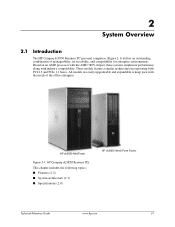
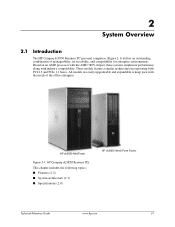
..., serviceability, and compatibility for enterprise environments. HP dc5850 MiniTower
Figure 2-1. HP Compaq dc5850 Business PCs
This chapter includes the following topics: ■ Features (2.2) ■ System architecture (2.3) ■ Specifications (2.4)
HP dc5850 Small Form Factor
Technical Reference Guide
www.hp.com
2-1 These models feature a similar architecture incorporating...
Service Reference Guide: HP Compaq dc5850 Business PC - Page 7


...50 PATA Device Information ...51 ATA SMART Drives ...51 Hard Drive Capacities ...51
6 Identifying the Chassis, Routine Care, and Disassembly Preparation Chassis Designations ...52 Small Form Factor (SFF 52 Microtower (MT) ...53 Electrostatic Discharge Information ...53 Generating Static ...53 Preventing Electrostatic Damage to Equipment 54 Personal Grounding Methods and Equipment 54 Grounding...
Service Reference Guide: HP Compaq dc5850 Business PC - Page 8


...60 Preparation for Disassembly ...61 External Security Devices ...62 Cable Lock ...62 Padlock ...62 HP Business PC Security Lock 63 Front Bezel Security ...65 Computer Access Panel ...66 Front Bezel ...Type 3 Battery Holder ...107
8 Removal and Replacement Procedures Small Form Factor (SFF) Chassis Preparation for Disassembly ...108 External Security Devices ...109 Installing a Security Lock 109 Cable...
Service Reference Guide: HP Compaq dc5850 Business PC - Page 9


Padlock ...110 HP Business PC Security Lock 111 Front Bezel Security 113 Computer Access Panel ...114 Front Bezel ...115 Bezel Blanks ...116 Using the Small Form Factor Computer in a Tower Orientation 117 Installing Additional Memory ...119 DIMMs ...119 DDR2-SDRAM DIMMs ...119 Populating DIMM Sockets 120 Installing DIMMs ...121 Expansion Cards ...123 ...
Service Reference Guide: HP Compaq dc5850 Business PC - Page 11


... Access Problems ...219 Solving Software Problems ...221 Contacting Customer Support ...222 Appendix E System Board and Riser Board Reference Designators ...223 Appendix F Specifications Microtower Chassis ...229 Small Form Factor Chassis ...231 Index ...232
xi
Service Reference Guide: HP Compaq dc5850 Business PC - Page 64
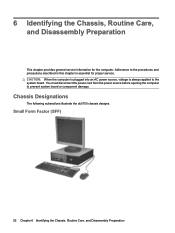
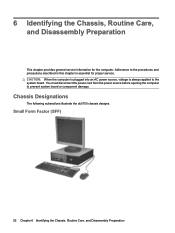
You must disconnect the power cord from the power source before opening the computer to the system board. Small Form Factor (SFF)
52 Chapter 6 Identifying the Chassis, Routine Care, and Disassembly Preparation CAUTION: When the computer is plugged into an AC power source, voltage is essential ...
Service Reference Guide: HP Compaq dc5850 Business PC - Page 120


... any peripheral devices that all necessary removal and replacement procedures, run the Diagnostics utility to it , noting its position and routing. 8 Removal and Replacement Procedures Small Form Factor (SFF) Chassis
Adherence to the procedures and precautions described in this guide are available on page 52 for initial safety procedures. 1. Close any diskette, compact...
Service Reference Guide: HP Compaq dc5850 Business PC - Page 122


Padlock
110 Chapter 8 Removal and Replacement Procedures Small Form Factor (SFF) Chassis
Service Reference Guide: HP Compaq dc5850 Business PC - Page 124


Insert the plug end of the security cable into the lock (1) and push the button in (2) to disengage the lock.
112 Chapter 8 Removal and Replacement Procedures Small Form Factor (SFF) Chassis Use the key provided to engage the
lock. Screw the lock to the chassis using the screw provided. 4. 3.
Service Reference Guide: HP Compaq dc5850 Business PC - Page 126


... it stops and lift it up and off the chassis (2). To install the access panel, reverse the removal procedure.
114 Chapter 8 Removal and Replacement Procedures Small Form Factor (SFF) Chassis Press the buttons on page 108). 2. Computer Access Panel
1.
Service Reference Guide: HP Compaq dc5850 Business PC - Page 128


... bezel blank inwards to remove it (2).
5. Remove the front bezel (Front Bezel on page 108). 2. Replace the front bezel. 116 Chapter 8 Removal and Replacement Procedures Small Form Factor (SFF) Chassis Remove the access panel (Computer Access Panel on page 114). 3.
Service Reference Guide: HP Compaq dc5850 Business PC - Page 129


Replace the access panel. The HP logo plate on the front bezel is adjustable for ...plate in a Tower Orientation 117 Using the Small Form Factor Computer in place.
7. Using the Small Form Factor Computer in a Tower Orientation
The Small Form Factor computer can be used in a tower orientation.
Prepare the computer for disassembly (Preparation for either desktop or tower orientation. 1.
Service Reference Guide: HP Compaq dc5850 Business PC - Page 130


Orient the computer so that its right side is facing down. NOTE: To stabilize the computer in a tower orientation, HP recommends the use of obstructions.
118 Chapter 8 Removal and Replacement Procedures Small Form Factor (SFF) Chassis NOTE: Ensure at least 10.2 centimeters (4 inches) of space on all sides of the computer remains clear and free of the optional tower stand.
9.
Service Reference Guide: HP Compaq dc5850 Business PC - Page 132
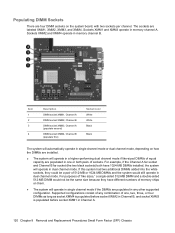
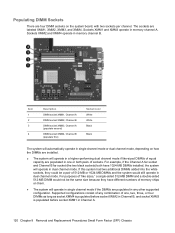
... socket XMM4 is populated before socket XMM2 in Channel B, and socket XMM3 is populated before socket XMM1 in Channel A.
120 Chapter 8 Removal and Replacement Procedures Small Form Factor (SFF) Chassis Sockets XMM2 and XMM4 operate in memory channel A.
If this system had two additional DIMMs added into the white sockets, they have 1024...
Service Reference Guide: HP Compaq dc5850 Business PC - Page 142


... hard drive. All other drives (except the primary hard drive) use M3 metric screws. The HP-supplied metric screws are black and the HP-supplied standard screws are required for the external drive bays (four 6-32 standard screws and four ... them in the new hard drive.
130 Chapter 8 Removal and Replacement Procedures Small Form Factor (SFF) Chassis The 6-32 standard screws are silver.
Service Reference Guide: HP Compaq dc5850 Business PC - Page 172


...8 Removal and Replacement Procedures Small Form Factor (SFF) Chassis WARNING! There is a risk of in fire or water. NOTE: HP encourages customers to http://www.hp.com/ recycle. NOTE: The...coin cell battery. CAUTION: Before replacing the battery, it is only used electronic hardware, HP original print cartridges, and rechargeable batteries. Refer to the battery. 3. Remove the access panel...
AHCI and RAID on HP Compaq dc5850 Business PCs - Page 8
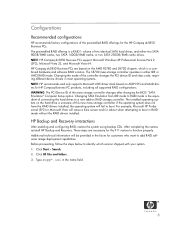
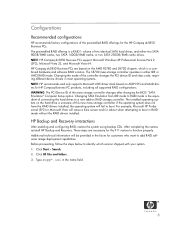
... two identical SATA hard drives, and either IDE or AHCI RAID mode. HP Compaq dc5850 Business PCs are necessary for HP Compaq Business PC products, including all supported RAID configurations. The installed operating system on ATAPI.SYS and AMD drivers for the F11 restore to boot. HP Backup and Recovery interactions
After enabling and configuring RAID, restore the system...
AHCI and RAID on HP Compaq dc5850 Business PCs - 2nd Edition - Page 8
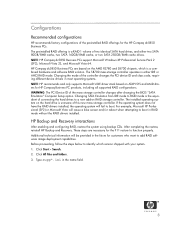
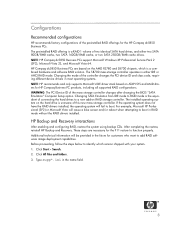
... hard drives, and either IDE or AHCI RAID mode. The installed operating system on ATAPI.SYS and AMD drivers for the HP Compaq dc5850 Business PCs. Before proceeding, follow the steps below to boot. NOTE: HP Compaq dc5850 Business PCs support Microsoft Windows XP Professional Service Pack 2 (SP2), Microsoft Vista 32, and Microsoft Vista 64. WARNING: The PCI Device...
HP Disk Sanitizer, External Edition - Page 3


... Menu
3 Instructions
This utility runs only on how many drives are connected. The information displayed on the screen will vary, depending on 2005 and later HP Compaq business desktop dc series systems. The software will validate the HP system, and will be prompted to identify the drive to be erased (see Figure 2).
Similar Questions
Can I Use Hp Dc5850 Small Form Factor For Personal Use
(Posted by btihje 9 years ago)
What Video Card Can I Use In A Hp Dc5850 Small Form Factor Desktop
(Posted by bigmkarakt 9 years ago)
Hp Compaq 6005 Pro Small Form Factor Beeps 9 Times And Flashes Red Light But
wont turn on support
wont turn on support
(Posted by mervkao 10 years ago)
Hp Compac 6005 Pro Small Form Factor Beeping With Red Light When Power Is
turned on
turned on
(Posted by razupz3 10 years ago)
Manual Hp Compaq Dc5850 Mt Amd
technical reference guide motherboard
technical reference guide motherboard
(Posted by MARCELLUSAUGUSTTUS 12 years ago)

