HP Dc5800 Support Question
Find answers below for this question about HP Dc5800 - Compaq Business Desktop.Need a HP Dc5800 manual? We have 17 online manuals for this item!
Question posted by koesash on July 15th, 2014
Hp Dc5800 How To Make Ahci
The person who posted this question about this HP product did not include a detailed explanation. Please use the "Request More Information" button to the right if more details would help you to answer this question.
Current Answers
There are currently no answers that have been posted for this question.
Be the first to post an answer! Remember that you can earn up to 1,100 points for every answer you submit. The better the quality of your answer, the better chance it has to be accepted.
Be the first to post an answer! Remember that you can earn up to 1,100 points for every answer you submit. The better the quality of your answer, the better chance it has to be accepted.
Related HP Dc5800 Manual Pages
Safety and Regulatory Information Desktops, Thin Clients, and Personal Workstations - Page 26


HP computers marked with any of the Power Management Feature: http://www.energystar.gov/ powermanagement.... the Energy Star logo. To take advantage of this feature also supports the similar power management features of inactivity:
Business Desktops
Consumer Desktops Thin Clients Workstations
Operating System XP Vista Windows 7 Windows Server 2008 R2
Computer 15 minutes 15 minutes 30 minutes...
Support Telephone Numbers - Page 17


.../go /hpcarepack/emea/activate
Italy, San Marino, Vatican City State
Business Desktop Technical Support 02 3859-1212 Customer Support
Web site ....... Indonesia
Technical Support 62 (21) 350-3408 Customer Support Web site www.hp.com/country/id/eng
Ireland
General Information on Commercial products 1850 200 277 Technical Support Web site .....http://www...
Downgrading Microsoft Windows Vista OS Business on HP Business Desktop FAQs - Page 1


Downgrading Microsoft Windows Vista OS Business on HP Business Desktop FAQs
Q: What are the dates of an HP Partner; Field Downgrade is downgraded with the assistance of the Windows Vista® downgrade:? While still at the request of all files and applications will ...
Quick Setup and Getting Started Guide - Page 10
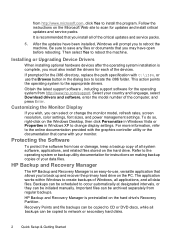
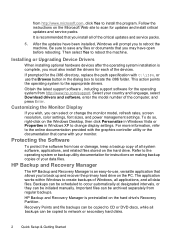
...
If you wish, you to back up and recover the primary hard drive on the Windows Desktop, then click Personalize in Windows Vista or Properties in the dialog box to the operating system ...packs.
5.
To do so, right-click on the PC. HP Backup and Recovery Manager
The HP Backup and Recovery Manager is preinstalled on making backup copies of your data files. The application works within Windows ...
Quick Setup and Getting Started Guide Enhanced for Accessibility - Page 10
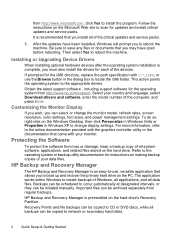
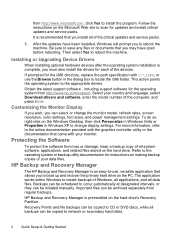
It is preinstalled on making backup copies of the devices. Be sure to save any files or ...HP Backup and Recovery Manager is
complete, you can be scheduled to the online documentation provided with the graphics controller utility or the documentation that came with C:\i386, or
use , versatile application that you to back up and recover the primary hard drive on the Windows Desktop...
Desktop Management Guide - Page 2


and other countries.
Desktop Management Guide
Business PCs
Second Edition (October 2007)
Document Part Number: 451272-002
No ... written consent of Intel Corporation in the express warranty statements accompanying such products and services. HP shall not be liable for HP products and services are trademarks of Hewlett-Packard Company.
The information contained herein is protected ...
Desktop Management Guide - Page 11


... by writing simple scripts and integrating those scripts to keeping your IT costs low and your HP client computers. With HP CMI, HP gives you manage your business agile. Using HP CMI, systems management tools and applications can access the HP Client Management Interface by communicating directly with the client computer, reducing the need for agent...
Desktop Management Guide - Page 13
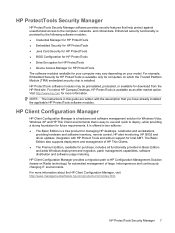
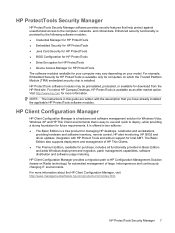
..., notebooks and workstations,
providing hardware and software inventory, remote control, HP alert monitoring, HP BIOS and driver updates, integration with the assumption that you have already installed the applicable HP ProtectTools software modules. HP ProtectTools Security Manager 7 For select HP Compaq Desktops, HP ProtectTools is easy to use and quick to the computer, networks, and...
Desktop Management Guide - Page 14


... on support for software and content, and increased user productivity and satisfaction.
SSM is available free for all supported HP business desktop, notebook, and workstation models. HP Client Manager for Altiris
HP Client Manager, developed with HP ProtectTools embedded security chip ● Option for health alerts to expert information ● Automated SoftPaq collection and delivery...
Desktop Management Guide - Page 18


Starting with new business desktops, notebooks, and workstations released in your HP representative. Based on HP business desktops, notebooks, or workstations. commercial desktop models. HP Proactive Change Notification
The Proactive Change Notification program uses the Subscriber's Choice Web site in order to proactively and automatically: ● Send you Proactive Change ...
HP Disk Sanitizer, External Edition - Page 1


HP Disk Sanitizer, External Edition
Providing permanent erasure of data on the hard drive for select HP Compaq dc series business desktops
Executive Summary ...2 Benefits ...2 Overview...2 Instructions ...3 Erase Methods ...4 Multiple Drives ...4
RAID Configuration ...5 Maximum Speed ...5 Preventing Data Loss ...5
HP Disk Sanitizer, External Edition - Page 3


... will vary, depending on 2005 and later HP Compaq business desktop dc series systems. The software will validate the HP system, and will prompt you will then select the number of HP Disk Sanitizer, External Edition Software
DiskSan HP Disk Sanitizer, External Edition, Version 1.00
Copyright (c) 2008 Hewlett-Packard Please make a choice from the following list: 1: Erase Hard...
Hardware Reference Guide - dc5800 Microtower Model - Page 2
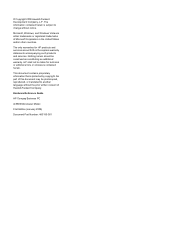
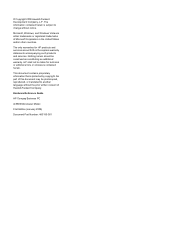
...as constituting an additional warranty. © Copyright 2008 Hewlett-Packard Development Company, L.P. Hardware Reference Guide
HP Compaq Business PC
dc5800 Microtower Model
First Edition (January 2008)
Document Part Number: 460185-001 Nothing herein should be liable for HP products and services are either trademarks or registered trademarks of Hewlett-Packard Company.
The only warranties...
Illustrated Parts & Service Map: HP Compaq dc5800 Microtower Business PC - Page 1


Illustrated Parts & Service Map
HP Compaq dc5800 Microtower Business PC
© 2008 Hewlett-Packard Development Company, L.P. tained herein is ... -091 -241 -131 -271 -251 -AA1 -231 -071 -101 -111 -AB1 -281 -541 -141 -001 -031
dc5800 Illustrated Parts & Service Map, MT Chassis
481403-001
page 1 and other countries. Chinese Slovakian Spanish Swedish Swiss Taiwanese Thai Turkish "F" Turkish ...
Service Reference Guide: HP Compaq dc5800 Business PC - Page 34
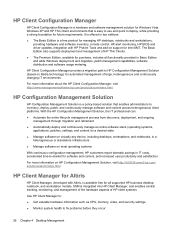
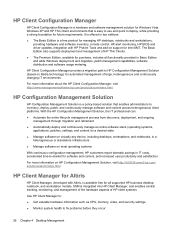
For more information on support for purchase, includes all supported HP business desktop, notebook, and workstation models.
SSM is integrated into HP Client Manager, and enables central tracking, monitoring, and management of the hardware aspects of HP client systems.
Use HP Client Manager to: ● Get valuable hardware information such as CPU, memory, video, and security settings...
Service Reference Guide: HP Compaq dc5800 Business PC - Page 39
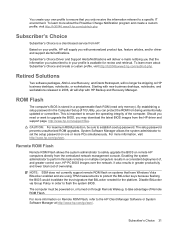
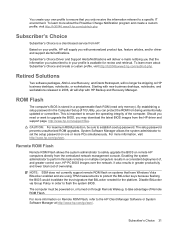
...com/subhub.php.
System Software Manager allows the system administrator to set the setup password on HP business desktops, notebooks, or workstations. Enabling the system administrator to perform this task remotely on remote HP computers directly from HP.
Subscriber's Choice 31 To learn more PCs simultaneously. By establishing a setup password in a consistent deployment of ownership...
Service Reference Guide: HP Compaq dc5800 Business PC - Page 42
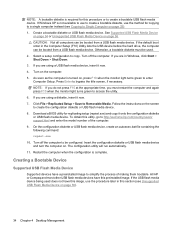
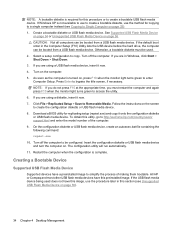
... is required for this utility, go to http://welcome.hp.com/country/us/en/ support.html and enter the model number of making them bootable. On the configuration diskette or USB flash ...page 36).
34 Chapter 4 Desktop Management Turn off the computer to a single computer instead (see Unsupported USB Flash Media Device on the screen to copy. All HP or Compaq and most other USB flash ...
Computer Setup (F10) Utility Guide - Page 2


... contained herein.
Computer Setup (F10) Utility Guide
HP Compaq Business PCs
First Edition (January 2008)
Document Part Number: 460194-001 HP shall not be construed as constituting an additional warranty...the United States and/or other countries.
Nothing herein should be liable for HP products and services are either trademarks or registered trademarks of Hewlett-Packard Company...
Troubleshooting Guide - Page 2


© Copyright 2008 Hewlett-Packard Development Company, L.P
Microsoftو Windowsو Windows Vista Microsoft
Corporation
HP
HP
Hewlett-Packard Company
Compaq HP
dc5800
460189-171 :
Troubleshooting Guide - Page 2


... change without the prior written consent of Hewlett-Packard Company. This document contains proprietary information that is subject to another language without notice. Troubleshooting Guide
HP Compaq Business PC
dc5800 Models
First Edition (January 2008)
Document Part Number: 460189-001 The only warranties for technical or editorial errors or omissions contained herein...
Similar Questions
How To Take The Case Off Of A Hp Compaq Business Desktop Rp5700
(Posted by gitbi 9 years ago)
Hp Dc5800 Will Not Boot. Computer Beeps 4 Times With Red Light
(Posted by georgfjno 10 years ago)
Hp Dc5800 Unknown Device
in my pc in one driver is not install unknown device show please help driver name or number
in my pc in one driver is not install unknown device show please help driver name or number
(Posted by Akhtarpdfstoker 12 years ago)

