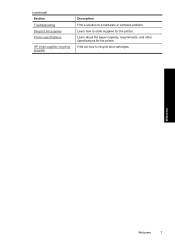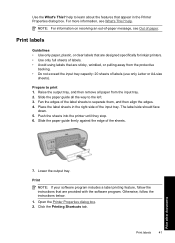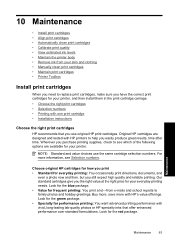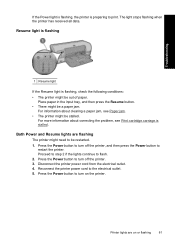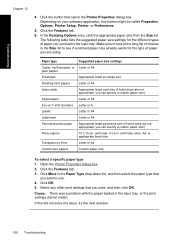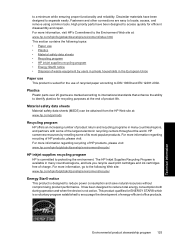HP D4360 Support Question
Find answers below for this question about HP D4360 - Deskjet Color Inkjet Printer.Need a HP D4360 manual? We have 3 online manuals for this item!
Question posted by tmunsell on December 29th, 2014
How Do You Answer Comments On This Site??
Current Answers
Answer #1: Posted by Odin on December 29th, 2014 1:20 PM
If you need more information thnt is contained in an answer, what you must do is post another question. Be sure to repeat (or link to) all the details contained in the original question, as answerers do not have practical access to old questions.
The one exception is my invitation for comments on my own answers [below], but that will not get you further information.
Hope this is useful. Please don't forget to click the Accept This Answer button if you do accept it. My aim is to provide reliable helpful answers, not just a lot of them. See https://www.helpowl.com/profile/Odin.
Related HP D4360 Manual Pages
Similar Questions
Hi. I have a D4360 printer that won't print. I am using a Win7 notebook "wireless" to our network. W...
If so, what version do I download to update for my mac so that I can use my printer?