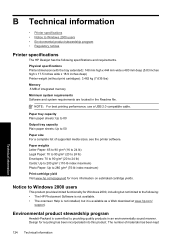HP D4360 Support Question
Find answers below for this question about HP D4360 - Deskjet Color Inkjet Printer.Need a HP D4360 manual? We have 3 online manuals for this item!
Question posted by krist67 on July 17th, 2011
Is Hp Deskjet D4360 Printer Compatible With My Mac Laptop?
If so, what version do I download to update for my mac so that I can use my printer?
Current Answers
Answer #1: Posted by MrK on August 26th, 2011 6:18 PM
go to the hp website, enter Mac OS see below:
Software & Driver Downloads - HP Deskjet D4360 Printer
» HP Customer Care
Shopping cart
Your cart is empty
Support options
- » Locate another product
- » Check Warranty Status
- » Register your product
- » HP Total Care
- » Order parts
- » Check Repair Order
- » Home & Home Office
- » Online store
- » Buy direct from a store
- » Supplies & Accessories
- » Learn, use, and create
- » Online classes
- » HP Creative Studio
- » Special offers and rebates
- » HP Care Pack Services
- » Business users
- » RSS Feeds
Related HP D4360 Manual Pages
Similar Questions
Install My Hp Deskjet 930c Printer - Do Not Have Cd For Installing - Xp
install my hp deskjet 930c printer - do not have cd for installing - xp
install my hp deskjet 930c printer - do not have cd for installing - xp
(Posted by kobadau 8 years ago)
How To Get My Hp Deskjet D4360 Printer To Always Print Date?
(Posted by JohnWmi 9 years ago)
Hp Deskjet D4360 Won't Print
(Posted by jcornnatha 10 years ago)
Hp Deskjet D4360
i have this printer and was wondering if it can printer wireless?
i have this printer and was wondering if it can printer wireless?
(Posted by landyn1223 11 years ago)
How Can I Download Hp Deskjet D2460 Printer Installer For Free?
(Posted by Anonymous-71362 11 years ago)