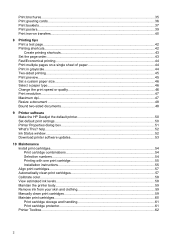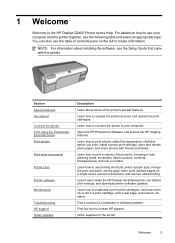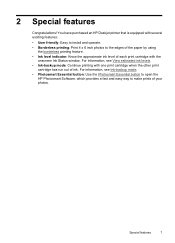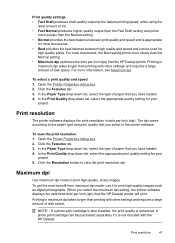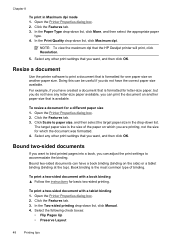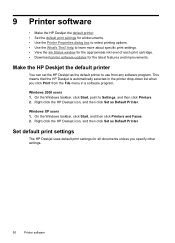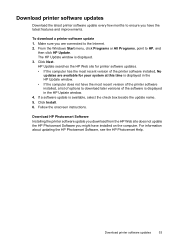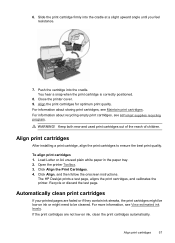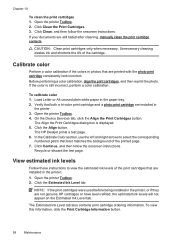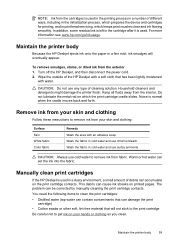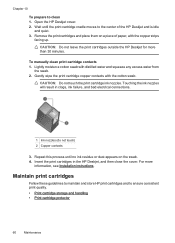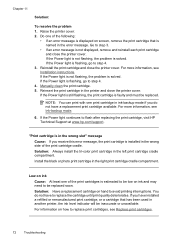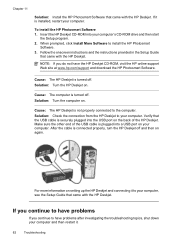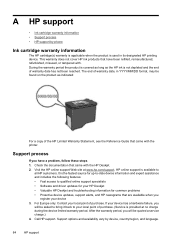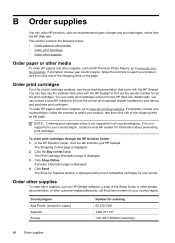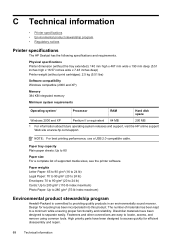HP D2460 Support Question
Find answers below for this question about HP D2460 - Deskjet Color Inkjet Printer.Need a HP D2460 manual? We have 3 online manuals for this item!
Question posted by Anonymous-71362 on August 20th, 2012
How Can I Download Hp Deskjet D2460 Printer Installer For Free?
Current Answers
Answer #1: Posted by bargeboard on August 20th, 2012 4:41 AM
https://support.hp.com/us-en/drivers/hp-deskjet-d2400-printer-series/model/2510766
Choose your operating system from the list to see the available downloads.
Answer #2: Posted by baklogic on August 20th, 2012 4:36 AM
https://support.hp.com/gb-en/drivers/hp-deskjet-d2400-printer-series/model/2510766
click to show your operating system, and the next prompt will show the drivers to download.
25 years playing with computers/laptops, software, and 10 years a geek/nerd -always learning
Related HP D2460 Manual Pages
Similar Questions
If so, what version do I download to update for my mac so that I can use my printer?