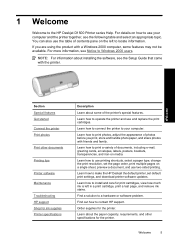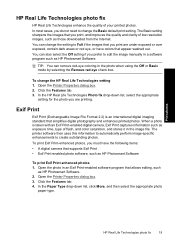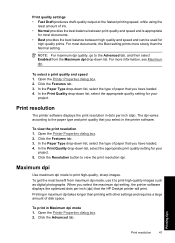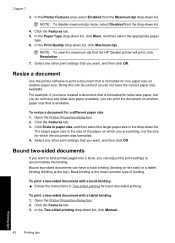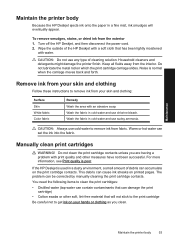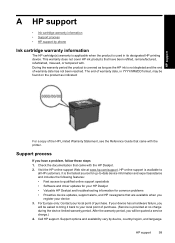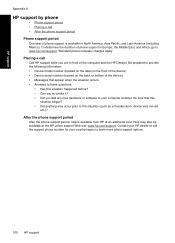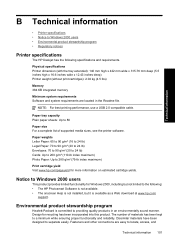HP D1560 Support Question
Find answers below for this question about HP D1560 - Deskjet Color Inkjet Printer.Need a HP D1560 manual? We have 2 online manuals for this item!
Question posted by soloquet on August 3rd, 2011
How Can In Download Installation Driver For Hp Deskjet D1560?
The printer was bought by MCDean Inco. based in Germany and brought to Liberia but installation disk came missing.
Current Answers
Related HP D1560 Manual Pages
Similar Questions
Printing From Lenovok3note Smart Phone
I want to print from my lenovo k3note phone to my hp deskjet D1560 inkjet printer but phone n softwa...
I want to print from my lenovo k3note phone to my hp deskjet D1560 inkjet printer but phone n softwa...
(Posted by vasu678802 7 years ago)
Install My Hp Deskjet 930c Printer - Do Not Have Cd For Installing - Xp
install my hp deskjet 930c printer - do not have cd for installing - xp
install my hp deskjet 930c printer - do not have cd for installing - xp
(Posted by kobadau 8 years ago)
Hp Deskjet D1560 Does Not Work And Light Is Flashing
(Posted by solidGLamb 9 years ago)
My Hp Jeskjet D1560 Is Printing My Test Page,but Cant Print My Documents.
can you assist me with my problem please?
can you assist me with my problem please?
(Posted by abelwam 10 years ago)
Driver Hp Deskjet 6940 Win 98
(Posted by petermxmx 12 years ago)