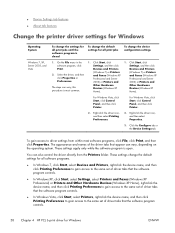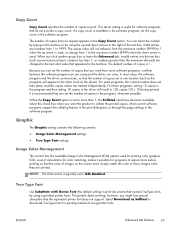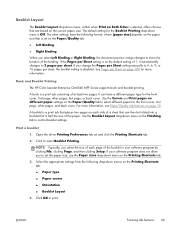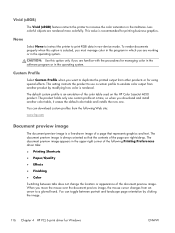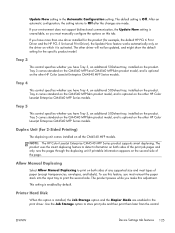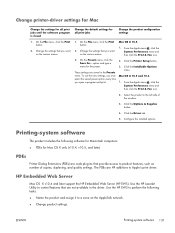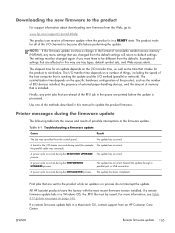HP Color LaserJet Enterprise CM4540 Support Question
Find answers below for this question about HP Color LaserJet Enterprise CM4540 - MFP.Need a HP Color LaserJet Enterprise CM4540 manual? We have 12 online manuals for this item!
Question posted by phylliswaldrfep on May 16th, 2012
Change Default For Notification Of Fax Sent
Please tell me how to change the default setting for notification of faxes sent. I would like to receive a notification each time I send a fax, including a thumbnail.
Current Answers
Related HP Color LaserJet Enterprise CM4540 Manual Pages
Similar Questions
How Do I Change Default Setting Of Brightness? It Is Set On The Dark Side And I
Brightness setting is defaulted on the dark side of center. I want to set it to the light side of ce...
Brightness setting is defaulted on the dark side of center. I want to set it to the light side of ce...
(Posted by jreichle 8 years ago)
How To Change Default Paper Tray On A Hp 4540
(Posted by jwhantony 9 years ago)
How Do You Change Hp Lj Cm4540 Mfp To Default To Print Black Only
(Posted by tanvegary2 9 years ago)
Laserjet Cm4540 Mfp Keep Defaulting To Tray 1 How To Change
(Posted by chazu 9 years ago)
How Do You Change The Setting Not To Print A Report After Every Fax Sent?
I looked through the settings and cant find where i can change it. I dont want to waste paper.
I looked through the settings and cant find where i can change it. I dont want to waste paper.
(Posted by riverwoodchristmassupplyllc 11 years ago)