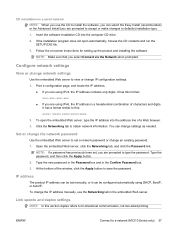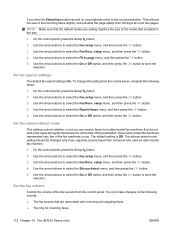HP LaserJet Pro M1212nf Support Question
Find answers below for this question about HP LaserJet Pro M1212nf - Multifunction Printer.Need a HP LaserJet Pro M1212nf manual? We have 6 online manuals for this item!
Question posted by jreichle on January 4th, 2016
How Do I Change Default Setting Of Brightness? It Is Set On The Dark Side And I
Brightness setting is defaulted on the dark side of center. I want to set it to the light side of center, how do I do that?
Current Answers
Related HP LaserJet Pro M1212nf Manual Pages
Similar Questions
Pls. Help Me I Badly Needed Your Answer Asap!our Printer Change Its Setting To
Chinese and I cant understand. How can I fix it???
Chinese and I cant understand. How can I fix it???
(Posted by ycamcc 8 years ago)
How To Change Default Quick Sets On An Hp Laserjet M1212nf Mfp
(Posted by lourcp58 10 years ago)
How To Change Language Settings From China To English For Laserjet Pro M1212
mfp printer
mfp printer
(Posted by nifsh 10 years ago)
How To Change Default Settings On Hp Officejet Pro 8600 Printer
(Posted by johnfen 10 years ago)
How To Change Default Setting For Hp Printer M3035xs Mfp
(Posted by terrsyamu 10 years ago)