HP Color LaserJet Enterprise CM4540 Support Question
Find answers below for this question about HP Color LaserJet Enterprise CM4540 - MFP.Need a HP Color LaserJet Enterprise CM4540 manual? We have 12 online manuals for this item!
Question posted by jwhantony on September 23rd, 2014
How To Change Default Paper Tray On A Hp 4540
The person who posted this question about this HP product did not include a detailed explanation. Please use the "Request More Information" button to the right if more details would help you to answer this question.
Current Answers
There are currently no answers that have been posted for this question.
Be the first to post an answer! Remember that you can earn up to 1,100 points for every answer you submit. The better the quality of your answer, the better chance it has to be accepted.
Be the first to post an answer! Remember that you can earn up to 1,100 points for every answer you submit. The better the quality of your answer, the better chance it has to be accepted.
Related HP Color LaserJet Enterprise CM4540 Manual Pages
HP Color LaserJet Enterprise CM4540 MFP - Use the control panel - Page 1


... the trays and configure the paper type and size.
1. Indicates the product is private, enter the PIN. 4. Job Status
Check on active and completed jobs.
1. Trays
Check the status of menus where you troubleshoot problems.
2. To change the number of the screen. COLOR LASERJET ENTERPRISE CM4540 MFP SERIES
Use the Control Panel
1
2
3
4
5
HP Color LaserJet Enterprise CM4540 MFP Ready...
HP Color LaserJet Enterprise CM4540 MFP - Software Technical Reference - Page 6


...tab features ...62 Paper/Output ...62 Copy Count 63 Graphic ...63 Image Color Management 63 True Type... default printer 27 Use the MFP Send Fax Driver 28 Download the HP Send Fax Driver 28 Install the HP Send Fax Driver 29
HP Driver Installation Utility (HP ...the HP Send Fax Driver by using the Server Properties feature ...55
4 HP PCL 6 print driver for Windows 57 Introduction ...57 Change the ...
HP Color LaserJet Enterprise CM4540 MFP - Software Technical Reference - Page 77
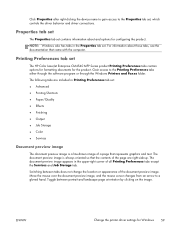
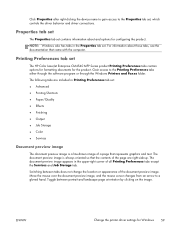
... image. Toggle between tabs does not change the location or appearance of all Printing...device name to gain access to the Properties tab set
The HP Color LaserJet Enterprise CM4540 MFP Series product Printing Preferences tabs contain options for formatting documents for the product. NOTE: Windows also has tabs in the Properties tab set : ● Advanced ● Printing Shortcuts ● Paper...
HP Color LaserJet Enterprise CM4540 MFP - Software Technical Reference - Page 94
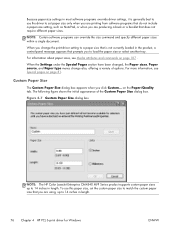
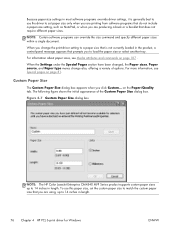
... from software programs that do not include a paper-size setting, such as NotePad, or when you are producing a book or a booklet that you are using, up to load the paper size or select another tray. Figure 4-7 Custom Paper Size dialog box
NOTE: The HP Color LaserJet Enterprise CM4540 MFP Series product supports custom paper sizes up to 14 inches in length...
HP Color LaserJet Enterprise CM4540 MFP - Software Technical Reference - Page 96


... the Device Settings tab also appear here.
optional on the product:
● Automatically select
● Printer Auto Select
● Manual Feed in Tray 1
● Tray 1 (100-sheet multipurpose tray)
● Tray 2 (250-sheet tray)
● Tray 3 (500-sheet paper tray)
● Tray 4 (CM4540 MFPfskm only; The default setting is selected, the HP Color LaserJet Enterprise CM4540 MFP Series...
HP Color LaserJet Enterprise CM4540 MFP - Software Technical Reference - Page 134
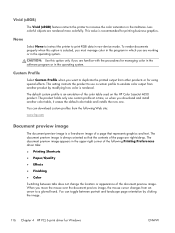
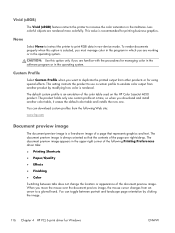
... the upper-right corner of the following Web site:
www.hp.com
Document preview image
The document preview image is an emulation of the page are working or in raw device mode. The default custom profile is a line-drawn image of a page that the contents of the color table used on the HP Color LaserJet 4650 product.
HP Color LaserJet Enterprise CM4540 MFP - Software Technical Reference - Page 173


... drop-down menu.
3. Trays Configuration
The Trays Configuration screen is shown in the Default Media Type drop-down menu.
4. Figure 5-22 Trays Configuration screen
1. To change the paper type, select a tray and then select a different paper type in the following figure. Click to clear the check box to use this option is selected by default. ENWW
HP Printer Utility for...
HP Color LaserJet Enterprise CM4540 MFP - Software Technical Reference - Page 209


... 11 Color Usage log, Macintosh 149 command-line printing, Windows 181 components, software Macintosh 131 connection type installation 23 constraint messages print drivers 60 copies Quick Copy setting 106 covers settings 81 custom paper types adding 80
D DCU
see HP Driver Configuration Utility 15
DDU see HP Driver Deployment Utility 14
default printer, setting 27 Device...
HP Color LaserJet Enterprise CM4540 MFP - User Guide - Page 9


...media 81 Understand paper use ...82 Special paper guidelines 82 Change the printer driver to match the paper type and size in Windows 84 Supported paper sizes ...85 Supported paper types ...88 Load paper trays ...90 Load Tray 1 ...90 Load Tray 2 and optional Trays 3, 4, and 5 with standard-size paper 92 Load Tray 2 and optional Trays 3, 4, and 5 with custom-size paper 93 Tray and bin capacity...
HP Color LaserJet Enterprise CM4540 MFP - User Guide - Page 12


Supported tough paper 163 Set the duplex alignment 163 Walk-up USB printing ...164
9 Color ...167 Adjust color ...168 Change the color theme for a print job 168 Change the color options 169 Manual color options 170 Use the HP EasyColor option 171 Match colors ...172 Sample book color matching 172 Print color samples 173 PANTONE® color matching 173
10 Copy ...175 Use copy...
HP Color LaserJet Enterprise CM4540 MFP - User Guide - Page 13


......194 Change default scan/send...the address book 203
12 Fax ...205 Setup ...206 Introduction ...206 HP LaserJet Analog Fax Accessory 500 features 206 Verify fax operation 207 Required fax...HP MFP Digital Sending Software Configuration Utility 211 Send fax settings 211 Fax send setup 211 Fax Setup Wizard 211 Fax dialing settings 213 General fax send settings 217 Set billing codes 219 Default...
HP Color LaserJet Enterprise CM4540 MFP - User Guide - Page 261


... ● Printing date, time, and page number on faxes (stamp) ● Selecting input paper tray and destination bin ● Forwarding faxes to that number or numbers by selecting the speed dial name... From the Home screen, scroll to display the Speed Dial screen.
You can change the fax-receive default settings to complete. NOTE: The cancel operation may require up to 30 seconds to modify the...
HP Color LaserJet Enterprise CM4540 MFP - User Guide - Page 343


...
Item Enhanced I/O (EIO) card USB cable
Description
Product number
HP Jetdirect 635n IPv6/IPsec Print Server
J7961G
2-meter standard USB-compatible device C6518A connector
Customer self-repair parts
The following Customer Self-Repair parts are willing to pay HP service personnel to www.hp.com/go/learnaboutsupplies. CC422A
HP Color LaserJet 3 x 500-sheet Paper 1500-sheet paper tray.
HP Color LaserJet Enterprise CM4540 MFP - User Guide - Page 345
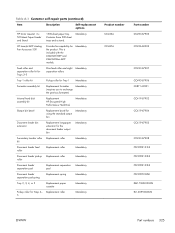
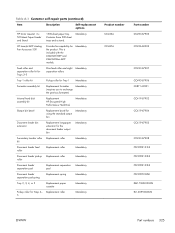
...RL1-2099-000CN
ENWW
Part numbers 325 This is included with the CM4540f MFP and CM4540fskm MFP models. Table A-1 Customer self-repair parts (continued)
Item
Description
Self-replacement options
HP Color LaserJet 3 x 500-sheet Paper Feeder and Stand
1500-sheet paper tray. Mandatory
Feed roller and separation roller kit for Trays 2-5
One feed roller and eight Mandatory separation rollers...
HP Color LaserJet Enterprise CM4540 MFP - User Guide - Page 378


...printing (Windows) 143
license, software 332 Linux software 56 loading
Tray 1 90 Tray 2 92, 93 Tray 3, 4, and 5 92, 93 loading paper 90 locked fax printing 247 log/report activity log 259 activity...jams 305
M Mac
changing paper types and sizes 66
driver settings 63, 66 problems, troubleshooting 319 removing software 61 software 64 supported operating systems
58 Macintosh
HP Printer Utility 64 resize...
HP Color LaserJet Enterprise CM4540 MFP - User Guide - Page 379


...Trays... 252 multifunction product 206 multiple pages...HP embedded Web Server 266
network password, changing 78 password, setting 78 settings, changing 78 settings, viewing 78
Network Folder, scan to 195 network settings
HP Embedded Web Server 271
Network Settings menu, control panel 39
networks configuring 73 default gateway 79 HP...paper, while loading 98 selecting, Windows 139 other links list HP...
HP Color LaserJet Enterprise CM4540 MFP - User Guide - Page 380


...paper pickup problems solving 289 paper size changing 84 paper sizes selecting 135 selecting custom 135 supported 85 paper tray selection 233 paper types changing 84 selecting 135 supported 88 paper, ordering 322 paper...paper
printing (Windows) 143 presets (Mac) 66 print cartridges
checking for damage 117 memory chips 331 non-HP... response 313
product. See multifunction product product info 1 product...
HP Color LaserJet Enterprise CM4540 MFP - User Guide - Page 381


...resolution setting 221 restore factory settings 287 restoring default settings copy 184 retention, job modes available ...349, 350 SAP software 56 save to device memory
enabling 192 save to network folder
enabling...196 scanning to USB 197 secuity settings
HP Embedded Web Server 270
security encrypted hard... 231 JBIG compression 218 memory lock 247 paper tray selection 233 priority 52, 63 redial interval...
Service Manual - Page 420


... Calibrate the product on for and remove any non-HP components (print cartridges, memory modules, and EIO cards...paper tray correctly installed in the product? Covers
● Are the right and front doors closed?
Condensation
● Does condensation occur following a temperature change (particularly in winter following cold storage)? Input trays
● Is the amount of media in the tray...
Service Manual - Page 515
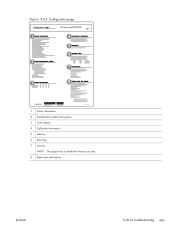
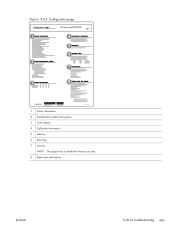
Figure 3-82 Configuration page
Configuration Page
1
HP Color LaserJet CM4540 MFP
Page 1
4
5
6 2
7
3
8
1 Printer information 2 Installed personalities and options 3 Color density 4 Calibration information 5 Memory 6 Event log 7 Security
NOTE: The support key is intended for factory use only. 8 Paper trays and options
ENWW
Tools for troubleshooting 463
Similar Questions
How To Change Fuser Kit In Hp 4540 Mfp
(Posted by tom9dhammo 9 years ago)
Hp Color Laserjet Cm4540 Mfp Pcl6 How To Set Default Paper Tray
(Posted by swmoo 10 years ago)
How To Select Default Paper Tray For Printing With Mac? Thanks, Cliff
The HP CM2320nf manual instructs on how to set default tray for copying but not for printing. The se...
The HP CM2320nf manual instructs on how to set default tray for copying but not for printing. The se...
(Posted by chall69722 10 years ago)
How To Set Default Paper Tray On Hp Color Laserjet Cm4540 Mfp
(Posted by fatjess 10 years ago)
How To Default Paper Tray Hp Officejet Pro 8
(Posted by Grmy 10 years ago)

