HP Color LaserJet Enterprise CM4540 Support Question
Find answers below for this question about HP Color LaserJet Enterprise CM4540 - MFP.Need a HP Color LaserJet Enterprise CM4540 manual? We have 12 online manuals for this item!
Question posted by leopepr on October 22nd, 2014
How Do I Collate Pages On My Hp Cm4540 Mfp
The person who posted this question about this HP product did not include a detailed explanation. Please use the "Request More Information" button to the right if more details would help you to answer this question.
Current Answers
There are currently no answers that have been posted for this question.
Be the first to post an answer! Remember that you can earn up to 1,100 points for every answer you submit. The better the quality of your answer, the better chance it has to be accepted.
Be the first to post an answer! Remember that you can earn up to 1,100 points for every answer you submit. The better the quality of your answer, the better chance it has to be accepted.
Related HP Color LaserJet Enterprise CM4540 Manual Pages
HP Universal Print Driver - Direct IP Printing with the Universal Print Driver - Page 3


... driver deployment and management, print server management, and enduser support.
HP's high-cost print infrastructure was not as cost effective. HP's objectives and approach:
• Integrate the various enterprise operating environments (Windows, UNIX, Linux, and MPE) and the various client access devices (servers, desktops, laptops, and PDAs).
• Define global infrastructure standards...
HP Color LaserJet Enterprise CM4540 MFP - Use the control panel - Page 1


.... To return to set other options. 5. Touch Open From USB or Open From Device Memory .
2. HP Color LaserJet Enterprise CM4540 MFP Ready
Copy
Fax
E-Mail
Copies: 1
Save to Network Folder
Use the numeric keypad to... View and print product reports. • Set the date and time. • Print pages that requires attention
11 Data light. Touch the Subject: text box to the Home screen, ...
HP Color LaserJet Enterprise CM4540 MFP - Software Installation Guide - Page 8


... manually configure the IP address. IPv6: If the IP address begins with "fe80:", the product should be able to view the information on the Jetdirect page.
Jetdirect Page
HP Color LaserJet CM4540 MFP
Page 1
5. Otherwise, the network configuration was successful.
Find the IP address on the control panel, or touch the Print button to print the...
HP Color LaserJet Enterprise CM4540 MFP - Software Technical Reference - Page 77
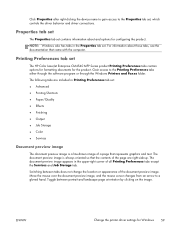
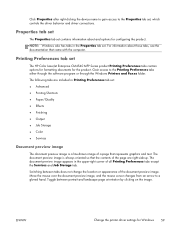
...Click Properties after right-clicking the device name to gain access to the Properties tab set
The HP Color LaserJet Enterprise CM4540 MFP Series product Printing Preferences tabs contain ...NOTE: Windows also has tabs in Printing Preferences tab set . Switching between portrait and landscape page orientation by clicking on the image. Gain access to a gloved hand.
Properties tab set
The...
HP Color LaserJet Enterprise CM4540 MFP - Software Technical Reference - Page 96


...tray)
● Tray 4 (CM4540 MFPfskm only; optional on all other HP Color LaserJet Enterprise CM4540 MFP Series models). For information about paper sources, see Media attributes and commands on the product accessories that are installed through the Device Settings tab also appear here.... list of source trays depends on page 187 .
78 Chapter 4 HP PCL 6 print driver for printing a document.
HP Color LaserJet Enterprise CM4540 MFP - Software Technical Reference - Page 130
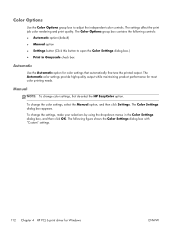
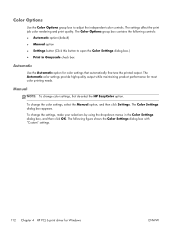
... Manual option, and then click Settings.
To change color settings, first de-select the HP EasyColor option.
The Color Options group box contains the following figure shows the Color Settings dialog box with "Custom" settings.
112 Chapter 4 HP PCL 6 print driver for most color printing needs. The Automatic color settings provide high-quality output while maintaining product...
HP Color LaserJet Enterprise CM4540 MFP - Software Technical Reference - Page 144
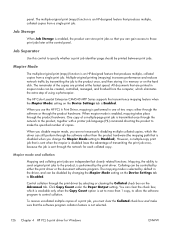
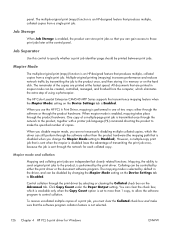
...clear the Collated check box and make the specified number of two ways: either the print driver or the document software program. The HP Color LaserJet Enterprise CM4540 MFP Series supports...collated copies from a single print job. Control collation through the print driver by selecting or clearing the Collated check box on the Device Settings tab to specify whether a print job identifier page...
HP Color LaserJet Enterprise CM4540 MFP - Software Technical Reference - Page 164
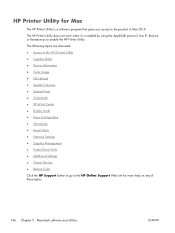
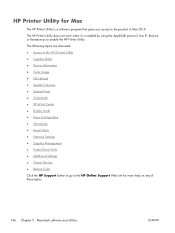
...; Stored Jobs ● E-mail Alerts ● Network Settings ● Supplies Management ● Protect Direct Ports ● Additional Settings ● Output Devices ● Restrict Color Click the HP Support button to go to enable the HP Printer Utility. HP Printer Utility for more help on any of these topics.
146 Chapter 5 Macintosh software and utilities
ENWW
HP Color LaserJet Enterprise CM4540 MFP - Software Technical Reference - Page 179
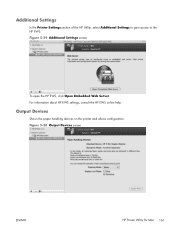
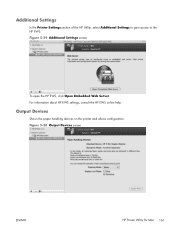
... Web Server. Output Devices
Shows the paper handling devices on the printer and allows configuration. For information about HP EWS settings, consult the HP EWS online help. Additional Settings
In the Printer Settings section of the HP Utility, select Additional Settings to gain access to the HP EWS.
Figure 5-30 Output Devices screen
ENWW
HP Printer Utility for...
HP Color LaserJet Enterprise CM4540 MFP - Software Technical Reference - Page 182


... similar to the following menus: ● Reports ● Configuration/Status Pages ● Configuration Page 3. Open the following URL:
The .EXE file consists of firmware, view the configuration page.
Remote firmware update
The HP Color LaserJet Enterprise CM4540 MFP Series product features remote firmware update (RFU) capability. The method for the firmware date code and version...
HP Color LaserJet Enterprise CM4540 MFP - Software Technical Reference - Page 192
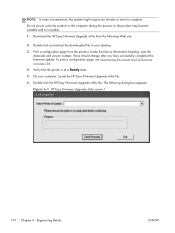
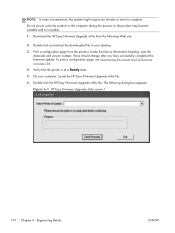
... require ten minutes or more to your computer, locate the HP Easy Firmware Upgrade utility file. 6. Under the Device Information heading, note the
datecode and version number. On your...printer is at a Ready state. 5. Figure 6-1 HP Easy Firmware Upgrade utility screen 1
174 Chapter 6 Engineering Details
ENWW Print a configuration page from the following dialog box appears. These should ...
HP Color LaserJet Enterprise CM4540 MFP - Software Technical Reference - Page 210
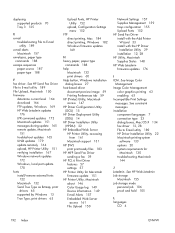
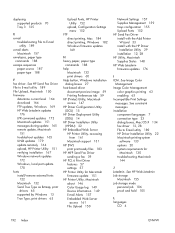
... firmware update 151 HP Printer Utility, Macintosh about 146 Color Usage log 149 Device Information 149 E-mail...HP (Printer) Utility, Macintosh access 147 HP Driver Configuration Utility (DCU) 15 HP Driver Deployment Utility (DDU) 14 HP Driver Installation Utility (HPDIU) 22 HP Embedded Web Server HP Printer Utility, accessing
from 161 Macintosh support 131 HP EWS print print-ready files 183 HP MFP...
HP Color LaserJet Enterprise CM4540 MFP - User Guide - Page 22
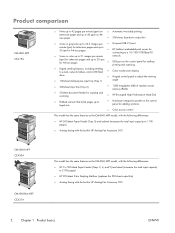
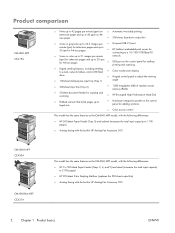
... adding solutions
● Color access control
This model has the same features as the CM4540 MFP model, with the following differences:
● HP 500-sheet Paper Feeder (Tray 3) and cabinet (increases the total input capacity to 1100 pages)
● Analog faxing with the built-in HP Analog Fax Accessory 500
CM4540f MFP CC420A
CM4540fskm MFP CC421A
This model...
HP Color LaserJet Enterprise CM4540 MFP - User Guide - Page 378


... server installing 277 models including 2
HP Printer Utility 64 HP tough paper 163 HP Universal Print Driver 51 HP Utility 64 HP Utility, Macintosh 64 HP Web Jetadmin 55, 272 HP-UX software 56 humidity requirements 338
I information pages
HP Embedded Web Server 267
printing or viewing 264 installing
EIO card 277 EIO cards 277 print cartridges 110 product...
Service Manual - Page 512


... image drum or offset in print quality troubleshooting, go to www.hp.com/support/ cljcm4540mfp and select PQ Troubleshooting Tools.
460 Chapter 3 Solve problems
ENWW Color ramp patches
The grids are labeled x and y and 1-11.
Grids 2. Color plane registration (CPR) bars
3. Each page has two process direction areas and three scan direction areas that...
Service Manual - Page 513


Touch the Print button. Diagnostics Page
HP Color LaserJet CM4540 MFP
Page 1
1
3
24
5
6
78
DD MMM YYYY XX:XX
1 2 3 4 5 6 7 8
Calibration information Parameters Color density Color plane registration Primary colors Secondary colors Temperature values (22M) Humidity values (22N)
ENWW
Tools for troubleshooting 461 Scroll to and touch the Troubleshooting button. 3.
Scroll to and ...
Service Manual - Page 516


HP embedded Jetdirect page
The second configuration page is the HP embedded Jetdirect page, which contains the following information:
Figure 3-83 HP embedded Jetdirect page
Jetdirect Page
HP Color LaserJet CM4540 MFP
Page 1
1
4
2 5
3 6
1 HP Jetdirect Configuration indicates the product status, model number, hardware firmware version, port select, port configuration, auto negotiation, ...
Service Manual - Page 517
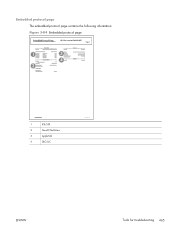
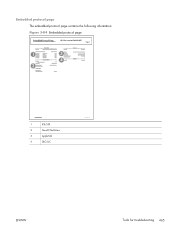
Embedded protocol page The embedded protocol page contains the following information: Figure 3-84 Embedded protocol page
Embedded Protocol Page
HP Color LaserJet CM4540 MFP
Page 1
1
3
4
2
1
IPX/SPX
2
Novell/NetWare
3
AppleTalk
4
DLC/LLC
ENWW
Tools for troubleshooting 465
Service Manual - Page 667


...-quality problems 615 Sample
Cause
Poor contact exists in an image The back of the color that produces the all black or a solid color. transfer belt (ITB) on page 120.
Scratches are present on the circumference of the color that matches the defect.
Replace the affected print cartridge.
The secondary transfer roller is Replace...
Service Manual - Page 703
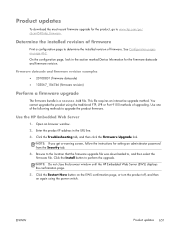
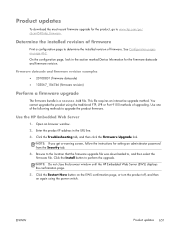
... revision. Browse to the location that the firmware upgrade file was downloaded to www.hp.com/go to , and then select the firmware file. ENWW
Product updates 651 Product... address in the section marked Device Information for setting an administrator password from the Security tab.
4.
Determine the installed revision of firmware
Print a configuration page to determine the installed revision...
Similar Questions
What Is The Default Password For Hp Cm4540 Mfp Printer
(Posted by adwelin 10 years ago)
How To Do An Nvram Reset On An Hp Cm4540 Mfp
(Posted by themaer 10 years ago)
Hp Hp Cm4540 Mfp Printer Does Not Reset Transfer Kit Error
(Posted by liftedon 10 years ago)
How To Clear Error Log On Configuration Page Hp Cm2320fxi Mfp
(Posted by az8Brico 10 years ago)
Manual Feed On Hp Cm4540 Mfp When Attempting To Print Double Sided
(Posted by yjsada 10 years ago)

