HP Color LaserJet CP2020 Support Question
Find answers below for this question about HP Color LaserJet CP2020.Need a HP Color LaserJet CP2020 manual? We have 15 online manuals for this item!
Question posted by terry41408 on November 1st, 2010
Replace Supply Override In Use
What does this error message mean?
Current Answers
There are currently no answers that have been posted for this question.
Be the first to post an answer! Remember that you can earn up to 1,100 points for every answer you submit. The better the quality of your answer, the better chance it has to be accepted.
Be the first to post an answer! Remember that you can earn up to 1,100 points for every answer you submit. The better the quality of your answer, the better chance it has to be accepted.
Related HP Color LaserJet CP2020 Manual Pages
HP Universal Print Driver for Windows, Version 4.1 - Technical Frequently Asked Questions (FAQ) - Page 9


... benefit of the Universal Print Driver without having to complete the installation of IT administrators over the printer environment, ultimately reducing support costs, supplies costs, and productivity costs in a particular printing environment. Installation
Can I got the error message, "Unable to a new version of an MPP is an XML document that a system or spooler hang...
HP Printers - Supported Citrix Presentation Server environments - Page 8


...in the Windows
OS
HP-supported drivers* Host-based
N/A
Win2k/XP/2003: 61.063.461.41 Win2003-x64: Use the HP Color LaserJet 3550
driver N/A N/A N/A Win2k/XP/2003/2003x64: 60.32.42.00 Win2k/XP/2003/2003x64: 61.063.... 61.081.32.00
Win2k/XP/2003: 4.0_1.30
Win2003-x64: use HP LaserJet 4000 driver
included in the Windows OS
8 HP printer LJ 3390/3392
CLJ 3500 CP3505 CP3520/3525 CM3530 CLJ 3550 CLJ 3600...
HP Color LaserJet CP2020 Series - Color - Page 1


...black and white.
This option is useful for printing all color documents. NOTE: Automatic is the default setting and is selected, the product uses the monochrome mode, which reduces use of the color cartridges.
© 2008 Copyright Hewlett-Packard Development Company, L.P.
1 www.hp.com HP Color LaserJet CP2020 Series Printer - Adjust color / color settings
Automatic
Steps to perform
Setting...
HP Color LaserJet CP2020 Series - Software Technical Reference - Page 66


...Toner Level Sensor Error
● Top Sensor Error
● 541 Error
● 550 Error
● DCC NVRAM Data Error
● DCC NVRAM Access Error
● DCC Error
● ...Supplies
● Replace Cyan Printing In Black
● Replace Magenta Printing In Black
● Replace Yellow Printing In Black
● Printing In Black Replace Supply
● Replace Supplies Override In Use...
HP Color LaserJet CP2020 Series - Software Technical Reference - Page 134


... software, you can save and use the new color schemes for the HP Color LaserJet CP2020 Series printer in your printed output.
You can create multiple color schemes that are available on the Install More Software window on your printed output.
www.hp.com/go to view the printer status, create printer usage reports, reorder supplies, and troubleshoot and repair...
HP Color LaserJet CP2020 Series - User Guide - Page 22
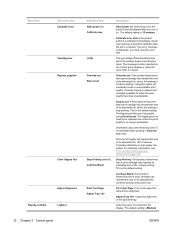
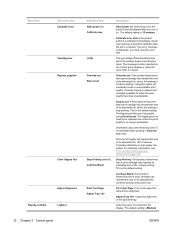
... toner is complete. If an error message is either reported on . The default setting is 15 minutes.
Select the level of the specified tray. Menu item Display contrast
Sub-menu item Calibrate color Cartridge low Replace supplies
Color Supply Out Adjust Alignment Lightest
Sub-menu item After power on Calibrate now
(1-20) Override out Stop at out: If...
HP Color LaserJet CP2020 Series - User Guide - Page 91


... cartridge has reached its estimated end of its life.
Use the Left arrow ( ) or the Right arrow ( ) button to disable it. Select Override out to continue using a cartridge that has reached the recommended replacement point. WARNING! The Auto continue feature in waste of life. A Replace Supplies Override In Use message appears while a print cartridge is turned on page 129...
HP Color LaserJet CP2020 Series - User Guide - Page 110
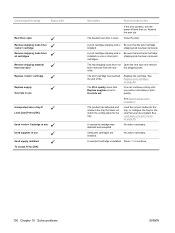
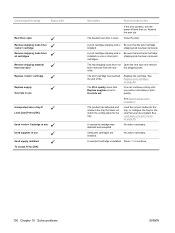
... remove
been removed from rear door Replace cartridge
Replace supply Override in use
Unexpected size in tray # Load [size] Press [OK]
Used Cartridge in use Used supplies in use Used supply installed To accept Press [OK]
...quality.
Control-panel message
Status alert
Rear Door open .
The Print quality menu item Replace supplies is set to continue.
100 Chapter 10 Solve ...
HP Color LaserJet CP2020 Series - User Guide - Page 121


... check the remaining life.
Print the Supplies status page to 0.
Replace any low print cartridges.
Run a calibration. The paper path might need to verify the color of the code identifies the cartridge (00 is black, 01 is cyan, 02 is magenta, 03 is set to override the Replace cartridge message and to reject toner. Try to...
HP Color LaserJet CP2020 Series - User Guide - Page 125


....
Replace the color supply. Problem
Cause
Solution
An image that can occur when you print in color.
If the defect occurs later in a print job, turn on the device to Continue Black.
The device might have the lighter image at the top of the page (in which the images are printed. Select the correct printer...
HP Color LaserJet CP2020 Series - User Guide - Page 126


...is set to override the Replace cartridge message and to continue printing. See Replace print cartridges on the screen.
The product is printing inconsistently and reinstall it.
If possible, avoid using extremely light or extremely dark colors. Use a different paper, such as highquality paper that is intended for the color that is intended for color laser printers. defective. The...
HP Color LaserJet CP2020 Series - User Guide - Page 127


... page 127..
Use HP ToolboxFX to troubleshoot print-quality problems
NOTE: Before proceeding, print a Supplies status page to see the approximate number of pages remaining for service if the problem continues.
● Repeating defect in multiple colors:
Repeating dot in multiple colors: If the dot repeats at 57 or 58 mm, replace the cartridge of...
HP Color LaserJet CP2020 Series - User Guide - Page 159
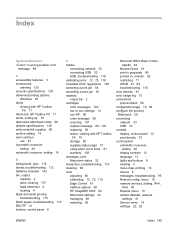
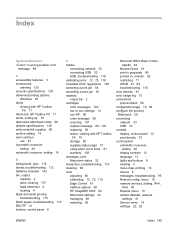
... bin 2 cartridges error messages 100 low or out, settings 12 non-HP 80 order message 99 recycling 141 replace message 99, 100 replacing 82 status, viewing with HP Toolbox
FX 70 storage 80 supplies status page 10 using when out of toner 81 warranty 129 cartridges, print Macintosh status 32 characters, troubleshooting 113 cleaning 90 color adjusting 60 calibrating...
Service Manual - Page 38
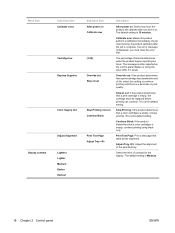
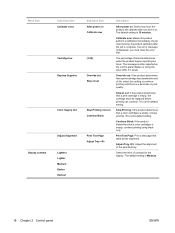
... error first. The default setting is empty, it on. Menu item Display contrast
Sub-menu item Calibrate color
Cartridge low Replace Supplies
Color Supply Out
Adjust Alignment Lightest Lighter Medium Darker Darkest
Sub-menu item After power on Calibrate now
(1-20)
Override out Stop at out: If the product determines that a print cartridge is empty, continue printing using...
Service Manual - Page 65


... when the Replace Supplies message displays can result in unsatisfactory print quality.
A Replace Supplies Override In Use message displays while a print cartridge is used in the supply under the HP Print Cartridge Warranty Statement. When you do not have to make it unavailable. Open HP ToolboxFX.
2. Use the Left arrow ( ) or the Right arrow ( ) button to select Replace Supplies, and...
Service Manual - Page 220


... from all cartridges
Replace Cartridge
Replace supply Override in use Tray 1 Jam Clear jam and then Press [OK] Unexpected size in tray # Load [size] Press [OK]
Used Cartridge in use
Used supplies in print quality. Printing continues until you have loaded.
No action necessary. Control-panel message
Status alert
Order supplies
Print failure Press [OK] If error repeats turn the product...
Service Manual - Page 234


....
Cause
Solution
The media might need to be Try to verify the color of the cartridges might be defective. Replace any low print cartridges.
Image defects
General print quality issues
The following examples depict Letter-size paper that is intended for color laser printers.
214 Chapter 7 Problem solve
ENWW The print density settings might not...
Service Manual - Page 238


... printed might not be correctly configured. If the defect occurs later in color. The correct printer driver might affect printing.
Problem
Cause
Solution
An image that can occur ...
Solve issues with color documents
This section describes issues that appears at the top of grayscale mode. Replace the color supply.
218 Chapter 7 Problem solve
ENWW
Use non-glossy media ...
Service Manual - Page 239


... defects 219
Verify that is set to override the Replace Cartridge message and to continue printing.
Remove the print cartridge for color laser printers.
Use a different paper, such as highquality paper that is set to override the Replace Cartridge message and to continue printing.
If extremely light colors or extremely dark colors on the print
are not printing...
Service Manual - Page 305


... 226 calibrating color 18, 38, 185, 223 Canadian DOC regulations 280 capacity output bin 3 cartridges error messages 200 image-formation system 66 low or out, settings 18 non-HP 44 order message 199 part numbers 230 removing 82 replace message 200 replacing 46 status, viewing with HP Toolbox
FX 33 storage 44 supplies status page 16 using when out...
Similar Questions
How To Print Poster Size Using The Hp Color Laserjet Cp2020 Series
(Posted by lovepSam 9 years ago)
How To Replace Cartridge Hp Color Laserjet Cp2020 Series Pcl6
(Posted by JamMrB 9 years ago)
What Are The Meaning Of All Symbols On Hp 2500l-color Laser Jet Laser Printer?
(Posted by monicashaba 10 years ago)
New Printer Cartridge Error Message
Replaced magenta cartridge with brand new cartridges three times. Magenta "replace supplies" message...
Replaced magenta cartridge with brand new cartridges three times. Magenta "replace supplies" message...
(Posted by housemanager 12 years ago)
I Do Not Have Installation Cd For Installing My Hp Cp1215 Color Laser Printer.
HOW CAN I CONNECT MY HP CP1215 COLOR LASER PRINTER TO MY COMPUTER WITHOUT A CD WHICH I DO NOT HAVE
HOW CAN I CONNECT MY HP CP1215 COLOR LASER PRINTER TO MY COMPUTER WITHOUT A CD WHICH I DO NOT HAVE
(Posted by santhanam68 12 years ago)

