HP Color LaserJet CM2320 Support Question
Find answers below for this question about HP Color LaserJet CM2320 - Multifunction Printer.Need a HP Color LaserJet CM2320 manual? We have 20 online manuals for this item!
Question posted by missoKari on August 3rd, 2014
How Do I Change Scan Resolution On Hp Cm2320
The person who posted this question about this HP product did not include a detailed explanation. Please use the "Request More Information" button to the right if more details would help you to answer this question.
Current Answers
There are currently no answers that have been posted for this question.
Be the first to post an answer! Remember that you can earn up to 1,100 points for every answer you submit. The better the quality of your answer, the better chance it has to be accepted.
Be the first to post an answer! Remember that you can earn up to 1,100 points for every answer you submit. The better the quality of your answer, the better chance it has to be accepted.
Related HP Color LaserJet CM2320 Manual Pages
HP Jetdirect External Print Server Products - External USB Compatibility - Page 1


... have changed regarding external print servers and printers they connect to place these printers on a network. As a result, some questions from customers about the compatibility of supported printers with ... addresses those questions and provides a list of printers and the HP Jetdirect External Print Server Products. Over the years, many printers today come with the USB External Print Servers...
HP Jetdirect External Print Server Products - External USB Compatibility - Page 4


..., 1200, 2280, 2300, 2600, 2800, 3000; HP LaserJet M3027mfp*, M3035mfp*, M4345mfp*, M5025mfp*, M5035mfp*, M9040mfp*, M9050mfp*, 3050*; HP CM 8060 Color MFP with respect to change without notice. HP Officejet D, G series, K80/K80xi, and 9100 series; HP Deskjet 895 Cse/Cxi; HP makes no webscan ** except HP Photosmart 7200 series printers
© February 2007 Hewlett-Packard Development...
HP Printers - Supported Citrix Presentation Server environments - Page 14


...versions
The table below identifies the HP Business Inkjet printers and associated drivers that are supported in Citrix environments by HP. HP printer
Deskjet 310/320/340 (Monochrome) ...2600
Supported in this section. A description of the issue resolutions and known product limitations is included in Citrix
environment
Not tested
HP-supported drivers*
PCL
Host-based
PS
Use OS driver
N/A...
HP Printers - Supported Citrix Presentation Server environments - Page 35


... were available at time of the Scanners/All-in-One devices listed below. Printer model tested
HP Color LaserJet 4600
HP Business Inkjet 2300 HP Deskjet 5440
Driver version tested
HP Color LaserJet 4600 PS (61.53.25.9) &
HP Color LaserJet 4600 PCL5 (61.53.25.9)
HP Business Inkjet 2300 PCL5 (61.53.25.9)
HP Deskjet 5400 Series (61.53.25.9)
Known issues with the...
HP Printers - Supported Citrix Presentation Server environments - Page 36


... discovered when testing TWAIN Redirection using a SCSI cable or USB cable. Printer model tested
HP Officejet Pro L7680 All-in-One
TWAIN driver version tested HP Officejet Pro L7600 Series (61.63.263.21)
Known issues with the Scanner/All-in -One devices.
TWAIN Redirection
Description Citrix XenApp™ Server can now redirect client...
HP Color LaserJet CM2320 MFP Series - Software Technical Reference - Page 5


...HP Color LaserJet CM2320 MFP Series solutions software CD for MS Windows systems 16 HP Color LaserJet CM2320 MFP Series Animated Getting Started Guide 16 HP Color LaserJet CM2320 MFP Series solutions CD browser ....... 17 Installer features 18 HP Color LaserJet CM2320 MFP Series printer-drivers 19 Select the best printer-driver 20 Complete LaserJet printing system 20 HP PCL 6 20 HP LaserJet...
HP Color LaserJet CM2320 MFP Series - Software Technical Reference - Page 27


... at speeds HP Color LaserJet CM2320 MFP, plus: HP Color LaserJet CM2320 MFP Fax
up to 21 pages per minute (ppm),
Model, plus:
and A4-size pages at speeds up to ● 10/100 Base-T network port
19 ppm
● Automatic two-sided (duplex)
● V.34 fax modem and 8-megabyte
printing, fax receiving, and copying
● HP PCL 6 printer-drivers...
HP Color LaserJet CM2320 MFP Series - Software Technical Reference - Page 28


... features
Performance
●
Print quality
●
●
●
Fax (HP LaserJet CM2320 ● Fax Model / CM2320 Memory-Card Model only)
Copy
●
Scan
●
●
●
Memory card slots (HP Color ● LaserJet CM2320 MFP Memory-Card Model only)
Networking
●
Printer-driver features
●
Interface connections
●
●
●
Economical...
HP Color LaserJet CM2320 MFP Series - Software Technical Reference - Page 39


... Diagnostic Printer Check Tool ● Advanced color use ● Match colors ● HP Basic Color Match tool ● HP ToolboxFX ● HP Solution Center ● HP Embedded Web Server (HP EWS) ● HP Customer Participation Program ● Optional software ● Font support
ENWW
Introduction 15 Software description
2 Software description
Introduction
The HP Color LaserJet CM2320...
HP Color LaserJet CM2320 MFP Series - Software Technical Reference - Page 45
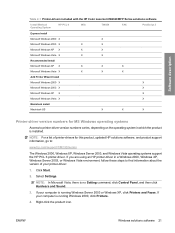
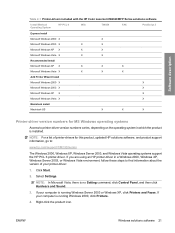
...ENWW
Windows solutions software 21 If your computer is running Windows Server 2003 or Windows XP, click Printers and Faxes.
Software description
Table 2-1 Printer-drivers included with the HP Color LaserJet CM2320 MFP Series solutions software
Install Method/
HP PCL 6
WIA
Operating System
TWAIN
FAX
PostScript 3
Express Install
Microsoft Windows 2000 X
X
Microsoft Windows 2003...
HP Color LaserJet CM2320 MFP Series - Software Technical Reference - Page 93


... available: ● Auto (default) ● On ● Off
ENWW
HP ToolboxFX 69 System Setup Use the System Setup pane to make any changes take effect. C ● Transfer belt - Figure 2-51 HP ToolboxFX System Settings folder - NOTE: Click Apply to change the system defaults for the printer. Software description
The Optimize section of the Extended Print...
HP Color LaserJet CM2320 MFP Series - Software Technical Reference - Page 192
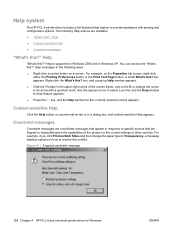
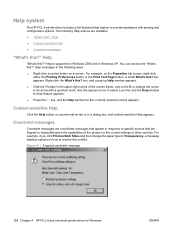
...of the product or the current settings of the screen frame, next to the X, to change the paper type to Transparency, a message displays options on a screen. box appears. Use ... the Printing Preferences button or the Print Test Page button. Help system
The HP PCL 6 printer-driver includes a full-featured Help system to provide assistance with a question mark. A small What's...
HP Color LaserJet CM2320 MFP Series - Software Technical Reference - Page 202


...Change the width and height values by typing numeric strings into the Name text box but then do not click Save, you close the dialog box without losing the name.
Any non-numerical entry reverts to the nearest whole millimeter. Width and height entries are installed through the Device...9679; Printer auto select
The default setting is Automatically Select. Table 4-1 HP Color LaserJet CM2320 MFP...
HP Color LaserJet CM2320 MFP Series - Software Technical Reference - Page 286
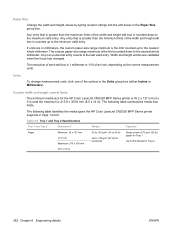
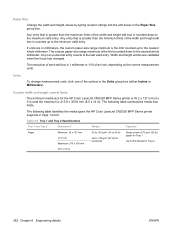
... the HP Color LaserJet CM2320 MFP Series printer is 76.2 x 127 mm (3 x 5 in) and the maximum is smaller than the maximum limits of an inch, depending on the current measurement units. Any entry that is 215.9 x 355.6 mm (8.5 x 14 in the Paper Size group box. If units are validated when the focus has changed. The resolution of...
HP Color LaserJet CM2320 MFP Series - Software Technical Reference - Page 307


...
unidrivers 186 scanning
Macintosh software 226, 227 Send Ctrl-D settings 213 send fax printer-driver
languages, Windows 13 operating systems
supported 20 send log 50 serial number 34 Service ID 34
Service pane 70 Service pane, HP ToolboxFX 70 Services tab
printer-drivers 206 Set up E-mail Alerts pane, HP
ToolboxFX 43 settings
color 24 Device Configuration...
HP Color LaserJet CM2320 MFP - User Guide - Page 190
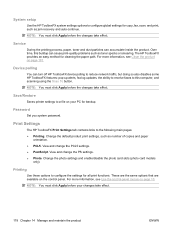
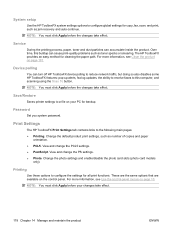
... can turn off HP ToolboxFX device polling to reduce network traffic, but doing so also disables some HP ToolboxFX features: pop-up alerts, fax log updates, the ability to receive faxes to this buildup can accumulate inside the product. Save/Restore
Saves printer settings to a file on page 10. View and change the PS settings...
HP Color LaserJet CM2320 MFP - User Guide - Page 248
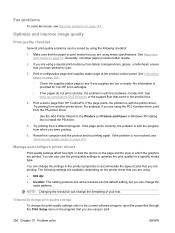
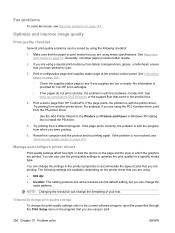
...better results.
2. Contact HP. Try printing from HP ToolboxFX. Restart the computer and the product and try printing again. Manage and configure printer drivers
Print-quality settings...different program.
NOTE: Changing the resolution can be solved by type.
3.
Try printing from the PS printer driver. ◦ Use the Add Printer Wizard in the Printers (or Printers and Faxes in the...
HP Color LaserJet CM2320 MFP - User Guide - Page 286


... scanning resolution 107 polling faxes 122 polling, device 178 portrait orientation setting, Windows 70 ports cables, ordering 247 locating 6 troubleshooting
Macintosh 241 types included 3 PostScript settings, HP ...sides
Windows 70 print quality
HP ImageREt 3600 94 HP ToolboxFX settings 177 troubleshooting 219, 236 Print Settings tab, HP ToolboxFX 178 printer drivers Macintosh,
troubleshooting 240...
Service Manual - Page 72
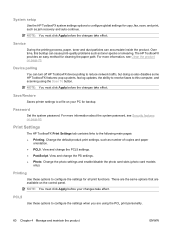
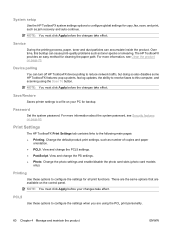
... off HP ToolboxFX device polling to reduce network traffic, but doing so also disables some HP ToolboxFX features: pop-up alerts, fax log updates, the ability to receive faxes to the following main pages: ● Printing. View and change the PCL5 settings. ● PostScript.
These are the same options that are using the Scan To...
Service Manual - Page 313


... might not meet HP specifications.
See Clean the product
substance might appear in better condition.
The printer driver or product ...software settings may not be low.
The product may be on the automatic
on the copy.
Colored... changing the settings. On the flatbed scanner, place three sheets of the original, close the flatbed scanner cover, then re-scan...
Similar Questions
Hp Cm2320 How To Scan To Network Folder
(Posted by kimmgla 9 years ago)
Cm2320fxi How To Change Scan Resolution
(Posted by b6dwhol 10 years ago)
Hp Cm2320 Scan Software Will Not Installed On Windows7
(Posted by gemmenicks 10 years ago)
Hp Cm2320 How To Change Dns
(Posted by ishm72 10 years ago)

