HP Color LaserJet CM2320 Support Question
Find answers below for this question about HP Color LaserJet CM2320 - Multifunction Printer.Need a HP Color LaserJet CM2320 manual? We have 20 online manuals for this item!
Question posted by kimmgla on July 25th, 2014
Hp Cm2320 How To Scan To Network Folder
The person who posted this question about this HP product did not include a detailed explanation. Please use the "Request More Information" button to the right if more details would help you to answer this question.
Current Answers
There are currently no answers that have been posted for this question.
Be the first to post an answer! Remember that you can earn up to 1,100 points for every answer you submit. The better the quality of your answer, the better chance it has to be accepted.
Be the first to post an answer! Remember that you can earn up to 1,100 points for every answer you submit. The better the quality of your answer, the better chance it has to be accepted.
Related HP Color LaserJet CM2320 Manual Pages
HP Jetdirect External Print Server Products - External USB Compatibility - Page 2


...devices have their own networking scanning software and no longer support it. In this section, I will remain on both the printer and print server is at the latest available version. HP...result, some of printers. HP Officejet Pro K550, K850, K5300, K5400 and 8000
Print and Windows based scanning:
HP Color LaserJet CM1015mfp and CM1017mfp
Print only:
HP Color LaserJet CM3530mfp, CM4730mfp, ...
HP Printers - Supported Citrix Presentation Server environments - Page 2


...; Server 2008 x64 Edition environments. These tests were run to determine how HP printers and their associated printer drivers performed using the scan-related feature tests that occurred while performing these tests. This document explains the scan tests performed by Citrix, identifies which HP printers and printer driver versions were used , and describes any issues that Citrix uses...
HP Printers - Supported Citrix Presentation Server environments - Page 34


... XenApp™ Server clients need to the client and network printers in the server farm. Use the replication feature to save time when you install drivers, use the standard Windows printer installation methods. Printer model tested
HP Color LaserJet 3800
Driver version tested
HP Color LaserJet 3800 PS (61.071.661.41) &
HP Color LaserJet 3800 PCL6 (61.071.661.41)
34
The...
HP Color LaserJet CM2320 MFP Series - Software Technical Reference - Page 5


...HP Color LaserJet CM2320 MFP Series solutions software CD for MS Windows systems 16 HP Color LaserJet CM2320 MFP Series Animated Getting Started Guide 16 HP Color LaserJet CM2320 MFP Series solutions CD browser ....... 17 Installer features 18 HP Color LaserJet CM2320 MFP Series printer-drivers 19 Select the best printer-driver 20 Complete LaserJet printing system 20 HP PCL 6 20 HP LaserJet...
HP Color LaserJet CM2320 MFP Series - Software Technical Reference - Page 9


... Express Network Install 137 Install printer-drivers by using a CD 138 Set a default printer 138 Modify an existing installation 139 Universal printer-driver (UPD) installation 139 HP Universal... 141 Install optional software ...157 HP Photosmart Essential 158 Universal Print Driver ...158 Basic Color Match ...158 HP Easy Printer Care ...159 HP SmartWeb Printing ...159 User uninstall software...
HP Color LaserJet CM2320 MFP Series - Software Technical Reference - Page 19


... - Device Status pane 32 Figure 2-6 HP ToolboxFX Status folder - Demonstration Pages pane 46 Figure 2-26 HP ToolboxFX Fax folder ...47 Figure 2-27 HP ToolboxFX Fax folder - Troubleshooting pane (1 of 5 35 Figure 2-11 HP ToolboxFX Status folder - Color Usage Job Log pane 39 Figure 2-18 HP ToolboxFX Status folder - Network Summary pane (2 of figures
Figure 2-1 HP Color LaserJet CM2320...
HP Color LaserJet CM2320 MFP Series - Software Technical Reference - Page 20


... Settings folder - Device Configuration page (3 of 2 55 HP ToolboxFX Help folder -Paper and Print Media pane 56 HP ToolboxFX Help folder -Color Printing Tools pane 57 HP ToolboxFX Help folder -Animated Demonstrations pane 58 HP ToolboxFX Help folder - Troubleshooting pane (2 of 6 93 HP EWS Status tab - Extended Print Modes pane (5 of 3 78 HP ToolboxFX Network Settings folder - Save...
HP Color LaserJet CM2320 MFP Series - Software Technical Reference - Page 86
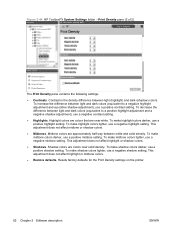
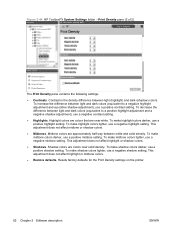
...negative shadow setting. To make midtone colors lighter, use a positive highlight setting. To make highlight colors darker, use a negative midtone setting. To make midtone colors darker, use a positive shadow setting. Figure 2-44 HP ToolboxFX System Settings folder - Resets factory defaults for the Print Density settings on the printer.
62 Chapter 2 Software description
ENWW To...
HP Color LaserJet CM2320 MFP Series - Software Technical Reference - Page 87
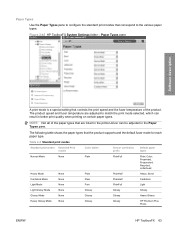
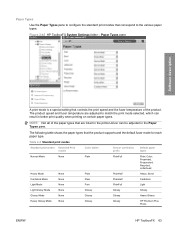
... fuser temperature are listed in the printer-driver can result in the Paper Types pane.
The following table shows the paper types that are adjusted to the various paper types. Figure 2-45 HP ToolboxFX System Settings folder - Table 2-4 Standard print modes
Standard print modes Extended Print modes
Color tables
Sensor correlation prefix
Default paper...
HP Color LaserJet CM2320 MFP Series - Software Technical Reference - Page 93


... ● Drum banding ● Transfer belt cleaning ● Transfer belt cleaning voltage ● Transfer belt - Figure 2-51 HP ToolboxFX System Settings folder - C ● Transfer belt - NOTE: Click Apply to change the system defaults for the printer. M ● Transfer belt -
System Setup pane
The following settings are available: ● Auto (default) ● On ●...
HP Color LaserJet CM2320 MFP Series - Software Technical Reference - Page 95


... and turn off individual components such as the Scan To function or some HP ToolboxFX features: pop-up alerts, fax log updates, and scanning by using the Scan To button. Figure 2-53 HP ToolboxFX System Settings folder - ENWW
HP ToolboxFX 71 You can turn off Device Polling to reduce network traffic, but acts like a master switch to control product...
HP Color LaserJet CM2320 MFP Series - Software Technical Reference - Page 97
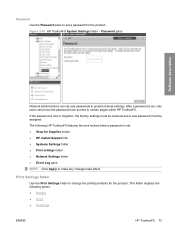
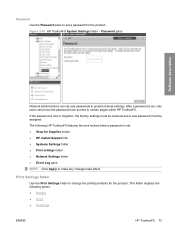
....
Figure 2-55 HP ToolboxFX System Settings folder - Password pane
Software description
Network administrators can set a password for the product. Print Settings folder
Use the Print Settings folder to change the printing defaults for Supplies button ● HP Instant Support link ● Systems Settings folder ● Print settings folder ● Network Settings folder ● Event...
HP Color LaserJet CM2320 MFP Series - Software Technical Reference - Page 141


... the solutions software on the CD, but are available from www.hp.com/go/ LJCM2320_software. ● Linux printer-drivers ● HP PCL 5 universal printer-driver (UPD) ● HP PostScript Level 3 Emulation printer-driver
Software installation types for network-connected products. NOTE: For a list of printer-drivers and updated HP product software, go to www.hp.com/go/ LJCM2320_software.
HP Color LaserJet CM2320 MFP Series - Software Technical Reference - Page 277


...by using the Rediscovery library, HPZJRD01.DLL.
It may take a while for the network routing tables to this location; Otherwise, the user must either edit this value manually ...subnet mask.
Scanning is installed, the Scan co-installer determines the IP address or hostname of the MAC address and some other data. If a change . Scan printer-driver
When the HP Color LaserJet CM2320 MFP Series ...
HP Color LaserJet CM2320 MFP Series - Software Technical Reference - Page 303


... modes 63
G grayscale settings, HP PS
Emulation printer-driver 213
H help
Macintosh 226 unidrivers 168 Help folder, HP ToolboxFX 52 HP basic color match tool, opening 27 HP Driver Diagnostic Printer Check Tool 23
HP Embedded Web Server (Windows) accessing 90 Advanced page 106 Color Usage Job Log 96 Device Configuration page 92 Device Information page 97 Device Status page 91 E-mail Configuration...
HP Color LaserJet CM2320 MFP Series - Software Technical Reference - Page 305


... 230
printer-driver settings 211 memory cards
Macintosh, accessing 229 messages
Auto continue settings 70 constraint, unidrivers 168 pop-up alerts 29 Microsoft Office Basic Colors palette, printing 26 Mirror Image, HP PS Emulation Unidriver 200 MSI error 1714 utility 248
N Network Configuration pane, HP
ToolboxFX 36 network port
locating 6 Network Settings folder, HP
ToolboxFX 76 Network Summary...
HP Color LaserJet CM2320 MFP Series - Software Technical Reference - Page 307


...scanning
Macintosh software 226, 227 Send Ctrl-D settings 213 send fax printer-driver
languages, Windows 13 operating systems
supported 20 send log 50 serial number 34 Service ID 34
Service pane 70 Service pane, HP ToolboxFX 70 Services tab
printer-drivers 206 Set up E-mail Alerts pane, HP
ToolboxFX 43 settings
color 24 Device... HP ToolboxFX 41 Status folder, HP ToolboxFX 31 status pane, HP ToolboxFX ...
HP LaserJet MFP Products - Smartcard Authentication Solution - Page 4


... Directory user information returned
• User selects Send to e-mail or Scan to network folder
• Active Directory user information applied to Send to e-mail or Scan to network folder
• User takes CAC out of reader, ending the session
• Certificate temporarily stored on device is prompted to enter PIN
- User is securely erased
Page 4
PIN...
HP Color LaserJet CM2320 MFP - User Guide - Page 283


... fax 130 flatbed scanner
default glass-size, setting 126 folder, scanning to 102 fonts
printing font lists 168 selecting 65 forwarding...HP ToolboxFX 174 HP Customer Care 252 HP Director
scanning from (Macintosh) 42 HP fraud hotline 184 HP ImageREt 3600 94 HP Toolbox FX
Status tab 170 HP ToolboxFX
density settings 177 Fax tab 172 Help tab 174 Microsoft Office Basic Colors
palette, printing 92 Network...
HP Color LaserJet CM2320 MFP - User Guide - Page 287


...statements 266
Save/Restore tab, HP ToolboxFX 178
scale documents Macintosh 39 Windows 69
scaling documents copying 77
scan cancel 106
Scan to destinations, setting up 101
...HP ToolboxFX settings 178 Services tab Macintosh 41 settings color 94 configuration page 49 driver presets (Macintosh) 39 drivers 31, 36 factory-set defaults,
restoring 202 HP ToolboxFX 176 network configuration page 49 network...
Similar Questions
Scanning Network Folder Set Up Password
How do I set up a (home) network folder for scanning when I don't use a Windows (7) password? Thank ...
How do I set up a (home) network folder for scanning when I don't use a Windows (7) password? Thank ...
(Posted by timlig 9 years ago)
What Is The Slp Network Protocol On Hp Cm2320
(Posted by baneflatl 9 years ago)
How To Scan Full Size On Hp Cm2320
(Posted by rehajmmcop 9 years ago)
Hp M3035xs, Scan To Folder Now Give Cannot Find Path Error Message
this problem has surface after a paper jam and clearing the paper jam and rebooting the printer...ha...
this problem has surface after a paper jam and clearing the paper jam and rebooting the printer...ha...
(Posted by lmahjour 10 years ago)
Hp Cm2320 Scan Software Will Not Installed On Windows7
(Posted by gemmenicks 10 years ago)

