HP Color LaserJet CM2320 Support Question
Find answers below for this question about HP Color LaserJet CM2320 - Multifunction Printer.Need a HP Color LaserJet CM2320 manual? We have 20 online manuals for this item!
Question posted by gemmenicks on March 16th, 2014
Hp Cm2320 Scan Software Will Not Installed On Windows7
The person who posted this question about this HP product did not include a detailed explanation. Please use the "Request More Information" button to the right if more details would help you to answer this question.
Current Answers
There are currently no answers that have been posted for this question.
Be the first to post an answer! Remember that you can earn up to 1,100 points for every answer you submit. The better the quality of your answer, the better chance it has to be accepted.
Be the first to post an answer! Remember that you can earn up to 1,100 points for every answer you submit. The better the quality of your answer, the better chance it has to be accepted.
Related HP Color LaserJet CM2320 Manual Pages
HP Color LaserJet CM2320 MFP Series - Software Technical Reference - Page 5


...HP Color LaserJet CM2320 MFP Series solutions software CD for MS Windows systems 16 HP Color LaserJet CM2320 MFP Series Animated Getting Started Guide 16 HP Color LaserJet CM2320 MFP Series solutions CD browser ....... 17 Installer features 18 HP Color LaserJet CM2320 MFP Series printer-drivers 19 Select the best printer-driver 20 Complete LaserJet printing system 20 HP PCL 6 20 HP LaserJet...
HP Color LaserJet CM2320 MFP Series - Software Technical Reference - Page 26


... reference overview
Chapter
Content
Chapter 1, Purpose and scope
This chapter contains basic information about the HP Color LaserJet CM2320 MFP Series product and its software: ● Overview of the HP printer-drivers for Microsoft
driver for installing the HP Color LaserJet CM2320 MFP Series product in this STR. Chapter 5, Macintosh
This chapter provides instructions for Windows...
HP Color LaserJet CM2320 MFP Series - Software Technical Reference - Page 45
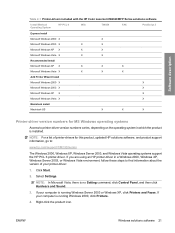
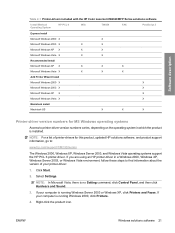
...running Windows Server 2003 or Windows XP, click Printers and Faxes. Right-click the product icon.
Software description
Table 2-1 Printer-drivers included with the HP Color LaserJet CM2320 MFP Series solutions software
Install Method/
HP PCL 6
WIA
Operating System
TWAIN
FAX
PostScript 3
Express Install
Microsoft Windows 2000 X
X
Microsoft Windows 2003 X
X
X
Microsoft...
HP Color LaserJet CM2320 MFP Series - Software Technical Reference - Page 111


... HP Color LaserJet CM2320 MFP Series printers can also double-click the HP Solution Center icon on this screen: ● Recycle button ● Home page ● Help page ● Shopping page ● Settings page
Recycle button
The Recycle button appears in the far-right corner of the product's solutions software. The following sections are available on your HP software...
HP Color LaserJet CM2320 MFP Series - Software Technical Reference - Page 140


... following Windows operating systems:
Full software installation
● Windows XP (32-bit) ● Windows Vista (32-bit and 64-bit)
Print and scan driver
● Windows XP (64 bit) ● Windows 2000 ● Windows 2003 Server (32-bit and 64-bit)
NOTE: The HP PCL 5 universal printer-driver (UPD) and HP PostScript Level 3 Emulation printerdrivers are...
HP Color LaserJet CM2320 MFP Series - Software Technical Reference - Page 141


..., scan driver, USG driver and ScanTo driver. Install overview
The solutions software CD is included with the product in the following configurations: ● Install the solutions software on a computer that is directly connected to the product through a USB
port. ● Install the solutions software on the CD, but are available from www.hp.com/go/ LJCM2320_software. ● Linux printer...
HP Color LaserJet CM2320 MFP Series - Software Technical Reference - Page 181


....
● Uninstall. The content below provides detailed information about the Install More Software option. The user guide is installed on the HP product support website.
● Install More Software. If the printer-driver software has already been installed, the Welcome Back! window
Install Windows solutions software
components
The Welcome Back! Get the most from your computer...
HP Color LaserJet CM2320 MFP Series - Software Technical Reference - Page 184
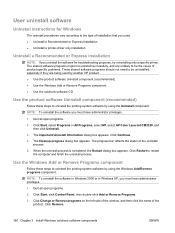
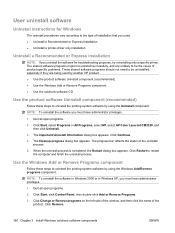
... Start, select Programs or All Programs, select HP, select HP Color LaserJet CM2320, and then click Uninstall.
3. The progress bar reflects the status of the product. Click Change or Remove programs on the left side of the window, and then click the name of the uninstall process.
5. Click Remove.
160 Chapter 3 Install Windows solutions software components
ENWW
HP Color LaserJet CM2320 MFP Series - Software Technical Reference - Page 250


HP LaserJet Director
This software program is installed automatically with the solutions software, and can edit images, create printing projects, and send images.
Convert scanned images into the HP LaserJet Scan software.
Each time the computer restarts, the software updates the list of available e-mail programs.
HP Photosmart Studio
Use the HP Photosmart Studio to ...
HP Color LaserJet CM2320 MFP Series - Software Technical Reference - Page 271


... during the software installation. HP Customer Support can also send the utility to you by e-mail or by type
Product
Imaging products Universal Serial Bus controllers
● HP Color LaserJet CM2320 MFP Series ● HP Color LaserJet CM2320 MFP Series
● HP EWS
● USB Printing Support
● USB Composite Product
● USB Mass Storage Product
E-mail
If Scan to e-mail...
HP Color LaserJet CM2320 MFP Series - Software Technical Reference - Page 277


... value to this hostname. Once the new IP address is obtained, it is the name of the port to the product.
● Installed using IP address.
Scan printer-driver
When the HP Color LaserJet CM2320 MFP Series product is written to the PortID registry key. It may take a while for the network routing tables to update the...
HP Color LaserJet CM2320 MFP Series - Software Technical Reference - Page 294


... and printer-drivers for Windows 2000, Windows XP 64-bit and Windows Server 2003 are provided in this printing system software in an Express install NOTE: Software installations for UNIX®, go to operate the HP Color LaserJet CM2320 MFP Series. Install Notes
● I . Installation instructions are Express installations only and will install a print and scan driver. Windows...
HP Color LaserJet CM2320 MFP Series - Software Technical Reference - Page 296


...
Functionality is limited on the printing-system software CD-ROM: HP Color LaserJet CM2320 MFP ● Document: HP Color LaserJet CM2320 Series User Guide File name: LJCM2320_use_.pdf File name: LJCM2320 _use_.chm Path: :\\MANUALS\LJCM2320_use_.pdf Path: :\\MANUALS\LJCM2320_use_.chm ● Document: HP Color LaserJet CM2320 Series Install Notes File name: LJCM2320_installnotes_.htm Path...
HP Color LaserJet CM2320 MFP Series - Software Technical Reference - Page 297


... on your system configuration after installation by setting a password within HP ToolboxFX. If you forget your password, you encounter problems with HP ToolboxFX, install all available critical updates for the HP LaserJet Scan software is JPEG when scanning to a file, and the default file type is connected correctly. If you will not be in a "Device Busy" error. To get a true...
HP Color LaserJet CM2320 MFP Series - Software Technical Reference - Page 298


...INSTALL SOFTWARE ON WINDOWS 2000, WINDOWS XP, WINDOWS SERVER 2003 AND WINDOWS VISTA
NOTE: Administrator privileges are running. When the animated installation guide appears, click Begin Setup for the HP LaserJet printing system software, see the HP Color LaserJet CM2320...scanned originals can help setting up ScanTo in the HP LaserJet Scan software.
If the HP printing system installer...
HP Color LaserJet CM2320 MFP - User Guide - Page 5


... 8 HP Color LaserJet CM2320 MFP Fax Model and HP Color LaserJet CM2320 MFP Memory-Card Model control panel ...9 Control-panel menus ...10 Use the control-panel menus 10 Control-panel Setup menu 10 Function specific menus ...20
3 Software for Windows Supported operating systems for Windows 28 Supported printer drivers for Windows 28 HP Universal Print Driver (UPD) ...28 UPD installation modes...
HP Color LaserJet CM2320 MFP - User Guide - Page 6


Priority for print settings for Macintosh 36 Change printer-driver settings for Macintosh 36 Software installation types for Macintosh 37 Remove software from Macintosh operating systems 37 Supported utilities for Macintosh 37 Use features in the Macintosh printer driver 39 Print ...39 Scan ...42 Fax (HP LaserJet CM2320 Fax Model / CM2320 Memory-Card Model only 42 Photo ...43
5 Connectivity...
HP Color LaserJet CM2320 MFP - User Guide - Page 40
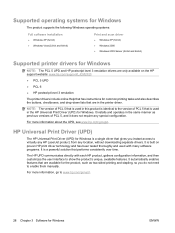
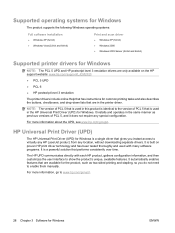
...software installation
● Windows XP (32-bit) ● Windows Vista (32-bit and 64-bit)
Print and scan driver
● Windows XP (64 bit) ● Windows 2000 ● Windows 2003 Server (32-bit and 64-bit)
Supported printer drivers for Windows
NOTE: The PCL 5 UPD and HP...virtually any HP LaserJet product, from any special configuration.
HP Universal Print Driver (UPD)
The HP Universal ...
HP Color LaserJet CM2320 MFP - User Guide - Page 44


... the supplies status ● Setting up alerts ● Viewing device documentation ● Gaining access to troubleshooting and maintenance tools
HP ToolboxFX is installed during the Recommended software installation from the product CD-ROM. Click HP, and then click HP Color LaserJet CM2320 MFP Series.
3. Embedded Web server
The device is equipped with an embedded Web server, which provides...
HP Color LaserJet CM2320 MFP - User Guide - Page 45


... Photosmart Essential ● HP Solution Center ● HP LaserJet Scan program and driver
Software for other operating systems 33
For information, go to download the HP Jetdirect printer installer for the latest list of HP Web Jetadmin and for UNIX.
Other Windows components and utilities
● Software installer -
ENWW
Software for network-connected printers within an intranet...
Similar Questions
Hp Cm2320 Printer Software Will Not Install
(Posted by steca 9 years ago)
Hp Cm2320 Software Does Not Have Install Button
(Posted by baptidi 9 years ago)
Hp Cm2320 All In One Solution Center Does Not Install
(Posted by ozzyoalle 10 years ago)
Hp Deskjet 2050 Software Installs Fine But The Printer Wont Connect
(Posted by bsha965 10 years ago)
Hp 8500 Wireless Printer Software Installation Problems
encountered error trying to scan a document and send to my Windows Vista 64-bit computer. Attempted ...
encountered error trying to scan a document and send to my Windows Vista 64-bit computer. Attempted ...
(Posted by ynottryagain4 12 years ago)

