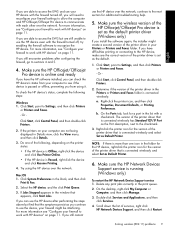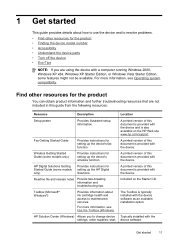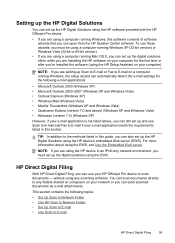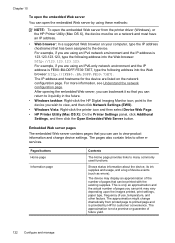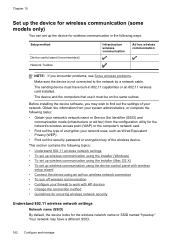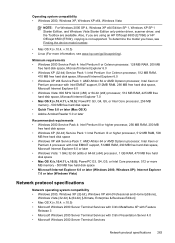HP 8500 Support Question
Find answers below for this question about HP 8500 - Officejet Pro All-in-One Color Inkjet.Need a HP 8500 manual? We have 6 online manuals for this item!
Question posted by ynottryagain4 on April 27th, 2012
Hp 8500 Wireless Printer Software Installation Problems
encountered error trying to scan a document and send to my Windows Vista 64-bit computer. Attempted to reinstall driver software from HP website and software stops installing before completing. Have tried to install both basic and full versions. Now computer will not find printer when attempting to print. HELP!
Current Answers
Related HP 8500 Manual Pages
Similar Questions
Hp 8500 Unable To Detect Wireless Connection When Installing Full Version
(Posted by tiamox 10 years ago)
Is There A Software Program To Make An Hp Officejet Pro 8500 Wireless Printer
airprint
airprint
(Posted by cindypsenio 10 years ago)
How Do I Set Up My Hp 8500 Wireless Printer Without The Cd
(Posted by Anonymous-85573 11 years ago)
How To Install Hp Color Laserjet Cm2320nf Mfp On Windows 7 64-bit?
Can't instally my HP Color LaserJet CM2320nf MFP on Windows 7 64-bit, please? in step of installati...
Can't instally my HP Color LaserJet CM2320nf MFP on Windows 7 64-bit, please? in step of installati...
(Posted by slisha9999 11 years ago)
Hp Laserjet M-1005 Printer Drivers Window-7-64 Bit
HP Laserjet M-1005 Printer Drivers Window-7-64 bit
HP Laserjet M-1005 Printer Drivers Window-7-64 bit
(Posted by thakkersangita 12 years ago)