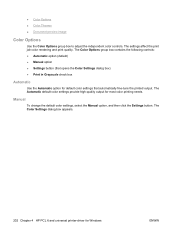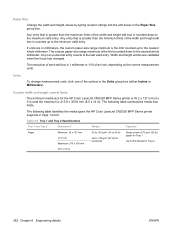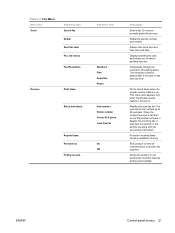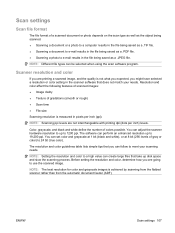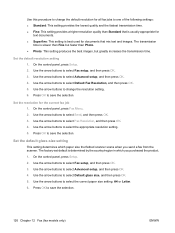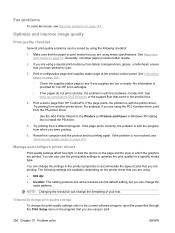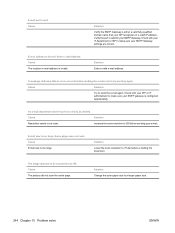HP CM2320fxi Support Question
Find answers below for this question about HP CM2320fxi - Color LaserJet Laser.Need a HP CM2320fxi manual? We have 18 online manuals for this item!
Question posted by b6dwhol on April 26th, 2014
Cm2320fxi How To Change Scan Resolution
Current Answers
Answer #1: Posted by waelsaidani1 on April 27th, 2014 4:51 AM
-
If the product control panel has an Email Menu button, press Email Menu .
-or-
If the product control panel does not have an Email Menu button, press Scan Menu .
-
Use the arrow buttons to select Current Settings , and then press OK .
-
Use the arrow buttons to select Scan Resolution , and then press OK .
-
Select an option: 75 , 150 , or 300 , and then press OK .