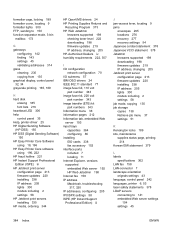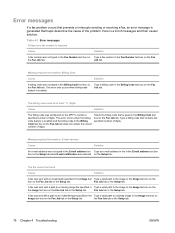HP Color LaserJet 4730 Support Question
Find answers below for this question about HP Color LaserJet 4730 - Multifunction Printer.Need a HP Color LaserJet 4730 manual? We have 24 online manuals for this item!
Question posted by randyg443 on October 15th, 2012
I Can Receive But Not Send Faxes. What Could Cause This Issue.
The person who posted this question about this HP product did not include a detailed explanation. Please use the "Request More Information" button to the right if more details would help you to answer this question.
Current Answers
Related HP Color LaserJet 4730 Manual Pages
Similar Questions
My Hp 8600 Can't Receive, Send Faxes, Or Run A Test, What Do I Do?
(Posted by hamilton256731 9 years ago)
Will Receive But Won't Send Faxes
The phone plug I have it plugged into (we'll call it 6737), I can't get it to send faxes ... however...
The phone plug I have it plugged into (we'll call it 6737), I can't get it to send faxes ... however...
(Posted by sally30664 11 years ago)
Unable To Send Fax The Disk Is Full?
Cannot send fax What disk is full? How do I remedy?
Cannot send fax What disk is full? How do I remedy?
(Posted by fillwest10 11 years ago)
My Hp Laserjet M1319f Mfp Printer/fax Receives Multipage Faxes But Won't Print T
my hp laserjet m1319f mfp printer/fax receives multipage faxes but won't print the last page.
my hp laserjet m1319f mfp printer/fax receives multipage faxes but won't print the last page.
(Posted by jodyjackett 11 years ago)
Wont Receive Or Send Faxes Because :log Is Full
I cleared the log yesterday, shut down and restarted printer. all other functions are working but no...
I cleared the log yesterday, shut down and restarted printer. all other functions are working but no...
(Posted by bpremiercus 12 years ago)