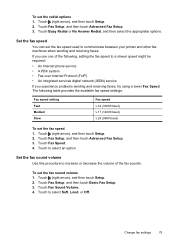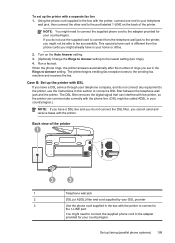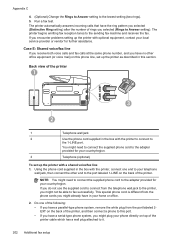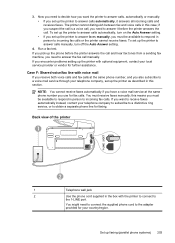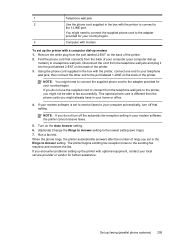HP Officejet Pro 8600 Support Question
Find answers below for this question about HP Officejet Pro 8600.Need a HP Officejet Pro 8600 manual? We have 3 online manuals for this item!
Question posted by sally30664 on March 12th, 2013
Will Receive But Won't Send Faxes
The phone plug I have it plugged into (we'll call it 6737), I can't get it to send faxes ... however, it's not the plug; I switch plugs and plug it into my "old fax machine" plug (we'll call that 6735)on the wall, and it works fine. I plug my "old fax machine" into the original plug (6737), and IT works fine .. ??so it's not the plug on the wall ?? I want this unit to be in 6737 because that is not a published number .. I want my old fax machine to be in the 6735 plug, because it's just black toner, and goes alot farther on toner...
Any suggestions as to what I'm doing different ?? the HP support books (I'm sorry to say) have been no help at all .. everything just reads the same whereever I look ..
Any help !!!!??? I love HP ... but this one is beating me down !!!???
Why can't I get my NEW machine to work in the 6737 plug
Current Answers
Related HP Officejet Pro 8600 Manual Pages
Similar Questions
I Can Send A Fax, But Can't Receive One. Ran A Fax Test And Everything Passed.
I have followed all the tips in my manual, but still can not receive a fax. The Fax Test passed. Any...
I have followed all the tips in my manual, but still can not receive a fax. The Fax Test passed. Any...
(Posted by rsteid 9 years ago)
Hp Officejet Pro 8600 Will Receive Won't Send Faxes
(Posted by Auswo 10 years ago)
I Can Receive But Not Send Faxes. What Could Cause This Issue.
(Posted by randyg443 11 years ago)