HP Color LaserJet 4730 Support Question
Find answers below for this question about HP Color LaserJet 4730 - Multifunction Printer.Need a HP Color LaserJet 4730 manual? We have 24 online manuals for this item!
Question posted by ssoartyr on August 2nd, 2014
How To Clear Transfer Kit Message On 4730mfp
The person who posted this question about this HP product did not include a detailed explanation. Please use the "Request More Information" button to the right if more details would help you to answer this question.
Current Answers
There are currently no answers that have been posted for this question.
Be the first to post an answer! Remember that you can earn up to 1,100 points for every answer you submit. The better the quality of your answer, the better chance it has to be accepted.
Be the first to post an answer! Remember that you can earn up to 1,100 points for every answer you submit. The better the quality of your answer, the better chance it has to be accepted.
Related HP Color LaserJet 4730 Manual Pages
HP LaserJet MFP and Color MFP Products - Configuring Security for Multiple LaserJet MFP Products - Page 63


... of each option below:
HP LaserJet and Color LaserJet MFP Security Checklist
63 HP will... for the various types of the attached printer or device
• Web browser and operating system detected...traffic is included in clear text. IPv4 Config configures multiple devices simultaneously over the network ...message will not be available.
• Disable RCFG Setting. • Disable...
HP LaserJet MPF Products - Configuring Security for Multiple MFP Products - Page 79


...of MFPs. o Disable IPP Printing. IPv4 Config configures multiple devices simultaneously over the network in clear text. It is related to configure Novell NetWare queue-server ... configuration methods enabled For HP to help improve the design and development of the attached printer or device o Web browser and operating system detected o Local language selections used . Disabling 9100 ...
HP Color LaserJet 4730mfp - Software Technical Reference (external) - Page 22
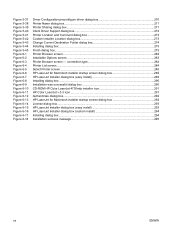
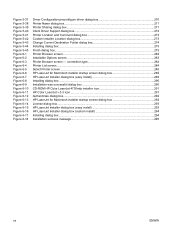
... type 284 Printer List screen...284 Select Printer screen...285 HP LaserJet for Macintosh installer startup screen dialog box 289 HP LaserJet Installer dialog box (easy install 289 Installing dialog box ...290 Installation was successful dialog box 290 CD-ROM HP Color LaserJet 4730mfp installer icon 291 HP Color LaserJet v.5.3 icon...291 Authenticate dialog box...292 HP LaserJet for Macintosh...
HP Color LaserJet 4730mfp - Software Technical Reference (external) - Page 30


... and 64-bit) ● Windows Server 2003 (32-bit and 64-bit)
Print driver support in other operating systems
The HP Color LaserJet 4730mfp is not supported by using Add Printer The HP Color LaserJet 4730mfp has not been tested with and is used to denote Windows XP Home Edition, Windows XP Professional, and Windows Server 2003...
HP Color LaserJet 4730mfp - User Guide - Page 7


...Color LaserJet 4730mfp Series configurations 2 HP Color LaserJet 4730mfp (Q7517A-base model 2 HP Color LaserJet 4730x mfp (Q7518A 3 HP Color LaserJet 4730xs mfp (Q7519A 3 HP Color LaserJet 4730xm mfp (Q7520A 4 Features and benefits of the multifunction... 17 UNIX ...18 Utilities ...18 MFP utilities ...18 HP Easy Printer Care Software 18 Embedded Web server 19 Features 19 Other components and...
HP Color LaserJet 4730mfp - User Guide - Page 14
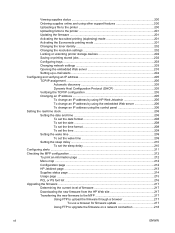
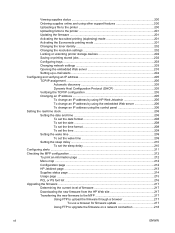
...mode 201 Changing the toner density 202 Changing the resolution settings 202 Locking or unlocking printer storage devices 202 Saving or printing stored jobs 202 Configuring trays ...203 Changing network settings 203...the current level of firmware 217 Downloading the new firmware from the HP Web site 217 Transferring the new firmware to the MFP 217 Using FTP to upload the firmware through a ...
HP Color LaserJet 4730mfp - User Guide - Page 71
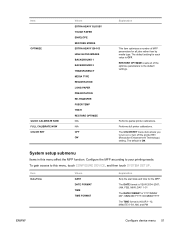
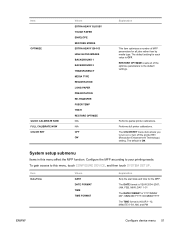
...the printer REt (Resolution Enhancement Technology) setting. The COLOR RET menu item allows you to the default settings. System setup submenu
Items in this menu, touch CONFIGURE DEVICE, and...COLOR RET
Values EXTRA HEAVY GLOSSY TOUGH PAPER ENVELOPE RESTORE MODES EXTRA HEAVY120-163 HIGH GLOSS IMAGES BACKGROUND 1 BACKGROUND 2 TRANSPARENCY MEDIA TYPE REGISTRATION LONG PAPER PRE-ROTATION RE-TRANSFER...
HP Color LaserJet 4730mfp - User Guide - Page 72


... whether the paper-handling model is based on the control-panel display next to the Ready message.
Any jobs that were stored before you change the Job Held Timeout value, only jobs ...menu item establishes how the printer switches from for maximum performance and print cartridge life. Select MOSTLY COLOR PAGES if nearly all of the tray by the change are color with high page coverage....
HP Color LaserJet 4730mfp - User Guide - Page 97
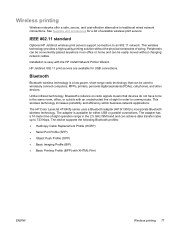
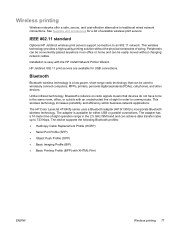
... alternative to an 802.11 network. The HP Color LaserJet 4730mfp series uses a Bluetooth adapter (HP bt1300) to wirelessly connect computers, MFPs, printers, personal digital assistants (PDAs), cell phones, and other devices. Peripherals can be conveniently placed anywhere in an office or home and can achieve data transfer rates up to be in order to communicate...
HP Color LaserJet 4730mfp - User Guide - Page 216
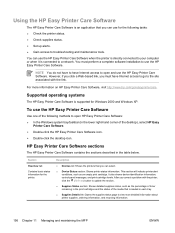
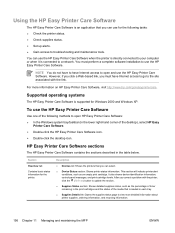
... http://www.hp.com/go to troubleshooting and maintenance tools. It also shows device-identification information, control-panel messages, and print-cartridge levels. After you correct a problem with the link.
To use the HP Easy Printer Care Software when the printer is directly connected to your computer or when it is connected to a network...
HP Color LaserJet 4730mfp - User Guide - Page 217
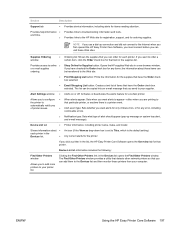
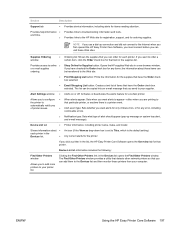
...: Sets when you want to troubleshooting information and tools.
The list can be copied into an e-mail message that particular printer, or anytime there is set to the Devices list and then monitor those items can be transferred to the HP Web site for registration, support, and for Supplies button: Opens the HP supplies...
HP Color LaserJet 4730mfp - User Guide - Page 222
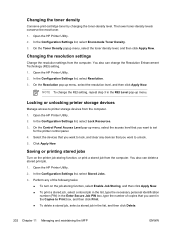
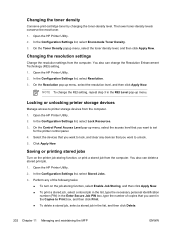
... toner density level, and then click Apply Now. Locking or unlocking printer storage devices
Manage access to unlock. 5. Click Apply Now.
Select the devices that you want to lock, and clear any of copies that you want in the Copies to set
for the printer control panel. 4. Changing the resolution settings
Change the resolution settings...
HP Color LaserJet 4730mfp - User Guide - Page 235


..., estimated pages remaining, total number of pages and jobs processed, print cartridge serial number, and date installed and last used .
5 Image Transfer Kit indicates the part number and status. 6 Image Fuser Kit indicates the part number and status. 7 Ordering Information provides information on ordering new HP MFP supplies. 8 Return & Recycling provides information on...
HP Color LaserJet 4730mfp - User Guide - Page 248
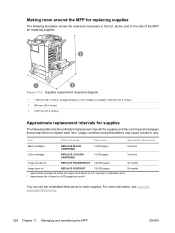
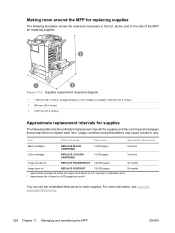
... that prompt when to replace each item.
Item
Printer message
Page count
Approximate time period
Black cartridges
REPLACE BLACK CARTRIDGE
12,000 pages1
3 months
Color cartridges
REPLACE CARTRIDGE
12,000 pages1
3 months
Image transfer kit
REPLACE TRANSFER KIT 120,000 pages2
40 months
Image fuser kit
REPLACE FUSER KIT
150,000 pages
50 months
1 Approximate average A4-/letter...
HP Color LaserJet 4730mfp - User Guide - Page 249


... the ADF maintenance-kit count 1.
Press 6 to install it is automatically reset.
Release 6 and then press 3 twice.
4. Separate maintenance procedures are required for the printer-portion of the MFP and for information about ordering a new ADF maintenance kit. ADF maintenance kit
After feeding 90,000 pages through the ADF, a REPLACE DOCUMENT FEEDER KIT message appears on...
HP Color LaserJet 4730mfp - User Guide - Page 260
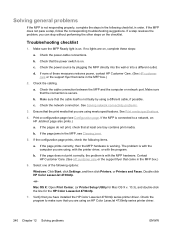
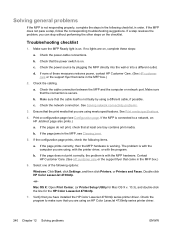
... directly into the wall or into a different outlet. c. Print a configuration page (see Clearing jams.
5. If the page jams in the MFP, see Configuration page. If the page... the power-cable connections. c. Ensure that the print media that you have installed the HP Color LaserJet 4730mfp series printer driver. If the pages do not print, check that came in the following items.
a.
...
HP Color LaserJet 4730mfp - User Guide - Page 265


.... The following table lists and describes control panel messages, in the MFP's configuration menu, these messages can be performed, such as the state of a device failure.
Some error messages are cleared by the AUTO CONTINUE setting.
These messages are ranked as Critical error messages. Control panel message types
Control panel messages are divided into three types, depending on...
HP Color LaserJet 4730mfp - User Guide - Page 274


...If this message persists, contact an HPauthorized service or support provider. An external output device has a condition that all connecting screws are tightened.
3. If the error does not clear, record the message and ...that needs attention before printing can resume. Control panel message 60.X PRINTER ERROR alternates with To continue turn off then on 62 NO SYSTEM To continue turn ...
HP Color LaserJet 4730mfp - User Guide - Page 285
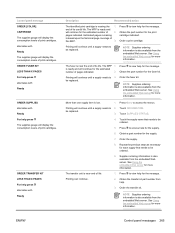
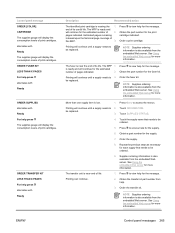
... of pages indicated.
2. Press to 2. Obtain the part number for the fuser kit.
is near the end of its life. Press Menu to 3. The transfer unit is ready and will continue for the message. Printing can continue.
2.
Control panel message ORDER [COLOR] CARTRIDGE The supplies gauge will display the consumption levels of life.
1. ORDER FUSER...
HP Color LaserJet 4730mfp - User Guide - Page 291


...supply that has a problem.
3. Open the top and side covers.
Order the transfer kit. ENWW
Control panel messages 271 the SYSTEM SETUP menu is set to 2. Scroll to step through the instructions... MFP.
The transfer unit is also available from the embedded Web server.
AUTOCONTINUE BLACK is Out. Printing can continue in the COLOR SUPPLY OUT menu and a color print cartridge is...
Similar Questions
How To Replace Hp Laserjet 4730 Mfp Image Transfer Kit
(Posted by mustkelt 9 years ago)
How To Reset Hp 4730 Transfer Kit
(Posted by treedQWER 9 years ago)
How To Replace Image Transfer Kit Hp 4730 Mfp
(Posted by fagmikey9 10 years ago)
How To Clear Low Memory Message On My Color Laser Printer
(Posted by caconstantian 11 years ago)
Transfer Kit
Will my HP Color Laserjet CM4730 MFP stop working if the transfer kit is not replaced?
Will my HP Color Laserjet CM4730 MFP stop working if the transfer kit is not replaced?
(Posted by dregan88514 12 years ago)

