HP CP4525n Support Question
Find answers below for this question about HP CP4525n - Color LaserJet Enterprise Laser Printer.Need a HP CP4525n manual? We have 42 online manuals for this item!
Question posted by kpkarn76 on May 12th, 2010
How Do I Set It Up To Print From Tray 2
The person who posted this question about this HP product did not include a detailed explanation. Please use the "Request More Information" button to the right if more details would help you to answer this question.
Current Answers
There are currently no answers that have been posted for this question.
Be the first to post an answer! Remember that you can earn up to 1,100 points for every answer you submit. The better the quality of your answer, the better chance it has to be accepted.
Be the first to post an answer! Remember that you can earn up to 1,100 points for every answer you submit. The better the quality of your answer, the better chance it has to be accepted.
Related HP CP4525n Manual Pages
HP Color LaserJet Enterprise CP4020/CP4520 Series Printer - Supported printer drivers for Windows - Page 1
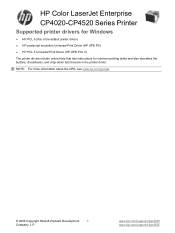
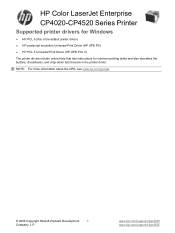
....com/support/cljcp4025 www.hp.com/support/cljcp4525
HP Color LaserJet Enterprise CP4020-CP4520 Series Printer
Supported printer drivers for Windows
● HP PCL 6 (this is the default printer driver) ● HP postscript emulation Universal Print Driver (HP UPD PS) ● HP PCL 5 Universal Print Driver (HP UPD PCL 5) The printer drivers include online Help that has instructions for...
HP Color LaserJet Enterprise CP4020/CP4520 Series Printer - Use a printing shortcut with Windows - Page 2
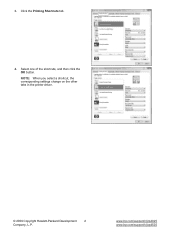
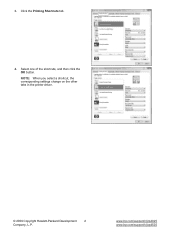
www.hp.com/support/cljcp4025 www.hp.com/support/cljcp4525 NOTE: When you select a shortcut, the corresponding settings change on the other tabs in the printer driver.
© 2009 Copyright Hewlett-Packard Development
2
Company, L.P.
3. Click the Printing Shortcuts tab.
4. Select one of the shortcuts, and then click the OK button.
HP Color LaserJet Enterprise CP4020/CP4520 Series Printer - User Guide - Page 17


...Web printing
Use HP Smart Web printing to manage print jobs. Job storage
Use the job storage features to select, store, and organize text and graphics from this feature through the printer ... HP return process.
Print multiple pages per sheet Save paper by printing two or more pages of a document side-by using duplex printing as your default print setting. Recycle print cartridges by -side...
HP Color LaserJet Enterprise CP4020/CP4520 Series Printer - User Guide - Page 33
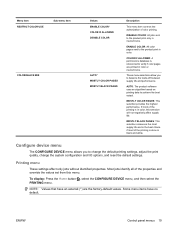
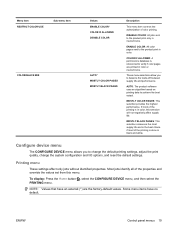
... not negatively affect supply life.
DISABLE COLOR: All jobs sent to change the default printing settings, adjust the print quality, change the system configuration and I/O options, and reset the default settings.
Menu item RESTRICT COLOR USE
Sub-menu item
COLOR/BLACK MIX
Values ENABLE COLOR* COLOR IF ALLOWED DISABLE COLOR
AUTO* MOSTLY COLOR PAGES MOSTLY BLACK PAGES
Description
This menu...
HP Color LaserJet Enterprise CP4020/CP4520 Series Printer - User Guide - Page 34
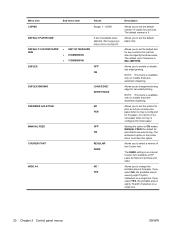
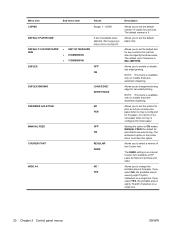
... Allows you to set the product to print an A4 job on A4size paper when no tray is MILLIMETERS.
Allows you to print on letter-size paper when no tray is configured for ... HP LaserJet Series III printers and older. NOTE: This menu is available only on page 83. The Autoselect option in the printer driver overrides this option to enable or disable two-sided printing. The DARK setting is ...
HP Color LaserJet Enterprise CP4020/CP4520 Series Printer - User Guide - Page 70
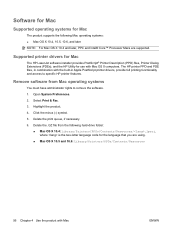
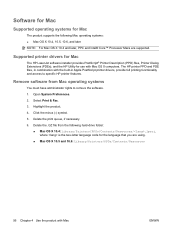
... Library/Printers/PPDs/Contents/Resources
56 Chapter 4 Use the product with Mac
ENWW The HP printer PPD and PDE files, in Apple PostScript printer drivers, provide full printing functionality ... Highlight the product. 4.
Supported printer drivers for Mac
The HP LaserJet software installer provides PostScript® Printer Description (PPD) files, Printer Dialog Extensions (PDEs), and the ...
HP Color LaserJet Enterprise CP4020/CP4520 Series Printer - User Guide - Page 72
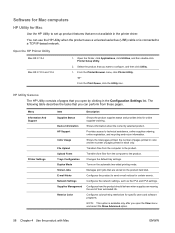
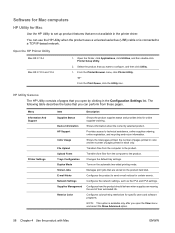
... computers
HP Utility for specific users and software programs.
NOTE: This option is connected to set up product features that are not available in the printer driver. Configures the network settings, such as the IPv4 and IPv6 settings. Configures color-printing restrictions for Mac
Use the HP Utility to a TCP/IP-based network.
You can perform...
HP Color LaserJet Enterprise CP4020/CP4520 Series Printer - User Guide - Page 75


... Document button or the After Document button.
4.
On the File menu, click the Print option. 2. Select the Watermark option to print the cover page. From the Text menu, select one sheet of paper with Mac
1. Select options for the remaining settings. Open the Layout menu. 4. In the Layout Direction area, select the order...
HP Color LaserJet Enterprise CP4020/CP4520 Series Printer - User Guide - Page 83
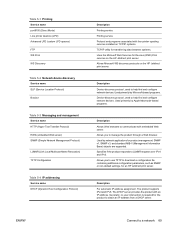
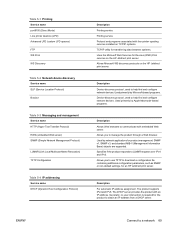
... configuration parameters, such as SNMP or non-default settings, for Devices (WSD) Print services on the HP Jetdirect print server.
Generally, no user intervention is required for...Service name DHCP (Dynamic Host Configuration Protocol)
Description Printing service Printing service Protocol and programs associated with line-printer spooling services installed on TCP/IP systems. TCP...
HP Color LaserJet Enterprise CP4020/CP4520 Series Printer - User Guide - Page 93


6 Paper and print media
● Understand paper use ● Change the printer driver to match the paper type and size ● Supported paper sizes ● Supported paper types ● Tray and bin capacity ● Paper orientation for loading trays ● Load paper trays ● Configure trays
ENWW
79
HP Color LaserJet Enterprise CP4020/CP4520 Series Printer - User Guide - Page 120


Create printing shortcuts
1. On the File menu in the printer driver. NOTE: When you select a shortcut, the corresponding settings change on the other tabs in the software program, click Print.
106 Chapter 7 Print tasks
ENWW Select one of the shortcuts, and then click the OK button. Click the Printing Shortcuts tab.
4. 3.
HP Color LaserJet Enterprise CP4020/CP4520 Series Printer - User Guide - Page 154
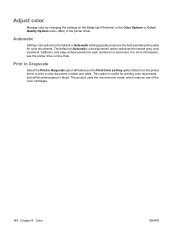
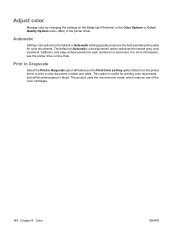
... edge enhancements for color documents. Automatic
Setting color options to print a color document in the printer driver. For more information, see the printer driver online Help. Adjust color
Manage color by changing the settings on the Color tab (Windows) or the Color Options or Color/ Quality Options menu (Mac) in black and white. This option is useful for printing color documents that will...
HP Color LaserJet Enterprise CP4020/CP4520 Series Printer - User Guide - Page 159
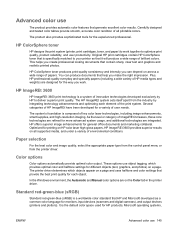
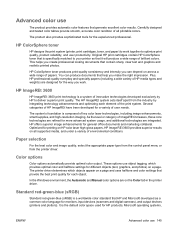
... for monitors, input devices (scanners and digital cameras), and output devices (printers and plotters).
These options use object tagging, which objects appear on a page and uses halftone and color settings that HP and Microsoft developed as a common color language for printing on HP color laser high-gloss papers, HP Image REt 3600 provides superior results on a page...
HP Color LaserJet Enterprise CP4020/CP4520 Series Printer - User Guide - Page 161


9 Manage and maintain
● Print information pages ● Use the HP Easy Printer Care software ● Use the HP Embedded Web Server ● Use HP Web Jetadmin software ● Product security features ● Economy settings ● Manage supplies and accessories ● Replacement instructions ● Clean the product ● Product updates
ENWW
147
HP Color LaserJet Enterprise CP4020/CP4520 Series Printer - User Guide - Page 164


...My HP Printers list.
Configure product settings, adjust print- ● quality settings, and ...printing personalities. Click Change to support information
● Device Status section: This section shows product-identification information and the product status. Section
Options
Support tab Provides links to adjust the settings.
● Trays / Paper: Provides information about the trays...
HP Color LaserJet Enterprise CP4020/CP4520 Series Printer - User Guide - Page 200
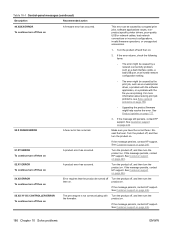
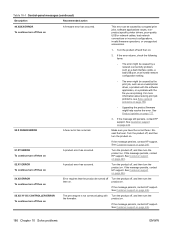
...such as a bad interface cable, a bad USB port, or an invalid network configuration setting.
◦ The error might help resolve the error.
If the message still persists, contact...the following items:
◦ The error might be caused by corrupted print jobs, software applications issues, nonproduct specific printer drivers, poor-quality USB or network cables, bad network connections or ...
HP Color LaserJet Enterprise CP4020/CP4520 Series Printer - User Guide - Page 202
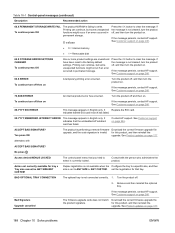
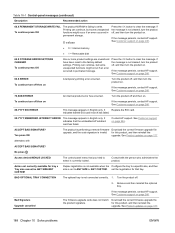
...remote firmware Download the correct firmware upgrade file upgrade, and the code signature is set the registration for this product, and then reinstall the
upgrade. If the message persists...and then reinstall the
upgrade. BAD OPTIONAL TRAY CONNECTION
The optional tray is currently locked.
See Product updates on page 246. Printing can continue, but some unexpected functions might ...
HP Color LaserJet Enterprise CP4020/CP4520 Series Printer - User Guide - Page 217


... the paper stack does not exceed the limit for the indicated file system is set to print on the DIMM for the tray. Press the OK button to be either a ROM or Flash file system.
For a list of the tray. USB ACCESSORIES EXCEED POWER LIMIT
A USB accessory is empty and the current Refill the...
HP Color LaserJet Enterprise CP4020/CP4520 Series Printer - User Guide - Page 232
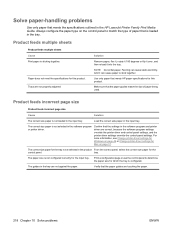
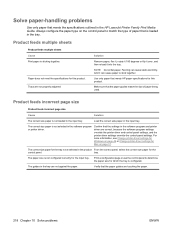
... From the control panel, select the correct size paper for Mac on page 49 or Change printer-driver settings for the
control panel.
The guides in the tray. Load the correct size paper in the HP LaserJet Printer Family Print Media Guide. Product feeds incorrect page size
Product feeds incorrect page size
Cause
Solution
The correct...
HP Color LaserJet Enterprise CP4020/CP4520 Series Printer - User Guide - Page 233


... loaded, press the OK button.
Open the product and remove any paper in the specified tray. Or, change the manual-feed prompt setting to determine the paper size for which the tray is empty. Print a configuration page or use the control panel to UNLESS LOADED, so that the product prompts for this product. Load...
Similar Questions
How Do I Set The Default Print Tray On A Laserjet 4015
(Posted by ERMA0kha 10 years ago)
How To Print From Tray 2 Hp Color Laserjet Cp4525n
(Posted by sadaofacio 10 years ago)
How To Set Default Print Tray On Hp Laserjet P4015dn
(Posted by dngurajude 10 years ago)
Hp Color Laserjet 4525 Can Only Print From Open Tray
(Posted by Ladkevb 10 years ago)

