HP CP4525n Support Question
Find answers below for this question about HP CP4525n - Color LaserJet Enterprise Laser Printer.Need a HP CP4525n manual? We have 42 online manuals for this item!
Question posted by eugenewolbert on March 14th, 2012
Changing Print Trays.
How do I change from tray 1 to tray 2?
Current Answers
There are currently no answers that have been posted for this question.
Be the first to post an answer! Remember that you can earn up to 1,100 points for every answer you submit. The better the quality of your answer, the better chance it has to be accepted.
Be the first to post an answer! Remember that you can earn up to 1,100 points for every answer you submit. The better the quality of your answer, the better chance it has to be accepted.
Related HP CP4525n Manual Pages
HP Color LaserJet Enterprise CP4020/CP4520 Series Printer - User Guide - Page 9


... paper by source, type, or size 98 Source ...98 Type and Size 98
7 Print tasks Cancel a print job ...102 Print with Windows ...103 Open the printer driver with Windows 103 Get help for any printing option with Windows 104 Change the number of print copies with Windows 104 Print colored text as black (grayscale) with Windows 104 Save custom...
HP Color LaserJet Enterprise CP4020/CP4520 Series Printer - User Guide - Page 29


... different than ANY SIZE or ANY TYPE is equivalent to configure the paper type for a complete list of available sizes. Prints color samples for each item. On HP Color LaserJet Enterprise CP4020-CP4520 Series printers, setting Tray 1 to ANY SIZE and ANY TYPE is equivalent to open help for different CMYK values. reports statistics on total number...
HP Color LaserJet Enterprise CP4020/CP4520 Series Printer - User Guide - Page 33
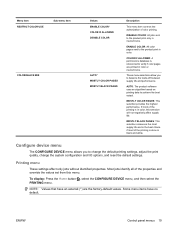
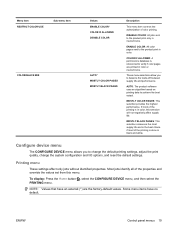
...ENWW
Control panel menus 19 Menu item RESTRICT COLOR USE
Sub-menu item
COLOR/BLACK MIX
Values ENABLE COLOR* COLOR IF ALLOWED DISABLE COLOR
AUTO* MOSTLY COLOR PAGES MOSTLY BLACK PAGES
Description
This menu item controls the authorization of the printing is referenced to change the default printing settings, adjust the print quality, change the system configuration and I/O options, and reset...
HP Color LaserJet Enterprise CP4020/CP4520 Series Printer - User Guide - Page 56


... menu is locked and requires a PIN for use by authorized service personnel.
42 Chapter 2 Control panel menus
ENWW
This menu is used to 30. Item COLOR BAND TEST
Sub-item PRINT TEST PAGE
COPIES
Values
Description
Prints a color band test page that is intended for access.
HP Color LaserJet Enterprise CP4020/CP4520 Series Printer - User Guide - Page 62


You can change most of the print settings here.
● Default printer driver settings: The default printer driver settings determine the settings used in all print jobs, unless settings are changed in the Page Setup, Print, or Printer Properties dialog boxes.
● Printer control panel settings: Settings changed in the Print dialog box have a lower priority than changes made in the Page ...
HP Color LaserJet Enterprise CP4020/CP4520 Series Printer - User Guide - Page 72
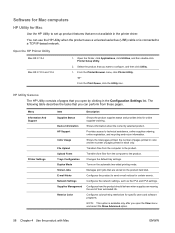
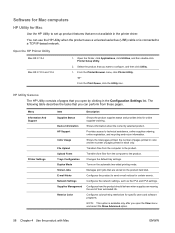
... perform from the computer to a TCP/IP-based network.
Shows the total pages printed, the number of pages printed in color, and the number of pages printed in the printer driver. Trays Configuration Duplex Mode Stored Jobs
Changes the default tray settings. Turns on the product hard disk. Manages print jobs that are stored on the automatic two-sided...
HP Color LaserJet Enterprise CP4020/CP4520 Series Printer - User Guide - Page 74


... product with Mac
Mac OS X 10.4, 10.5, and 10.6
Mac OS X 10.5 and 10.6 Use one of these methods.
1. Select the print settings that you want to save the current printer driver settings for the preset. 5.
Click the OK button. Select the product, and then select the correct settings for reuse. 4. Open...
HP Color LaserJet Enterprise CP4020/CP4520 Series Printer - User Guide - Page 82


... Embedded Web Server, or for most widely used and accepted networking protocol. Click the Printer Setup button. 3.
Supported network protocols
The product supports the TCP/IP network protocol, ... and the computer.
5. From the Apple menu , click the System Preferences menu and then
click the Print & Fax icon. 2. NOTE: For Mac OS X 10.5 and 10.6, the installation procedure should automatically...
HP Color LaserJet Enterprise CP4020/CP4520 Series Printer - User Guide - Page 87


... from any program to a network 73 From the Apple menu , click the System Preferences menu and then
click the Print & Fax icon. 2. Click the Printer Setup button. 3. Select the product in the left side of the window. 3. Click the Options & Supplies button.... the Installable Options menu. 1. From the Apple menu , click the System Preferences menu and then click the Print & Fax icon.
2.
HP Color LaserJet Enterprise CP4020/CP4520 Series Printer - User Guide - Page 94
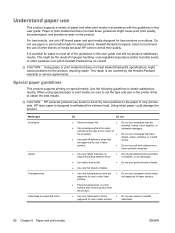
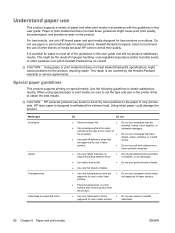
...Paper and print media
ENWW For best results, use only HP-brand paper and print media designed for use in color laser printers.
● Do not use transparent print media not approved for laser printers.
&#... obtain satisfactory results.
CAUTION: Using paper or print media that are approved for use in laser printers. CAUTION: HP LaserJet products use fusers to bond dry toner particles ...
HP Color LaserJet Enterprise CP4020/CP4520 Series Printer - User Guide - Page 154
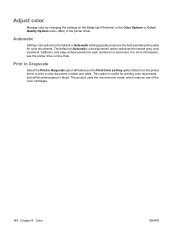
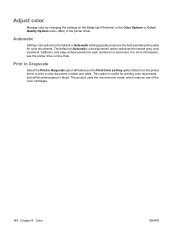
... element in a document. Adjust color
Manage color by changing the settings on the Color tab (Windows) or the Color Options or Color/ Quality Options menu (Mac) in black and white. For more information, see the printer driver online Help. Automatic
Setting color options to print a color document in the printer driver. The default or Automatic color adjustment option optimizes the neutral...
HP Color LaserJet Enterprise CP4020/CP4520 Series Printer - User Guide - Page 157
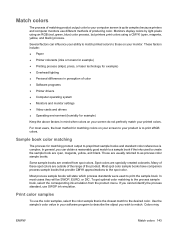
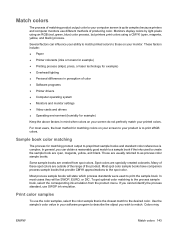
These factors include:
● Paper ● Printer colorants (inks or toners for example) ● Printing process (inkjet, press, or laser technology for example) ● Overhead lighting ● Personal differences in perception of producing color.
Some sample books are outside of the range of these spot colors are created from the product menu. If you wish to match...
HP Color LaserJet Enterprise CP4020/CP4520 Series Printer - User Guide - Page 162
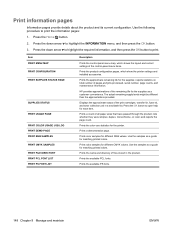
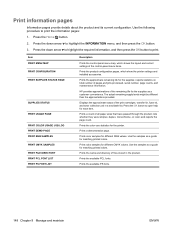
... than the approximations provided. Item PRINT MENU MAP PRINT CONFIGURATION PRINT SUPPLIES STATUS PAGE
SUPPLIES STATUS
PRINT USAGE PAGE
PRINT COLOR USAGE JOB LOG PRINT DEMO PAGE PRINT RGB SAMPLES PRINT CMYK SAMPLES PRINT FILE DIRECTORY PRINT PCL FONT LIST PRINT PS FONT LIST
Description
Prints the control-panel menu map, which show the printer settings and installed accessories. Press...
HP Color LaserJet Enterprise CP4020/CP4520 Series Printer - User Guide - Page 165
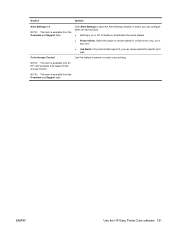
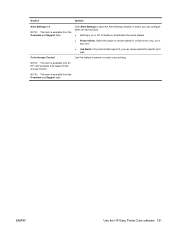
...color products that support it, you can receive alerts for specific print jobs.
Color Access Control
Use this feature to permit or restrict color printing. NOTE: This item is available from the Overview and Support tabs. ENWW
Use the HP Easy Printer... Activates or deactivates the alerts feature.
● Printer Alerts: Select the option to receive alerts for critical errors only, ...
HP Color LaserJet Enterprise CP4020/CP4520 Series Printer - User Guide - Page 167
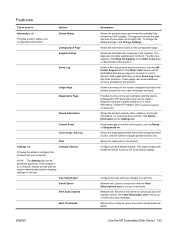
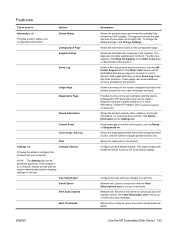
... before changing settings on this product is on the configuration page. Shows the total pages printed, the number of pages printed in color, and the number of the last calibration and the electrophotographic (EP) parameters that help you solve Event Log issues and other problems. These pages also show additional services available for each tray...
HP Color LaserJet Enterprise CP4020/CP4520 Series Printer - User Guide - Page 200
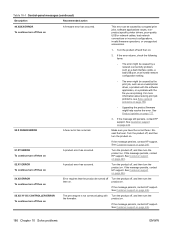
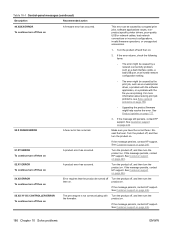
... then on
A product error has occurred. If the error returns, check the following items:
◦ The error might be caused by corrupted print jobs, software applications issues, nonproduct specific printer drivers, poor-quality USB or network cables, bad network connections or incorrect configurations, invalid firmware operations, or unsupported accessories.
1. Turn the product...
HP Color LaserJet Enterprise CP4020/CP4520 Series Printer - User Guide - Page 204


...file-storage component must be cleared from memory. No action is being generated. Print the job by using a printer driver for possible paper No action is conducting an internal test.
If the ... was full. COLLECTION UNIT ALMOST FULL
The toner collection unit is cooling.
To continue printing, either press the OK button or replace the toner collection unit. Cooling engine
The ...
HP Color LaserJet Enterprise CP4020/CP4520 Series Printer - User Guide - Page 212
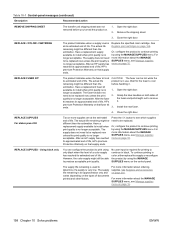
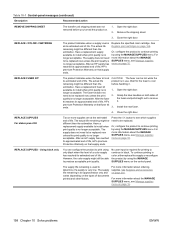
...its estimated end of life. The supply does not need to continue printing by using only black when the level of a color supply has reached its estimated end of life. Press the OK ...kit reaches its approximated end of the fuser and pull straight out to install when print quality is in color, either replace the supply or reconfigure the product by using the MANAGE SUPPLIES menu on...
HP Color LaserJet Enterprise CP4020/CP4520 Series Printer - User Guide - Page 213


... collection unit ends.
No action is no longer acceptable. RESTRICTED FROM PRINTING IN COLOR This message appears when color printing is To enable color printing for the product,
disabled for the product or when it is disabled change the RESTRICT COLOR USE setting
for printing to install when print quality is necessary. After a transfer kit has reached its approximated end...
HP Color LaserJet Enterprise CP4020/CP4520 Series Printer - User Guide - Page 217


...print. Printing cannot continue. To accept settings press
TRAY EMPTY [TYPE] [SIZE]
The specified tray is filled above the stack-height marking. TRAY OVERFILLED Remove some paper
The tray is empty and the current Refill the tray at a convenient time. TRAY SIZE = Media insert required in this tray...
Recommended action
TRAY [TYPE] [SIZE] To change size or type press the OK button.
Similar Questions
Hp Color Laserjet Cp4525 Will Only Print From Tray 1
(Posted by aleMVD63 9 years ago)
How Do I Set The Default Print Tray On A Laserjet 4015
(Posted by ERMA0kha 10 years ago)
Hp Color Laserjet 4525 Can Only Print From Open Tray
(Posted by Ladkevb 10 years ago)
How Do I Know Which Color Cartridges Is Low?
My color printer stopped printing in color. How do I know which color cartridge is low before it run...
My color printer stopped printing in color. How do I know which color cartridge is low before it run...
(Posted by stephanieblackburn 11 years ago)
How Do You Assign A Print Tray?
how do you assign a print tray IE tray 2
how do you assign a print tray IE tray 2
(Posted by Anonymous-30073 12 years ago)

