HP CP4525n Support Question
Find answers below for this question about HP CP4525n - Color LaserJet Enterprise Laser Printer.Need a HP CP4525n manual? We have 42 online manuals for this item!
Question posted by aleMVD63 on May 29th, 2014
Hp Color Laserjet Cp4525 Will Only Print From Tray 1
The person who posted this question about this HP product did not include a detailed explanation. Please use the "Request More Information" button to the right if more details would help you to answer this question.
Current Answers
There are currently no answers that have been posted for this question.
Be the first to post an answer! Remember that you can earn up to 1,100 points for every answer you submit. The better the quality of your answer, the better chance it has to be accepted.
Be the first to post an answer! Remember that you can earn up to 1,100 points for every answer you submit. The better the quality of your answer, the better chance it has to be accepted.
Related HP CP4525n Manual Pages
HP Color LaserJet Enterprise CP4020/CP4520 Series Printer - Automatically print on both sides with Windows - Page 1


On the File menu in the software program, click
Print.
2. HP Color LaserJet Enterprise CP4020-CP4520 Series Printer
Automatically print on both sides with Windows
NOTE: This information applies only to products that have an automatic duplexer. 1.
Select the product, and then click the Properties ...
HP Color LaserJet Enterprise CP4020/CP4520 Series Printer - Cancel a print job - Page 1


HP Color LaserJet Enterprise CP4020-CP4520 Series Printer
Cancel a print job
1. NOTE: It can take some time for all printing to highlight the CANCEL CURRENT JOB option, and then press the OK button. Press the down arrow to clear after you have canceled a print job.
© 2009 Copyright Hewlett-Packard Development
1
Company, L.P. www.hp.com/support/cljcp4025 www.hp.com/support...
HP Color LaserJet Enterprise CP4020/CP4520 Series Printer - Change jam recovery - Page 1
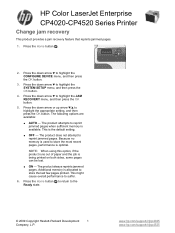
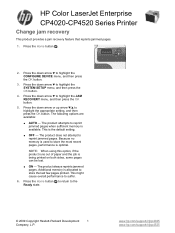
... last few pages printed.
The product always reprints jammed pages. Additional memory is optimal. www.hp.com/support/cljcp4025 www.hp.com/support/cljcp4525...the Ready state.
© 2009 Copyright Hewlett-Packard Development
1
Company, L.P. HP Color LaserJet Enterprise
CP4020-CP4520 Series Printer
Change jam recovery
This product provides a jam recovery feature that reprints jammed ...
HP Color LaserJet Enterprise CP4020/CP4520 Series Printer - Change the default settings for all print jobs - Page 1
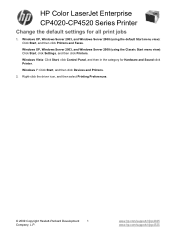
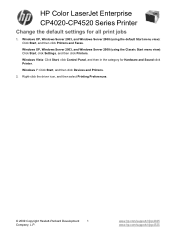
...
Right-click the driver icon, and then select Printing Preferences.
© 2009 Copyright Hewlett-Packard Development
1
Company, L.P. Windows XP, Windows Server 2003, and Windows Server 2008 (using the default Start menu view): Click Start, and then click Printers and Faxes.
HP Color LaserJet Enterprise CP4020-CP4520 Series Printer
Change the default settings for Hardware and Sound...
HP Color LaserJet Enterprise CP4020/CP4520 Series Printer - Clear jams in the right door - Page 1
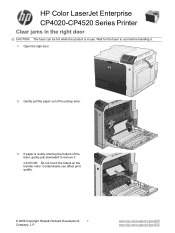
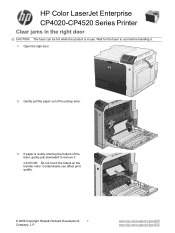
... If paper is in the right door
CAUTION: The fuser can affect print quality.
© 2009 Copyright Hewlett-Packard Development
1
Company, L.P.
Contaminants can be hot while the product is visible entering the bottom of the pickup area.
3. HP Color LaserJet Enterprise CP4020-CP4520 Series Printer
Clear jams in use. CAUTION: Do not touch the rollers on...
HP Color LaserJet Enterprise CP4020/CP4520 Series Printer - Clear jams in Tray 1 - Page 1


Press the OK button to clear the message.
2. www.hp.com/support/cljcp4025 www.hp.com/support/cljcp4525
HP Color LaserJet Enterprise CP4020-CP4520 Series Printer
Clear jams in Tray 1, clear the jam by gently pulling the paper straight out. If jammed paper is visible in Tray 1, close Tray 1 and open the right door.
© 2009 Copyright Hewlett-Packard Development
1
Company...
HP Color LaserJet Enterprise CP4020/CP4520 Series Printer - Create a stored job with Windows - Page 1


On the File menu in the software program, click Print.
2. HP Color LaserJet Enterprise CP4020-CP4520 Series Printer
Create a stored job with Windows
1. Select the product, and then click the Properties or Preferences button.
© 2009 Copyright Hewlett-Packard Development
1
Company, L.P.
www.hp.com/support/cljcp4025 www.hp.com/support/cljcp4525
HP Color LaserJet Enterprise CP4020/CP4520 Series Printer - Paper orientation for loading Tray 1 - Page 1
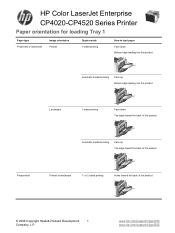
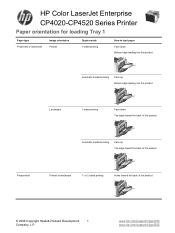
... www.hp.com/support/cljcp4525
HP Color LaserJet Enterprise CP4020-CP4520 Series Printer
Paper orientation for loading Tray 1
Paper type Preprinted or letterhead
Image orientation Portrait
Duplex mode 1-sided printing
How to load paper Face down Bottom edge leading into the product
Automatic 2-sided printing
Face up Bottom edge leading into the product
Landscape
1-sided printing
Face...
HP Color LaserJet Enterprise CP4020/CP4520 Series Printer - Software Installation Guide - Page 4
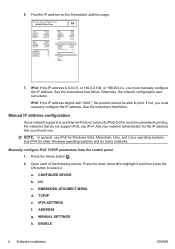
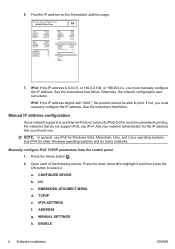
.... Use IPv4 for other Windows operating systems and for the most secure network printing. CONFIGURE DEVICE
b. EMBEDDED JETDIRECT MENU
d. MANUAL SETTINGS
h.
Ask your network supports...(IPv6) for home networks. Press the down arrow to highlight it . a. HP Color LaserJet CP4525 Printers Embedded Jetdirect Page
7.
6. See the instructions that follow . Open each of ...
HP Color LaserJet Enterprise CP4020/CP4520 Series Printer - Software Installation Guide - Page 34
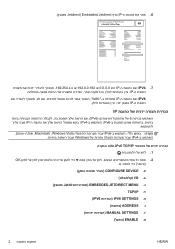
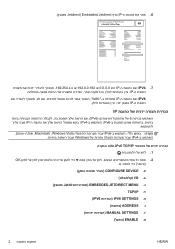
.6 IP Jetdirect) Embedded Jetdirect
HP Color LaserJet CP4525 Printers Embedded Jetdirect Page
:IPV4 .7 IP 0.0.0.0או 192.0.0.192 169.254.x.x IP
:IPV6 IP fe80 IP
IP&#...
HP Color LaserJet Enterprise CP4020/CP4520 Series Printer - User Guide - Page 16


Product comparison
Model HP Color LaserJet CP4025n HP Color LaserJet CP4525n
HP Color LaserJet CP4025dn HP Color LaserJet CP4525dn
HP Color LaserJet CP4525xh
Features ● 100-sheet multipurpose input tray (Tray 1) ● 500-sheet input tray (Tray 2) ● 500-sheet, face-down output bin ● Hi-speed USB 2.0 port ● HP Jetdirect embedded print server for connecting to a 10/100/...
HP Color LaserJet Enterprise CP4020/CP4520 Series Printer - User Guide - Page 18


... paper and 35 ppm on A4-size paper.
● As quick as 10 seconds to print the first page ● Recommended monthly print volume of 2,000 to 7,500 pages ● A 800 megahertz (MHz) microprocessor
HP Color LaserJet CP4525 models
● Print up to 42 pages per minute (ppm) on letter-size paper and 40 ppm on A4...
HP Color LaserJet Enterprise CP4020/CP4520 Series Printer - User Guide - Page 21
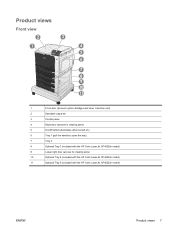
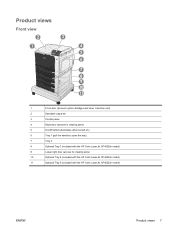
... view
2
3
1
4
5
6
7
8 9 10 11
1
Front door (access to print cartridges and toner collection unit)
2
Standard output bin
3
Control panel
4
Right door (access for clearing jams)
5
On/off button (illuminates when turned on)
6
Tray 1 (pull the handle to open the tray)
7
Tray 2
8
Optional Tray 3 (included with the HP Color LaserJet CP4525xh model)
9
Lower right door (access for...
HP Color LaserJet Enterprise CP4020/CP4520 Series Printer - User Guide - Page 29


...page 85 for Tray 1.
On HP Color LaserJet Enterprise CP4020-CP4520 Series printers, setting Tray 1 to ANY SIZE and ANY TYPE is important to Cassette mode. Description
Allows you print for the supplies as a customer convenience. Item PRINT SUPPLIES STATUS PAGE
SUPPLIES STATUS
PRINT USAGE PAGE
PRINT COLOR USAGE JOB LOG PRINT DEMO PAGE PRINT RGB SAMPLES PRINT CMYK SAMPLES PRINT FILE DIRECTORY...
HP Color LaserJet Enterprise CP4020/CP4520 Series Printer - User Guide - Page 85
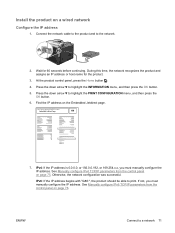
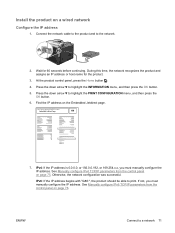
Press the down arrow to highlight the INFORMATION menu, and then press the OK button. 5. HP Color LaserJet CP4525 Printers Embedded Jetdirect Page
7. If not, you must manually configure the IP address. ENWW
Connect to print. Wait for the product.
3.
At the product control panel, press the Home button . 4. Otherwise, the network configuration was successful.
IPv6: ...
HP Color LaserJet Enterprise CP4020/CP4520 Series Printer - User Guide - Page 236


The first page is not set for duplex printing.
The HP Color LaserJet CP4525n and HP Color LaserJet CP4025n models do not support automatic 2-sided printing.
Click the Start button, point to enable duplex printing. Right-click the HP product icon, and then click Properties or Printing Preferences.
3. The printer driver is printing on unsupported paper.
In Windows, run the ...
HP Color LaserJet Enterprise CP4020/CP4520 Series Printer - User Guide - Page 237


... product as necessary. See Clean the paper path on page 176. The solution is printed on page 23. If this product.
● Several optimize print modes can prevent most print-quality problems by following these guidelines.
● Configure the trays for HP Color LaserJet products.
● The moisture content of the paper is uneven, too high, or...
HP Color LaserJet Enterprise CP4020/CP4520 Series Printer - User Guide - Page 251
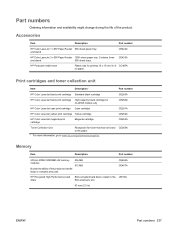
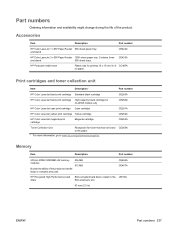
... tray. Print cartridges and toner collection unit
Item
Description1
Part number
HP Color LaserJet black print cartridge Standard black cartridge
CE260A
HP Color LaserJet black print cartridge High-capacity black cartridge for CLJ4525 models only
CE260X
HP Color LaserJet cyan print cartridge Cyan cartridge
CE261A
HP Color LaserJet yellow print cartridge Yellow cartridge
CE262A
HP Color...
HP Color LaserJet Enterprise CP4020/CP4520 Series Printer - User Guide - Page 262
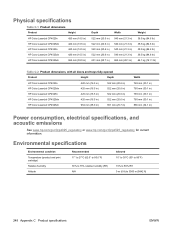
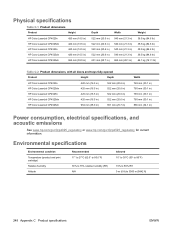
... condition
Temperature (product and print cartridge) Relative humidity Altitude
...trays fully opened
Product
Height
Depth
HP Color LaserJet CP4025n
420 mm (16.5 in)
522 mm (20.6 in)
HP Color LaserJet CP4025dn
420 mm (16.5 in)
522 mm (20.6 in)
HP Color LaserJet CP4525n
420 mm (16.5 in)
522 mm (20.6 in)
HP Color LaserJet CP4525dn
420 mm (16.5 in)
522 mm (20.6 in)
HP Color LaserJet...
HP Color LaserJet Enterprise CP4020/CP4520 Series Printer - User Guide - Page 269


...Product Name: Regulatory Model Number:2)
HP Color LaserJet CP4525/CP4025 series BOISB-0806-00
Including: CE423A - 3 x 500-Sheet Paper Tray
Product Options:
CE422A - 500-Sheet Paper Tray ALL
Print Cartridges: CE260A, CE260X, CE261A,...+A1 +A2 / EN 60825-1:1994 +A1 +A2 (Class 1 Laser/LED Product) GB4943-2001
EMC:
CISPR 22:2005 / EN 55022:2006 - This Device complies with the requirements...
Similar Questions
How To Use Tray 2 On Hp Color Laserjet Cp4525
(Posted by zakpjfp 9 years ago)
Hp Color Laserjet Cp4525 Does Not Support Automatic 2-sided Printing
(Posted by clsad 9 years ago)
Why Won't Hp Color Laserjet Cp3525dn Print Both Sides
(Posted by antWILB 9 years ago)
Why Does A Hp Color Laserjet Cp4525 Slow Down During A Big Print Job?
(Posted by Garjmga 10 years ago)

