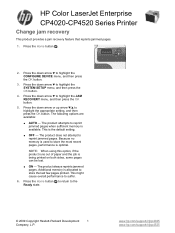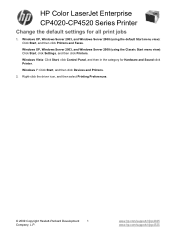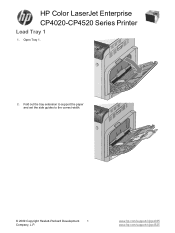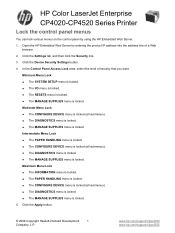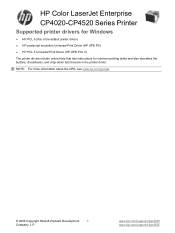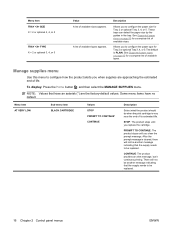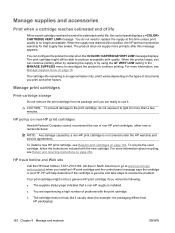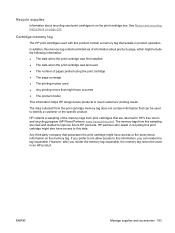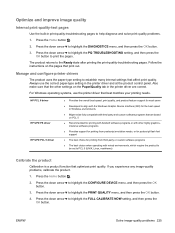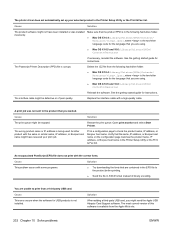HP CP4525n Support Question
Find answers below for this question about HP CP4525n - Color LaserJet Enterprise Laser Printer.Need a HP CP4525n manual? We have 42 online manuals for this item!
Question posted by ciflik on July 11th, 2016
I Need Instructions For Stopping Or Managing My Printable
i need instructions for stopping or managing my printable
Current Answers
Answer #1: Posted by Odin on July 11th, 2016 9:11 AM
I'm sorry, but I don't know what your question means--and moreover, at least as of this writing, there is no model name or number associated with your question. So the best I can do is refer you to your printer's manual. You can use your hard copy if you have it; or a good online source is https://www.manualslib.com/; most of that site's manuals are searchable (from the upper right). Another good source is https://www.manualowl.com/. Or...Resubmit with the necessary details.
Hope this is useful. Please don't forget to click the Accept This Answer button if you do accept it. My aim is to provide reliable helpful answers, not just a lot of them. See https://www.helpowl.com/profile/Odin.
Related HP CP4525n Manual Pages
Similar Questions
I Need Instructions For Stopping Or Managing My Printable 3835 Model
(Posted by ciflik 7 years ago)
Hp Color Laserjet 4525 Defaults To Tray1 When Printing
(Posted by Dabosflori 10 years ago)
I Need To Know Which Colors Of Toners Are Getting Low. There Is A Report
I can print to show me. If you could give me the instructions I would appreciate it.
I can print to show me. If you could give me the instructions I would appreciate it.
(Posted by PaulaLougheed 10 years ago)
Won't Print
I just put in a new black ink cartridge and the papers are printing out totally black. Does the prin...
I just put in a new black ink cartridge and the papers are printing out totally black. Does the prin...
(Posted by BrendaDavis 12 years ago)