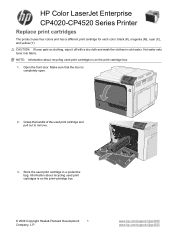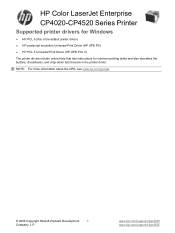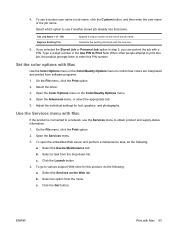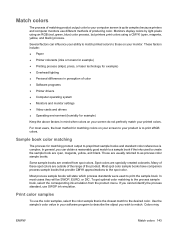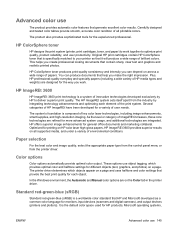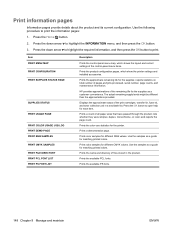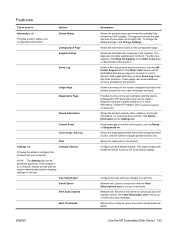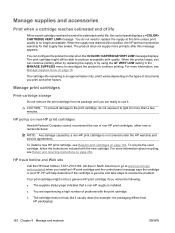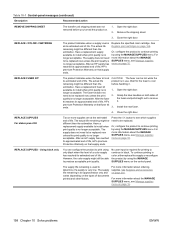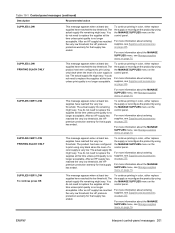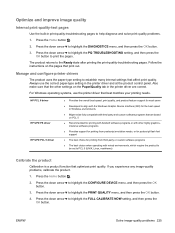HP CP4525n Support Question
Find answers below for this question about HP CP4525n - Color LaserJet Enterprise Laser Printer.Need a HP CP4525n manual? We have 42 online manuals for this item!
Question posted by PaulaLougheed on September 17th, 2013
I Need To Know Which Colors Of Toners Are Getting Low. There Is A Report
I can print to show me. If you could give me the instructions I would appreciate it.
Current Answers
Answer #1: Posted by DreadPirateRoberts on September 18th, 2013 8:28 AM
The HP solution software gives you this information
You can get the software to install here
Related HP CP4525n Manual Pages
Similar Questions
Hp Cp4520 Universal Driver Will Not Install Color
(Posted by whyjene 9 years ago)
Can You Empty A Hp Color Laserjet Cp4025 Toner Collection Kit
(Posted by dadymyrt 10 years ago)
Hp Color Laserjet Cp3525dn How To Know When They Are Low On Ink
(Posted by mousraulic 10 years ago)
Stop Hp P2035 From Printing When Toner Is Low
(Posted by dmbSp 10 years ago)
How Do I Know Which Color Cartridges Is Low?
My color printer stopped printing in color. How do I know which color cartridge is low before it run...
My color printer stopped printing in color. How do I know which color cartridge is low before it run...
(Posted by stephanieblackburn 11 years ago)