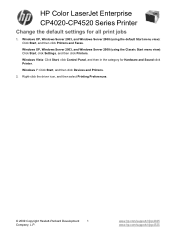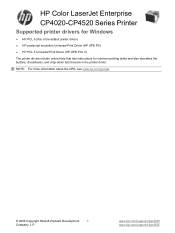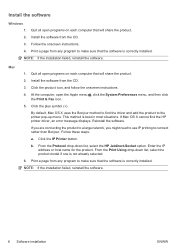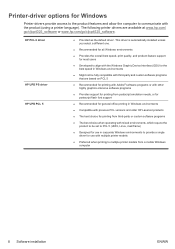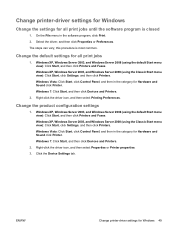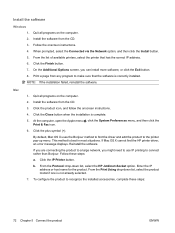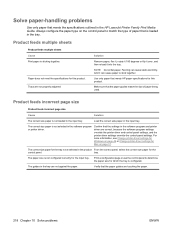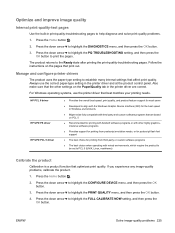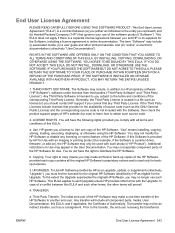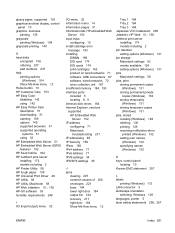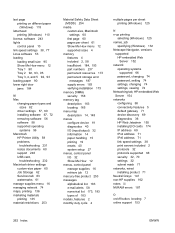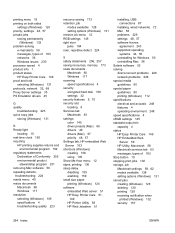HP CP4525n Support Question
Find answers below for this question about HP CP4525n - Color LaserJet Enterprise Laser Printer.Need a HP CP4525n manual? We have 42 online manuals for this item!
Question posted by whyjene on August 7th, 2014
Hp Cp4520 Universal Driver Will Not Install Color
The person who posted this question about this HP product did not include a detailed explanation. Please use the "Request More Information" button to the right if more details would help you to answer this question.
Current Answers
Answer #1: Posted by TechSupport101 on August 7th, 2014 6:08 AM
Hi. Use the ones here https://www.driversdownloader.com/hp-drivers/hp-color-laserjet-enterprise-cp4525n-printer instead. Do be sure to download the one corresponding with your Windows OS version.
Related HP CP4525n Manual Pages
Similar Questions
How To Add 11 X 17 Paper To Hp Color Laserjet Cp4520'
(Posted by yhmuhoot 9 years ago)
Hp Color Laserjet Cp4525 Cannot Change Paper Size
(Posted by wct3elte 10 years ago)
Hp Color Laserjet 4525 Can Only Print From Open Tray
(Posted by Ladkevb 10 years ago)
Hp Laserject P2055d - Availing Mirror Option - How Postscript Driver Install?
HP laserject p2055d - availing mirror option - how postscript driver install?
HP laserject p2055d - availing mirror option - how postscript driver install?
(Posted by ernakulam 11 years ago)