HP CP4525n Support Question
Find answers below for this question about HP CP4525n - Color LaserJet Enterprise Laser Printer.Need a HP CP4525n manual? We have 42 online manuals for this item!
Question posted by yhmuhoot on August 10th, 2014
How To Add 11 X 17 Paper To Hp Color Laserjet Cp4520'
The person who posted this question about this HP product did not include a detailed explanation. Please use the "Request More Information" button to the right if more details would help you to answer this question.
Current Answers
There are currently no answers that have been posted for this question.
Be the first to post an answer! Remember that you can earn up to 1,100 points for every answer you submit. The better the quality of your answer, the better chance it has to be accepted.
Be the first to post an answer! Remember that you can earn up to 1,100 points for every answer you submit. The better the quality of your answer, the better chance it has to be accepted.
Related HP CP4525n Manual Pages
HP Color LaserJet CP4020 and CP4520 Series Printers - Show Me How: Supported Paper and Print Media - Page 1
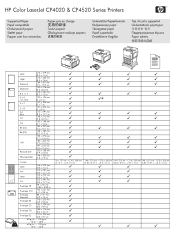
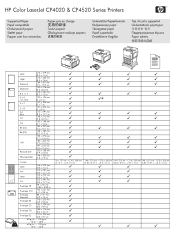
HP Color LaserJet CP4020 & CP4520 Series Printers
Letter Legal Executive Statement 8.5 x 13 4 x 6 10x15cm 5 x 7 5 x 8 A4 RA4 A5 A6 B5 (JIS) B6 (JIS)
16K
Postcard (JIS) DPostcard (JIS)
216 x 279 mm (8.5 x 11 in) 216 x 356 ...mm (4 x 6 in) 127 x 188 mm (5 x 7 in) 127 x 203 mm (5 x 8 in) 210 x 297 mm (8.3 x 11.7 in) 148 x 210 mm (5.8 x 8.3 in) 105 x 148 mm (4.1 x 5.8 in) 182 x 257 mm (7.2 x 10.1 in) ...
HP Color LaserJet Enterprise CP4020/CP4520 Series Printer - Change jam recovery - Page 1
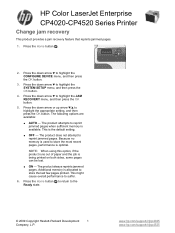
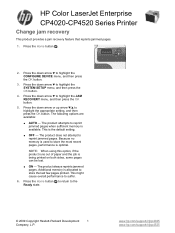
...pages. HP Color LaserJet Enterprise
CP4020-CP4520 Series Printer
Change jam recovery
This product provides a jam recovery feature that reprints jammed pages.
1. www.hp.com/support/cljcp4025 www.hp.com/...Packard Development
1
Company, L.P. NOTE: When using this option, if the product runs out of paper and the job is the default setting. ● OFF - Press the Home button .
...
HP Color LaserJet Enterprise CP4020/CP4520 Series Printer - Clear jams in the output bin area - Page 1


www.hp.com/support/cljcp4025 www.hp.com/support/cljcp4525 HP Color LaserJet Enterprise CP4020-CP4520 Series Printer
Clear jams in the output bin area
1. If paper is visible from the output bin, grasp the leading edge and remove it.
© 2009 Copyright Hewlett-Packard Development
1
Company, L.P.
HP Color LaserJet Enterprise CP4020/CP4520 Series Printer - Clear jams in the right door - Page 1
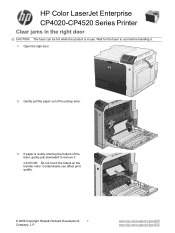
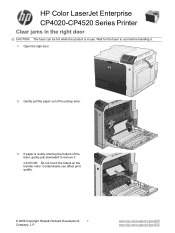
... the rollers on the transfer roller. HP Color LaserJet Enterprise CP4020-CP4520 Series Printer
Clear jams in the right door
CAUTION: The fuser can affect print quality.
© 2009 Copyright Hewlett-Packard Development
1
Company, L.P. Wait for the fuser to remove it .
1. www.hp.com/support/cljcp4025 www.hp.com/support/cljcp4525 If paper is in use.
Open the right...
HP Color LaserJet Enterprise CP4020/CP4520 Series Printer - Clear jams in Tray 1 - Page 1


... visible in Tray 1, clear the jam by gently pulling the paper straight out. www.hp.com/support/cljcp4025 www.hp.com/support/cljcp4525
Press the OK button to clear the message.
2. HP Color LaserJet Enterprise CP4020-CP4520 Series Printer
Clear jams in Tray 1, close Tray 1 and open the right door.
© 2009 Copyright Hewlett-Packard Development
1
Company, L.P. If jammed...
HP Color LaserJet Enterprise CP4020/CP4520 Series Printer - Load Tray 1 - Page 1
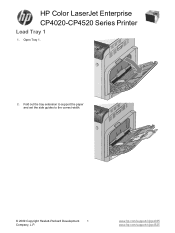
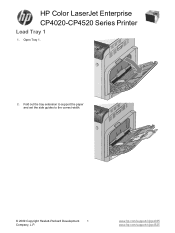
Fold out the tray extension to support the paper and set the side guides to the correct width.
© 2009 Copyright Hewlett-Packard Development
1
Company, L.P. www.hp.com/support/cljcp4025 www.hp.com/support/cljcp4525 HP Color LaserJet Enterprise CP4020-CP4520 Series Printer
Load Tray 1
1. Open Tray 1.
2.
HP Color LaserJet Enterprise CP4020/CP4520 Series Printer - Lock the control panel menus - Page 1
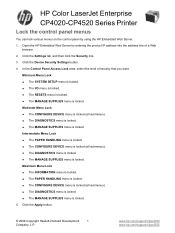
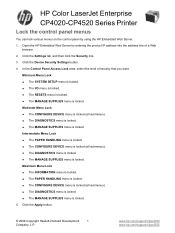
...HP Embedded Web Server by using the HP Embedded Web Server. 1. Click the Apply button.
© 2009 Copyright Hewlett-Packard Development
1
Company, L.P. Intermediate Menu Lock ● The PAPER...The MANAGE SUPPLIES menu is locked. 5. www.hp.com/support/cljcp4025 www.hp.com/support/cljcp4525 HP Color LaserJet Enterprise CP4020-CP4520 Series Printer
Lock the control panel menus
You can lock ...
HP Color LaserJet Enterprise CP4020/CP4520 Series Printer - Paper orientation for loading Tray 1 - Page 1
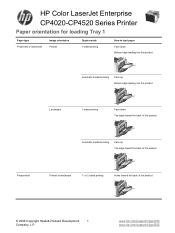
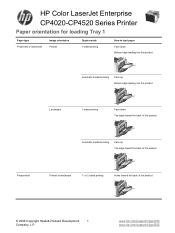
... toward the back of the product
© 2009 Copyright Hewlett-Packard Development
1
Company, L.P. HP Color LaserJet Enterprise CP4020-CP4520 Series Printer
Paper orientation for loading Tray 1
Paper type Preprinted or letterhead
Image orientation Portrait
Duplex mode 1-sided printing
How to load paper Face down Bottom edge leading into the product
Automatic 2-sided printing
Face up...
HP Color LaserJet Enterprise CP4020/CP4520 Series Printer - Print the first or last page on different paper with Windows - Page 1


HP Color LaserJet Enterprise CP4020-CP4520 Series Printer
Print the first or last page on different paper with Windows
1. On the File menu in the software program, click Print.
2. Select the product, and then click the Properties or Preferences button.
3. Click the Paper/Quality tab.
© 2009 Copyright Hewlett-Packard Development
1
Company, L.P. www.hp.com/support/cljcp4025 www.hp.com/...
HP Color LaserJet Enterprise CP4020/CP4520 Series Printer - Tray and bin capacity - Page 1
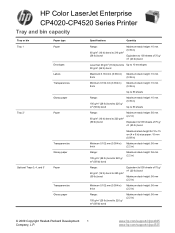
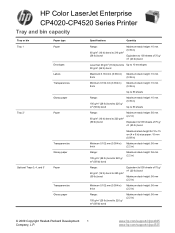
HP Color LaserJet Enterprise CP4020-CP4520 Series Printer
Tray and bin capacity
Tray or bin Tray 1
Tray 21
Paper type Paper
Envelopes Labels Transparencies
Glossy paper
Paper
Transparencies Glossy paper
Optional Trays 3, 4, and 51
Paper
Transparencies Glossy paper
Specifications
Quantity
Range:
60 g/m2 (16 lb) bond to 216 g/m2 (58 lb) bond
Maximum stack height: 10 mm (0.39 in)
Equivalent...
HP Color LaserJet Enterprise CP4020/CP4520 Series Printer - User Guide - Page 16


Product comparison
Model HP Color LaserJet CP4025n HP Color LaserJet CP4525n
HP Color LaserJet CP4025dn HP Color LaserJet CP4525dn
HP Color LaserJet CP4525xh
Features ● 100-sheet multipurpose input tray (Tray 1) ● 500-sheet input tray (Tray 2) ● 500-sheet, face-down output bin ● Hi-speed USB 2.0 port ● HP Jetdirect embedded print server for connecting to a 10/100/...
HP Color LaserJet Enterprise CP4020/CP4520 Series Printer - User Guide - Page 18


... when the bin is full.
The tray holds up to 500 sheets of paper. For information about supported paper types, see Supported paper sizes on page 83. ENWW Product features
Speed and throughput
Resolution Memory User interface Paper-handling
4 Chapter 1 Product basics
HP Color LaserJet CP4025 models
● Print up to 35 pages per minute (ppm) on...
HP Color LaserJet Enterprise CP4020/CP4520 Series Printer - User Guide - Page 21
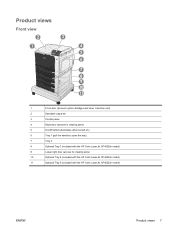
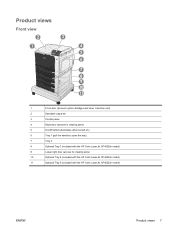
...)
5
On/off button (illuminates when turned on)
6
Tray 1 (pull the handle to open the tray)
7
Tray 2
8
Optional Tray 3 (included with the HP Color LaserJet CP4525xh model)
9
Lower right door (access for clearing jams)
10
Optional Tray 4 (included with the HP Color LaserJet CP4525xh model)
11
Optional Tray 5 (included with the HP Color LaserJet CP4525xh model)
ENWW
Product views 7
HP Color LaserJet Enterprise CP4020/CP4520 Series Printer - User Guide - Page 29


... of the remaining life for Tray 1. HP provides approximations of available types appears.
On HP Color LaserJet Enterprise CP4020-CP4520 Series printers, setting Tray 1 to ANY SIZE and ANY TYPE is important to correctly configure the trays with this menu to configure the paper type for the supplies as a customer convenience. Prints color samples for different RGB values. Press...
HP Color LaserJet Enterprise CP4020/CP4520 Series Printer - User Guide - Page 40
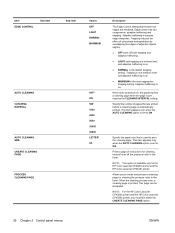
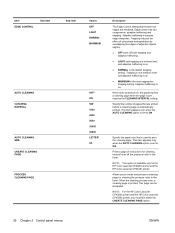
... sharpness.
Specify the paper size that are rendered. This item appears only when the AUTO CLEANING option is used to ON. NOTE: This option is printed. Allows you must first select the CREATE CLEANING PAGE option.
26 Chapter 2 Control panel menus
ENWW NOTE: For the HP Color LaserJet CP4025n printer and the HP Color LaserJet CP4525n printer, you to ON...
HP Color LaserJet Enterprise CP4020/CP4520 Series Printer - User Guide - Page 236


... for duplexing. Click the Device Settings tab.
4.
Preprinted paper requires a specific orientation in the Automatic Configuration list.
222 Chapter 10 Solve problems
ENWW
The HP Color LaserJet CP4525n and HP Color LaserJet CP4025n models do not support automatic 2-sided printing. The product model does not support automatic 2-sided printing. The printer driver is not set up the...
HP Color LaserJet Enterprise CP4020/CP4520 Series Printer - User Guide - Page 237


... prevent most print-quality problems by following these guidelines.
● Configure the trays for HP Color LaserJet products.
● The moisture content of the paper is uneven, too high, or too low.
See Print Quality menu on page 176. Use paper from a different source or from the product, and then reinstall them. ENWW
Solve image...
HP Color LaserJet Enterprise CP4020/CP4520 Series Printer - User Guide - Page 251
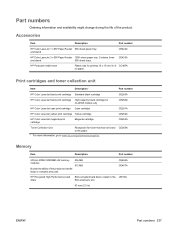
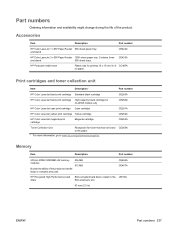
...1 For more information, go to install in the J8019A
disks
EIO accessory slot
63 mm (2.5 in ) paper. Accessories
Item
Description
Part number
HP Color LaserJet 1 x 500 Paper Feeder 500-sheet paper tray.
and stand
CE422A
HP Color LaserJet 3 x 500 Paper Feeder 1500-sheet paper tray.
Part numbers
Ordering information and availability might change during the life of the product to...
HP Color LaserJet Enterprise CP4020/CP4520 Series Printer - User Guide - Page 262
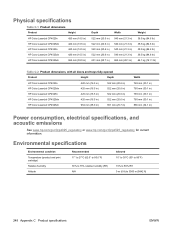
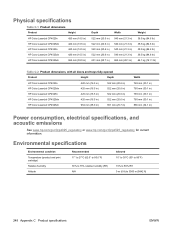
Physical specifications
Table C-1 Product dimensions
Product
Height
HP Color LaserJet CP4025n
420 mm (16.5 in)
HP Color LaserJet CP4025dn
420 mm (16.5 in)
HP Color LaserJet CP4525n
420 mm (16.5 in)
HP Color LaserJet CP4525dn
420 mm (16.5 in)
HP Color LaserJet CP4525xh
964 mm (38.0 in)
Depth 522 mm (20.6 in) 522 mm (20.6 in) 522 mm (20.6 in) 522 mm (20.6 in) 651 mm (25...
HP Color LaserJet Enterprise CP4020/CP4520 Series Printer - User Guide - Page 269


... 2001 + A11 IEC 60825-1:1993 +A1 +A2 / EN 60825-1:1994 +A1 +A2 (Class 1 Laser/LED Product) GB4943-2001
EMC:
CISPR 22:2005 / EN 55022:2006 -
This is assigned a Regulatory ...
Product Name: Regulatory Model Number:2)
HP Color LaserJet CP4525/CP4025 series BOISB-0806-00
Including: CE423A - 3 x 500-Sheet Paper Tray
Product Options:
CE422A - 500-Sheet Paper Tray ALL
Print Cartridges: CE260A, ...
Similar Questions
What Is The Service Code Of Hp Color Laserjet Managed Mfp E77822-e77830 Series
what is the service code for HP Color LaserJet Managed MFP E77822-E77830 series
what is the service code for HP Color LaserJet Managed MFP E77822-E77830 series
(Posted by blrservicehp 2 years ago)
How To Correct Ink Smearing On Paper Hp Color Laserjet Cp1518
(Posted by ronskmadal 9 years ago)
Hp Color Laserjet Cp4525 Cannot Change Paper Size
(Posted by wct3elte 10 years ago)
How To Find Mac Address On Hp Color Laserjet 4525
(Posted by eldinush 10 years ago)
Hp Color Laserjet 4525 Can Only Print From Open Tray
(Posted by Ladkevb 10 years ago)

