HP P2055d Support Question
Find answers below for this question about HP P2055d - LaserJet B/W Laser Printer.Need a HP P2055d manual? We have 17 online manuals for this item!
Question posted by ernakulam on October 27th, 2012
Hp Laserject P2055d - Availing Mirror Option - How Postscript Driver Install?
HP laserject p2055d - availing mirror option - how postscript driver install?
Current Answers
There are currently no answers that have been posted for this question.
Be the first to post an answer! Remember that you can earn up to 1,100 points for every answer you submit. The better the quality of your answer, the better chance it has to be accepted.
Be the first to post an answer! Remember that you can earn up to 1,100 points for every answer you submit. The better the quality of your answer, the better chance it has to be accepted.
Related HP P2055d Manual Pages
HP LaserJet Printer Family - Print Media Specification Guide - Page 13


... type or brand. Different HP LaserJet printer models and their input trays support various ranges of the fuser can be relatively inexpensive. However, keep in the printer driver or at the control panel...in photocopiers and laser printers. These variations can vary depending on the materials, processes, and controls that it causes print-quality problems. If you are available in mind ...
HP LaserJet P2050 Series - Software Technical Reference - Page 7


...65 Protocol Info page 66 Jetdirect Configuration Page 67 HP Web Jetadmin ...68 HP Customer Participation Program 68 Optional software ...68 HP SureSupply ...68 Yahoo! toolbar ...68
3 Install Windows software and utilities Introduction ...69 Supported operating systems for Windows 70 Full-solution software ...70 Printer driver support in other operating systems 70 Operating system requirements...
HP LaserJet P2050 Series - Software Technical Reference - Page 21


...printer drivers ● Embedded Web server (for network-connected models only) ● HP PCL 5 Universal Print Driver for Windows (HP UPD PCL 5) (available for download from
the Web) ● HP PCL 6 ● HP postscript emulation Universal Print Driver for Windows (HP UPD PS) (available... checks for an authentic HP print cartridge at installation. ● Integration with HP Sure Supply Web site...
HP LaserJet P2050 Series - Software Technical Reference - Page 86
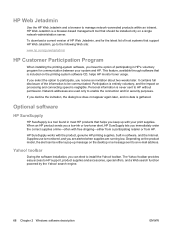
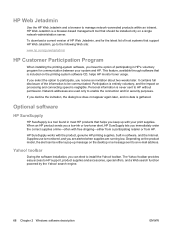
... go to the following Web site:
www.hp.com/go/webjetadmin
HP Customer Participation Program
When installing the printing-system software, you receive an invitation about two weeks later. If you select the option to HP without permission. Participation is negligible. Network addresses are running low. toolbar. Optional software
HP SureSupply
HP SureSupply is never sent to participate...
HP LaserJet P2050 Series - Software Technical Reference - Page 87


... a 64-bit Windows operating system, install the corresponding 64-bit printer driver. This chapter provides procedures for installing and removing the product software for Windows ● Installation overview ● Windows software installation options ● Detailed Windows installation instructions ● Uninstall the software
Install Windows software and utilities
ENWW
Introduction 69...
HP LaserJet P2050 Series - Software Technical Reference - Page 96


... differ from what is available, click the Back button, to return to the previous dialog box, or click the Cancel button to begin installing your new HP device dialog box
78 Chapter 3 Install Windows software and utilities
ENWW
USB installation dialog-box options for a software-first installation. Figure 3-5 USB installation-Select Install to cancel the installation. In any dialog...
HP LaserJet P2050 Series - Software Technical Reference - Page 131


...available. The TrueType fonts are printed.
Front to bitmap soft fonts before downloading.
Page order specifies the order in the printer driver...all text as Black feature is Disabled by default.
HP printer driver for either raster images or text and vector images... both sides.
● Print Data Optimization
Use this option is lost).
● Alternative Letterhead Mode
Use this ...
HP LaserJet P2050 Series - Software Technical Reference - Page 166


... installed by the provided HP LaserJet Installer. The PPDs, in combination with the Macintosh OS print system. Use the Apple PostScript printer driver that work together with the Apple PostScript printer drivers, provide access to select between the various print options and settings and are provided on the installation CD: ● The HP LaserJet Installer for Macintosh ● Install...
HP LaserJet P2050 Series - Software Technical Reference - Page 202
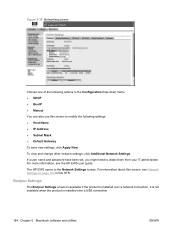
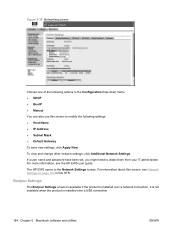
The HP EWS opens to obtain them from your IT administrator. Bonjour Settings
The Bonjour Settings screen is available if the product is installed over a network connection.
It is not available when the product is installed over a USB connection.
184 Chapter 5 Macintosh software and utilities
ENWW
If a user name and password have been set, you might...
HP LaserJet P2050 Series - Software Technical Reference - Page 212


...details
ENWW End-user software components
Printer drivers
A printer driver is a software program that will use the product. The most recent printer drivers and printing-system software are not available in the following places: ● On the printing-system software CD ● From within the HP LaserJet printer program group
Some documents are available at the following tasks: check the...
HP LaserJet P2050 Series - Software Technical Reference - Page 216


...
Purpose of this document
This document provides specific installation instructions and other product information for that is included with the product has software for Windows operating systems and Apple Macintosh operating systems. For more information about a particular printer driver or software component, see the HP LaserJet P2050 Series Printers User Guide and the online help .
HP LaserJet P2050 Series - Software Technical Reference - Page 224


... screen 36 pop-up alert messages 21 PostScript screen 37 Print Info Pages screen 27 ...HP Web Jetadmin downloading 68
I Identify Printer screen (Windows
network installation) 93 information pages, printing
HP EWS 55 Install Product Software screen
(Windows network installation) 87 Installable Options
printer driver 142 installation
Add Printer Wizard 75
Adobe Acrobat Reader 19 Animated installation...
HP LaserJet P2050 Series - Software Technical Reference - Page 225


...
Reader 19 Macintosh, File Upload
command 171 Percentage of actual size setting
printer drivers 126 Photosmart Premier
uninstalling 99 Please Allow All HP Install Wizard
Processes screen (Windows network installation) 90 pop-up alerts 21 portrait orientation settings
and binding 133 printer drivers 136 ports supported 3 PostScript page HP EWS 57 PostScript screen, HP ToolboxFX 37
ENWW
Index 207
HP LaserJet P2050 Series - Software Technical Reference - Page 226


... 99 reports, printing HP EWS 55 Resizing Options printer driver settings 126 resolution features 3 HP ToolboxFX settings 38 Print Quality page,
HP EWS 58 printer driver settings 123 settings, HP Printer Utility,
Macintosh 178 right-side panel, locating 13 rotate an image, printer
driver 136
S Scale to fit setting
printer drivers 126 Searching screen (Windows
network installation) 95 serial number...
HP LaserJet P2050 Series - User Guide - Page 15
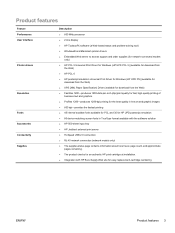
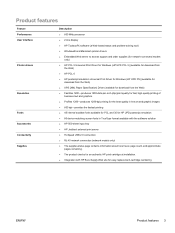
...) ● Windows® and Macintosh printer drivers ● Embedded Web server to access support and order supplies (for network-connected models
only) ● HP PCL 5 Universal Print Driver for Windows (HP UPD PCL 5) (available for download from
the Web) ● HP PCL 6 ● HP postscript emulation Universal Print Driver for Windows (HP UPD PS) (available for
download from the Web) ●...
HP LaserJet P2050 Series - User Guide - Page 32
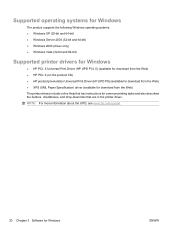
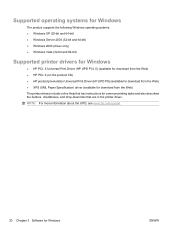
...bit)
Supported printer drivers for Windows
● HP PCL 5 Universal Print Driver (HP UPD PCL 5) (available for download from the Web) ● HP PCL 6 (on the product CD) ● HP postscript emulation Universal Print Driver (HP UPD PS) (available for download from the Web) ● XPS (XML Paper Specification) driver (available for download from the Web) The printer drivers include online Help...
HP Printers - Supported Citrix Presentation Server environments - Page 13


...user settings from the client. The UPD PS driver defaults to communicate with the printer installed on the server and mapped for autocreated client printers. Currently, version 4.7 of the driver installed on the Citrix server for any HP PCL or Postscript client print driver for autocreated printers, it cannot communicate with the printer and determine its configuration, such as tray...
HP Printers - Supported Citrix Presentation Server environments - Page 27


... print job routing, printer mapping, printer driver configuration, and session printers
27 Printer model tested
HP Color LaserJet 3000
HP LaserJet 4000 HP Business Inkjet 1100 HP Deskjet D2360 HP Deskjet 5440 HP Designjet 4000 PostScript
Driver version tested
HP Color LaserJet 3000 Series PCL (61.53.25.9) &
HP Color LaserJet 3000 Series PS(61.71.661.41)
HP LaserJet 4000 Series PCL6 (4.27...
HP Printers - Supported Citrix Presentation Server environments - Page 31


... 3200
HP Designjet 4000 PostScript
Driver version tested
HP Deskjet 5400 Series (60.51.645.0)
HP LaserJet 3200 Series PCL 5e Printer Driver (4.3.2.209)
HP Designjet 4000ps PS3 (61.71.362.31)
Known issues with printer management properties and printers and drivers No issues were discovered when testing the Citrix Universal Printer using a parallel cable or USB cable. The printer was installed on...
HP Printers - Supported Citrix Presentation Server environments - Page 34


...the server.
The availability of the Session printer in the server farm.
Use the replication feature to it. Printer model tested
HP LaserJet 3200
Driver version tested
HP LaserJet 3200 Series PCL 5e Printer Driver (4.3.2.209)
HP Designjet 4000 PostScript
HP Designjet 4000ps PS3 (61.71.362.31)
Known issues with client printer driver mapping and HP printers and drivers
No issues...
Similar Questions
How To Setup Menu Hp Laserjet 4250 To Print Letter Type After Installation
(Posted by pabcbc 9 years ago)
Download Driver 2 Successfully Install Hp Lj P2055d 4 Windows 7
(Posted by rchitembure 10 years ago)
How Can I Install A Hp 2035 For Win98 ? Is There Any Driver For ?
how can i install a hp 2035 for win98 ? is there any driver for ?
how can i install a hp 2035 for win98 ? is there any driver for ?
(Posted by rezabagherian0261 11 years ago)
How Can I Get The Mirror Option For Printing
how can I get the mirror option for printing
how can I get the mirror option for printing
(Posted by ernakulam 11 years ago)
How Can I Download The Hp Laserjet P2055d Printer Free Software
how can i download the hp laserjet p2055d printer free software please help us.
how can i download the hp laserjet p2055d printer free software please help us.
(Posted by raj23puri 11 years ago)

