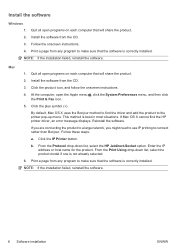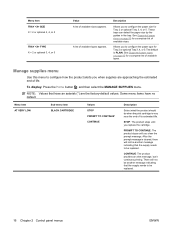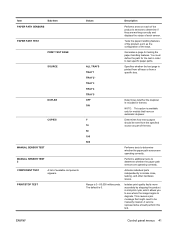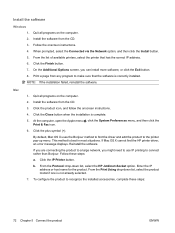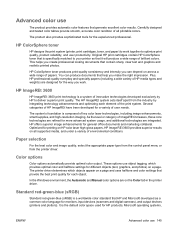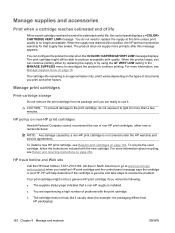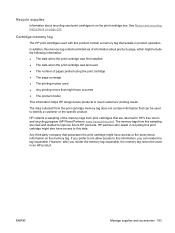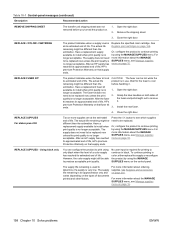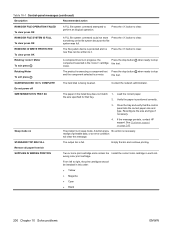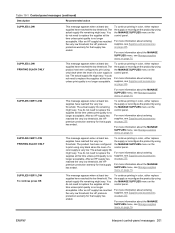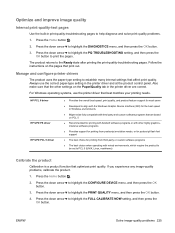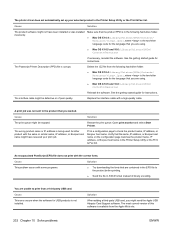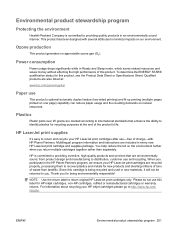HP CP4525n Support Question
Find answers below for this question about HP CP4525n - Color LaserJet Enterprise Laser Printer.Need a HP CP4525n manual? We have 42 online manuals for this item!
Question posted by ciflik on July 15th, 2016
I Need Instructions For Stopping Or Managing My Printable 3835 Model
The person who posted this question about this HP product did not include a detailed explanation. Please use the "Request More Information" button to the right if more details would help you to answer this question.
Current Answers
Answer #1: Posted by Odin on July 15th, 2016 9:04 AM
I'm sorry, but I don't really understand what you want. You may want to resubmit; but the online manual, at https://www.manualslib.com/products/Hp-3835-Compaq-Ipaq-Color-Pocket-Pc-2572626.html, may resolve your concerns. This online version is easily navigable for the Table of Contents links on the page that will appear.
Hope this is useful. Please don't forget to click the Accept This Answer button if you do accept it. My aim is to provide reliable helpful answers, not just a lot of them. See https://www.helpowl.com/profile/Odin.
Related HP CP4525n Manual Pages
Similar Questions
I Need Instructions For Stopping Or Managing My Printable
i need instructions for stopping or managing my printable
i need instructions for stopping or managing my printable
(Posted by ciflik 7 years ago)
Hewlett Packard Printer Model 4525 Does Not Turn On
(Posted by jojohnb 10 years ago)
How To Change The Ip Address Of A Printer Model Hp Laserjet P2035n Series
(Posted by ghjkianc 10 years ago)
I Need To Know Which Colors Of Toners Are Getting Low. There Is A Report
I can print to show me. If you could give me the instructions I would appreciate it.
I can print to show me. If you could give me the instructions I would appreciate it.
(Posted by PaulaLougheed 10 years ago)
I Need The Installation Drive On The Above Color Printer
i need the installation drive on the above color printer?
i need the installation drive on the above color printer?
(Posted by bobeeeee 11 years ago)