HP CP1215 Support Question
Find answers below for this question about HP CP1215 - Color LaserJet Laser Printer.Need a HP CP1215 manual? We have 8 online manuals for this item!
Question posted by playSeouli on April 17th, 2014
How To Remove Fuser On Hp Cp1215
The person who posted this question about this HP product did not include a detailed explanation. Please use the "Request More Information" button to the right if more details would help you to answer this question.
Current Answers
There are currently no answers that have been posted for this question.
Be the first to post an answer! Remember that you can earn up to 1,100 points for every answer you submit. The better the quality of your answer, the better chance it has to be accepted.
Be the first to post an answer! Remember that you can earn up to 1,100 points for every answer you submit. The better the quality of your answer, the better chance it has to be accepted.
Related HP CP1215 Manual Pages
HP Color LaserJet CP1210 Series - Paper and Print Media Guide - Page 12
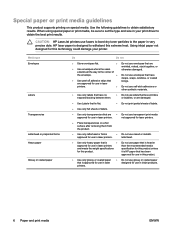
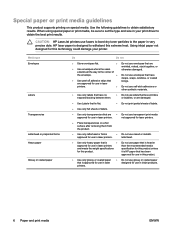
... this product.
HP laser paper is designed to obtain satisfactory results.
CAUTION: HP LaserJet printers use fusers to bond dry...removing them .
● Do not use labels that have wrinkles or bubbles, or are damaged.
● Use Labels that lie flat.
● Do not print partial sheets of labels.
● Use only full sheets of
the envelope.
● Do not use in laser printers...
HP Color LaserJet CP1210 Series - Software Technical Reference - Page 6


... optional software ...55 User uninstall software ...56 Uninstall component list ...56 Uninstall using the HP program group (recommended 56 Uninstall using Windows Add or Remove Programs feature 58
3 HP Color LaserJet CP1210 Series print driver (Host-based raster driver) Change the printer driver settings for Windows 64 Properties tab set ...64 Printing Preferences tab set 64...
HP Color LaserJet CP1210 Series - Software Technical Reference - Page 11


...
ix Welcome screen 47 Figure 2-15 Software Installation - List of figures
Figure 1-1 Welcome to do you want the wizard to the HP Color LaserJet CP1210 Series printer screen 6 Figure 1-2 HP Color LaserJet CP1210 Series Toolbox - Remove sealing tape screen 38 Figure 2-4 Animated GSG - Install product software screen 40 Figure 2-9 Found New Hardware Wizard - screen ...44 Figure 2-12...
HP Color LaserJet CP1210 Series - Software Technical Reference - Page 15


Purpose and scope
Product description
Table 1-1 HP Color LaserJet CP1210 Series Printer Features
Print
● Prints Letter-size and A4-size pages at 600 dots per -inch (dpi) print quality for this printer, see www.hp.com/go/pageyield. Actual yield depends on both sides. ... for fast, high-quality printing of pages the cartridges can be installed and removed by using one hand.
HP Color LaserJet CP1210 Series - Software Technical Reference - Page 20


... software. The sRGB standard improves your screen.
Color options
Color options use
The HP Color LaserJet CP1210 Series printer provides automatic color features that generate excellent color results.
HP ImageREt 2400
ImageREt 2400 provides 2400 dots-per-inch (dpi) color laser-class quality through a multi-level printing process.
Advance color use object tagging, which objects appear on...
HP Color LaserJet CP1210 Series - Software Technical Reference - Page 28


... and default paper type.
● Print Quality. Device Settings
The Device Settings folder contains links to maintain the printer.
● Save / Restore Settings. Figure 1-6 HP Color LaserJet CP1210 Series Toolbox - Configure the input tray or change the printer paper-handling settings, such as contrast, highlights, midtones, and shadows.
● Print Modes. Change the print system...
HP Color LaserJet CP1210 Series - Software Technical Reference - Page 41
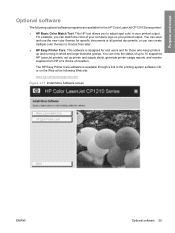
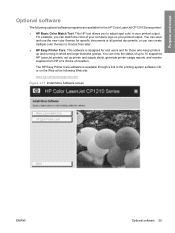
... and use the new color themes for those who keep printers up printer and supply alerts, generate printer-usage reports, and reorder supplies from HP or a choice of your company logo on the Web at the following optional software programs are available for the HP Color LaserJet CP1210 Series printer:
● HP Basic Color Match Tool: This HP tool allows you can...
HP Color LaserJet CP1210 Series - Software Technical Reference - Page 48
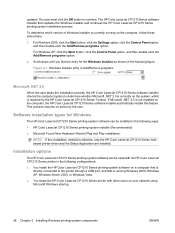
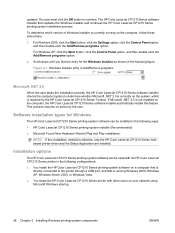
... Windows 2000, Windows XP, Windows Server 2003, or Windows Vista. ● You share the HP Color LaserJet CP1210 Series printer with the HP Color LaserJet CP1210 Series printer in Add/Remove programs
Microsoft .NET 2.0
When the user starts the installation process, the HP Color LaserJet CP1210 Series software installer checks the computer system to continue.
This process requires no...
HP Color LaserJet CP1210 Series - Software Technical Reference - Page 66
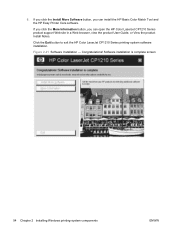
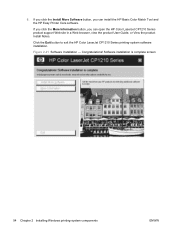
...Installation - Congratulations! If you click the More Information button, you can open the HP Color LaserJet CP1210 Series product support Web site in a Web browser, view the product User ... the HP Color LaserJet CP1210 Series printing-system software installation. If you click the Install More Software button, you can install the HP Basic Color Match Tool and the HP Easy Printer Care software...
HP Color LaserJet CP1210 Series - Software Technical Reference - Page 67
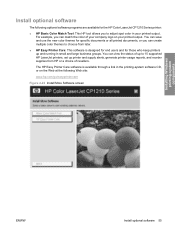
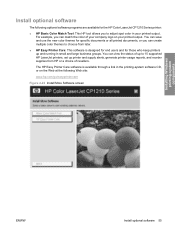
... the printing-system software CD, or on your printed output. The HP Easy Printer Care software is designed for end users and for the HP Color LaserJet CP1210 Series printer:
● HP Basic Color Match Tool: This HP tool allows you can create multiple color themes to adjust spot color in your printed output. For example, you can view the status...
HP Color LaserJet CP1210 Series - Software Technical Reference - Page 80


...change any of the Printing Preferences tabs.
68 Chapter 3 HP Color LaserJet CP1210 Series print driver (Host-based raster driver)
ENWW Print with the default printer-driver settings. ◦ Type is:: < Disabled >... shortcut, the Save As... Print photographs on coated media. ◦ Type is:: HP Color Laser Photo Glossy 220g ◦ Size is :: Envelope #10 ● Label Printing. ...
HP Color LaserJet CP1210 Series - Software Technical Reference - Page 103
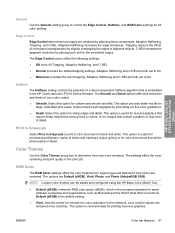
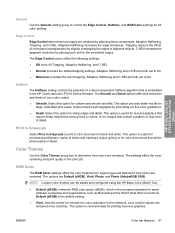
... gradations. ● Detail. This option is embedded in black and white. Default (sRGB) is recommended for all color printing. Sets the printer to print a color document in the HP Color LaserJet CP1210 Series firmware. ENWW
Color tab features 91 C-REt increases the apparent resolution by adjusting three components: Adaptive Halftoning, Trapping, and C-REt. Adaptive Halftoning and...
HP Color LaserJet CP1210 Series - Software Technical Reference - Page 112


...laser printers.
is approved for use in laser printers.
● Do not use glossy or coated paper designed for use in inkjet printers.
100 Chapter 4 Engineering details
ENWW not approved for laser printers.
● Place transparencies on special media. CAUTION: HP LaserJet printers use fusers... HP Color LaserJet CP1210 Series printer supports printing on a flat surface after removing ...
HP Color LaserJet CP1210 Series - Software Technical Reference - Page 119


... software?. The Completing the Found New Hardware Wizard dialog box appears. Double-click Add/Remove Programs. The following URL for CP1216). ● HP Color LaserJet 1210 Series Toolbox ● HPSSupply (used by the HP Color LaserJet CP1210 Series installer. ● HP Color LaserJet CP1215 -
Turn on -screen instructions. Select No, not this time, and click Next.
5.
Follow the...
HP Color LaserJet CP1210 Series - Software Technical Reference - Page 123


...Printer Wizard
operating systems supported 34
Advanced Installation choosing 6
alerts, setting up 13 animated getting started
guide 37 auto continue 24 Automatic color... settings 20 Device Settings tab
HP Color LaserJet CP1210 Series Toolbox 16
direct ...Color settings 91 Services tab 94
drivers, install direct connect 40 license agreement 50
drivers, uninstall Add/Remove Programs 56, 58 HP...
HP Color LaserJet CP1210 Series - Software Technical Reference - Page 124


... 20 Device Settings tab 16 Help tab 15 open 12 Status tab 13 uses for 11 HP Customer Participation Program 28, 51 HP Easy Printer Care 9 HP ImageREt 2400 8 HP program group 56
I image quality
HP Color LaserJet CP1210 Series Toolbox 18
HP ImageREt 2400 8 ImageREt 2400 3, 8 installation
options 35 Plug and Play 41, 107 Point and Print 45...
HP Color LaserJet CP1210 Series Printer - Manage and Maintain - Page 4
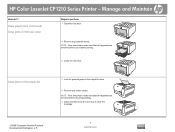
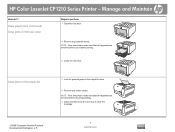
... fuser area
Steps to clear the
message.
©2008 Copyright Hewlett-Packard Development Company, L.P.
2 www.hp.com
Clear paper jams (continued) Clear jams in the output bin area.
2 Remove any jammed sheets. NOTE: If the sheet tears, make sure that all fragments are removed before you resume printing.
3 Close the rear door. HP Color LaserJet CP1210 Series Printer...
HP Color LaserJet CP1210 Series - User Guide - Page 26
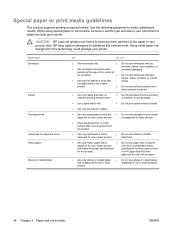
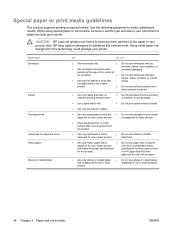
...in very precise dots.
CAUTION: HP LaserJet printers use in laser printers.
letterhead.
● Use only heavy paper that ...laser printers.
● Do not use self-stick adhesives or
other synthetic materials.
● Use only labels that
clasps, snaps, windows, or coated linings. not approved for use fusers to bond dry toner particles to obtain the best print results.
it is HP...
HP Color LaserJet CP1210 Series - User Guide - Page 83


...fuser has a problem, open the HP Color LaserJet CP1210 Series Toolbox and print the print-quality diagnostics page. If characters are incorrectly formed so that is to print. In the printer ...wavy effect, the laser scanner might be slower if you are printing.
The paper path might not meet HP specifications. The printed page contains misformed characters. See HP Customer Care on ...
HP Color LaserJet CP1210 Series - User Guide - Page 118


... 92
F faded print 73 features 2 Finnish laser safety
statement 106 fraud hotline 50 front door, locating 3 fuser
errors 64 jams, clearing 70
G glossy paper
ordering 86 gray background,
troubleshooting 74 grayscale
troubleshooting 77 grayscale printing 36
H Help tab
HP Color LaserJet CP1210 Series Toolbox 45
help, Windows printer drivers 23 HP Color LaserJet CP1210 Series
Toolbox about 43 density...
Similar Questions
How To Remove Fuser Kit Hp Color Laserjet Cp3525 Printers
(Posted by Selwdoba 9 years ago)
How To Clean Fuser Hp Color Laserjet Cp1215
(Posted by blueRaz 10 years ago)
How To Remove Fuser Tray On Hp Color Laserjet Cp1518
(Posted by bmagiAchik 10 years ago)
I Do Not Have Installation Cd For Installing My Hp Cp1215 Color Laser Printer.
HOW CAN I CONNECT MY HP CP1215 COLOR LASER PRINTER TO MY COMPUTER WITHOUT A CD WHICH I DO NOT HAVE
HOW CAN I CONNECT MY HP CP1215 COLOR LASER PRINTER TO MY COMPUTER WITHOUT A CD WHICH I DO NOT HAVE
(Posted by santhanam68 12 years ago)

