HP CP1215 Support Question
Find answers below for this question about HP CP1215 - Color LaserJet Laser Printer.Need a HP CP1215 manual? We have 8 online manuals for this item!
Question posted by blueRaz on January 26th, 2014
How To Clean Fuser Hp Color Laserjet Cp1215
The person who posted this question about this HP product did not include a detailed explanation. Please use the "Request More Information" button to the right if more details would help you to answer this question.
Current Answers
There are currently no answers that have been posted for this question.
Be the first to post an answer! Remember that you can earn up to 1,100 points for every answer you submit. The better the quality of your answer, the better chance it has to be accepted.
Be the first to post an answer! Remember that you can earn up to 1,100 points for every answer you submit. The better the quality of your answer, the better chance it has to be accepted.
Related HP CP1215 Manual Pages
HP Color LaserJet CP1210 Series - Software Technical Reference - Page 27
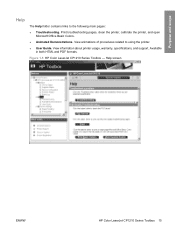
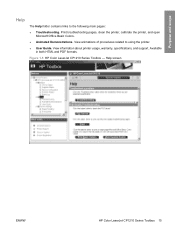
Print troubleshooting pages, clean the printer, calibrate the printer, and open Microsoft Office Basic Colors.
● Animated Demonstrations. View information about printer usage, warranty, specifications, and support. Help screen
ENWW
HP Color LaserJet CP1210 Series Toolbox 15 Available
in both HTML and PDF formats. Figure 1-5 HP Color LaserJet CP1210 Series Toolbox - Purpose and ...
HP Color LaserJet CP1210 Series - Software Technical Reference - Page 28


... and scope
ENWW Change the printer calibration and optimization settings.
● Print Density. Change the print-density settings, such as letterhead, prepunched, or glossy paper.
● System Setup. Change the Cartridge out override setting, which sets the option to the following main pages:
● Paper Handling. Figure 1-6 HP Color LaserJet CP1210 Series Toolbox - Device...
HP Color LaserJet CP1210 Series - Software Technical Reference - Page 33


... for envelope print modes to reduce flab sealing.
Fusing Fusing Adjustments
Range (*default)
Paper curl -
ENWW
HP Color LaserJet CP1210 Series Toolbox 21 Print Modes screen
Table 1-4 Print Modes - This setting reduces fuser temperature for paper with the ends curled up
Off*/On
Paper curl -
These settings give four levels of direct control of...
HP Color LaserJet CP1210 Series - Software Technical Reference - Page 112


... not use in laser printers.
● Do not use paper that is designed to obtain the best print results. Special paper and print media guidelines table
The HP Color LaserJet CP1210 Series printer supports printing on... to the paper in laser printers.
● Do not use glossy or coated paper designed for use in very precise dots.
is approved for use fusers to bond dry toner particles...
HP Color LaserJet CP1210 Series - Software Technical Reference - Page 119


... Series. (for example, if you have the CP1216 you wish to search for CP1216). ● HP Color LaserJet 1210 Series Toolbox ● HPSSupply (used by the HP Color LaserJet CP1210 Series installer. ● HP Color LaserJet CP1215 - Or, call your specific model of the printer driver. Turn on -screen instructions. Select No, not this time, and click Next.
5. Double-click Add...
HP Color LaserJet CP1210 Series Printer - Manage and Maintain - Page 4
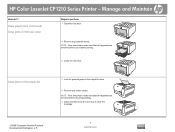
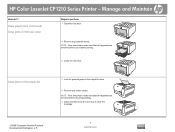
... bin
1 Look for jammed paper in the fuser area
Steps to clear the
message.
©2008 Copyright Hewlett-Packard Development Company, L.P.
2 www.hp.com NOTE: If the sheet tears, make sure that all fragments are removed before you resume printing.
3 Close the rear door. HP Color LaserJet CP1210 Series Printer -
Manage and Maintain
How do I? NOTE...
HP Color LaserJet CP1210 Series - User Guide - Page 6


...37 Advanced color use ...38 HP ImageREt 2400 ...38 Media selection ...38 Color options ...38 Standard red-green-blue (sRGB 38 Match colors ...39 Use the HP Color LaserJet CP1210 Series Toolbox to print the Microsoft Office Basic Colors palette ...39
6 Manage and maintain Print information pages ...42 Use the HP Color LaserJet CP1210 Series Toolbox software 43 View HP Color LaserJet CP1210 Series...
HP Color LaserJet CP1210 Series - User Guide - Page 7


...
Jam in tray 1 ...69 Jam in fuser area 70 Jam in output bin 71 Print quality problems ...72 Improve print quality ...72 Identify and correct print defects 72 Print-quality checklist 72 General print quality issues 73 Solve issues with color documents 77 Use the HP Color LaserJet CP1210 Series Toolbox to troubleshoot printquality problems...
HP Color LaserJet CP1210 Series - User Guide - Page 49


6 Manage and maintain
● Print information pages ● Use the HP Color LaserJet CP1210 Series Toolbox software ● Manage supplies ● Replace print cartridges ● Clean the product
ENWW
41
HP Color LaserJet CP1210 Series - User Guide - Page 53


... information about product usage, warranty, specifications, and support. ENWW
Use the HP Color LaserJet CP1210 Series Toolbox software 45 Help
The Help folder contains links to the user-... Print troubleshooting pages, clean the product, calibrate the product, and open Microsoft Office Basic Colors. View information about Microsoft Office Basic Colors, see Match colors on page 39.
●...
HP Color LaserJet CP1210 Series - User Guide - Page 54
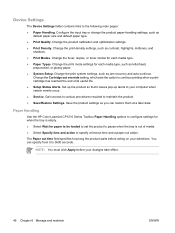
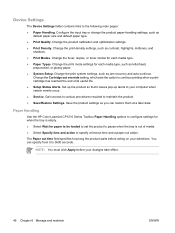
... type, such as contrast, highlights, midtones, and
shadows. ● Print Modes. Change the fuser, duplex, or toner modes for each media type. ● Paper Types. You can restore ...contains links to maintain the product. ● Save/Restore Settings. Paper Handling
Use the HP Color LaserJet CP1210 Series Toolbox Paper Handling options to configure settings for when the tray is empty. ...
HP Color LaserJet CP1210 Series - User Guide - Page 55
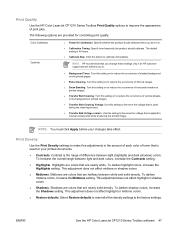
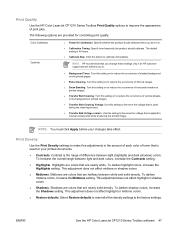
...9679; Transfer Belt Cleaning. This adjustment does not affect highlight or shadow colors
● Shadows. Click this setting on . ● Calibration Timing.
To darken midtone colors, increase the ...HP customer support person advises you turn it on to .
● Background Toner.
ENWW
Use the HP Color LaserJet CP1210 Series Toolbox software 47 Print Quality
Use the HP Color LaserJet ...
HP Color LaserJet CP1210 Series - User Guide - Page 56
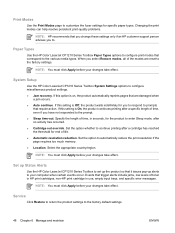
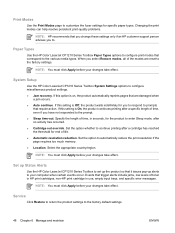
...fuser settings for the product to enter Sleep mode, after no activity has occurred. ● Cartridge out override. Specify the length of time, even if you to. Set the option to configure miscellaneous product settings. ● Jam recovery. Paper Types
Use the HP Color LaserJet... resolution reduction. System Setup
Use the HP Color LaserJet CP1210 Series Toolbox System Settings options to...
HP Color LaserJet CP1210 Series - User Guide - Page 63
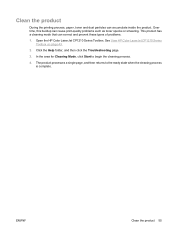
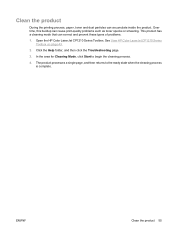
... particles can cause print-quality problems such as toner specks or smearing. Open the HP Color LaserJet CP1210 Series Toolbox. See View HP Color LaserJet CP1210 Series Toolbox on page 43.
2. The product processes a single page, and then returns to begin the cleaning process.
4. Over time, this buildup can accumulate inside the product. In the area for...
HP Color LaserJet CP1210 Series - User Guide - Page 75


... Setup. 3. Next to clear jams, see Clear jams on page 69.
1
3 2
1 Output bin 2 Tray 1 3 Fuser
Jam recovery
When the Jam Recovery feature is turned on, the product reprints any pages that are damaged during a jam.
Open the HP Color LaserJet CP1210 Series Toolbox. Jams
Use this illustration to find the locations of jams. For...
HP Color LaserJet CP1210 Series - User Guide - Page 83


... the print-quality diagnostics page.
To determine if the fuser has a problem, open the HP Color LaserJet CP1210 Series Toolbox and print the print-quality diagnostics page. See Use the HP Color LaserJet CP1210 Series Toolbox software on page 43.
The device is not set Type is intended for color laser printers. Marks repeatedly appear at even intervals on the...
HP Color LaserJet CP1210 Series - User Guide - Page 87


... Toolbox on page 43.
2. Click the Help folder, and then click the Troubleshooting page.
3. See View HP Color LaserJet CP1210 Series Toolbox on page 43.
2. In the area for Color Calibration, click Calibrate to a particular cartridge.
After cleaning the product, print another print-quality troubleshooting page to see if the defect is causing the problem...
HP Color LaserJet CP1210 Series - User Guide - Page 96


... to a condition as warranted, you will be entitled to province. Hewlett-Packard limited warranty statement
HP PRODUCT HP Color LaserJet CP1215/CP1515/CP1518 Series printers
DURATION OF LIMITED WARRANTY One-year limited warranty
HP warrants to you, the end-user customer, that HP hardware and accessories will be free from defects in materials and workmanship after the date...
HP Color LaserJet CP1210 Series - User Guide - Page 112


...(1) this device must accept any interference received, including interference that the product
Product Name:
HP Color LaserJet CP1215/CP1515/CP1518 Series
Regulatory Model:2) Product Options: Toner Cartridges:
BOISB-0603-00 All CB540A, ...-1:1993 +A1+A2 / EN 60825-1:1994 +A1 +A2 (Class 1 Laser/LED Product) GB4943-2001
EMC:
CISPR22:2005 / EN55022:2006 -
This Device complies with Part 15 of the...
HP Color LaserJet CP1210 Series - User Guide - Page 118


... 92
F faded print 73 features 2 Finnish laser safety
statement 106 fraud hotline 50 front door, locating 3 fuser
errors 64 jams, clearing 70
G glossy paper
ordering 86 gray background,
troubleshooting 74 grayscale
troubleshooting 77 grayscale printing 36
H Help tab
HP Color LaserJet CP1210 Series Toolbox 45
help, Windows printer drivers 23 HP Color LaserJet CP1210 Series
Toolbox about 43 density...
Similar Questions
Where Is The Hp Color Laserjet Cp1215 Series Toolbox Software
(Posted by diddoman 10 years ago)
Hp Color Laserjet Cp1215 Fails To Print When I Send A Job
(Posted by mkroje 10 years ago)
How Do I Calibrate An Hp Color Laserjet Cp1215 For Windows 7
(Posted by karlhdaniel 10 years ago)
Why Won't The Hp Color Laserjet Cp1215
(Posted by sjgwpart 10 years ago)
Hp Color Laserjet Cp1215 Printer Setup Problem In Mac Os
Dear,i am in trouble with the HP color Laserjet CP1215 printer in MAC OS.if anyone can solve this,pl...
Dear,i am in trouble with the HP color Laserjet CP1215 printer in MAC OS.if anyone can solve this,pl...
(Posted by ashiqbhuiyan 12 years ago)

