HP CP1518ni Support Question
Find answers below for this question about HP CP1518ni - Color LaserJet Laser Printer.Need a HP CP1518ni manual? We have 8 online manuals for this item!
Question posted by bmagiAchik on January 13th, 2014
How To Remove Fuser Tray On Hp Color Laserjet Cp1518
The person who posted this question about this HP product did not include a detailed explanation. Please use the "Request More Information" button to the right if more details would help you to answer this question.
Current Answers
There are currently no answers that have been posted for this question.
Be the first to post an answer! Remember that you can earn up to 1,100 points for every answer you submit. The better the quality of your answer, the better chance it has to be accepted.
Be the first to post an answer! Remember that you can earn up to 1,100 points for every answer you submit. The better the quality of your answer, the better chance it has to be accepted.
Related HP CP1518ni Manual Pages
HP Color LaserJet CP1510 Series - Software Technical Reference - Page 17


...printer in Macintosh operating systems 245
ENWW
xv List of tables
Table 1-1 Software technical reference overview 2 Table 1-2 User documentation availability and localization 5 Table 2-1 Drivers included with the HP Color LaserJet... options ...185 Table 4-7 Transparencies printing options ...186 Table 4-8 Tray 1 and Tray 2 specifications ...192 Table 4-9 Paper type: - Text Entities 111...
HP Color LaserJet CP1510 Series - Software Technical Reference - Page 27


... both sides. Purpose and scope
Product comparison
HP Color LaserJet CP1510 Series Printer ● Prints up to 12 pages per minute (ppm) on letter-size media or A4-size media in monochrome (black and white), and 8 ppm in color ● Single-sheet priority feed slot (tray 1) and 150-sheet input tray (tray 2) ● Hi-Speed universal serial bus...
HP Color LaserJet CP1510 Series - Software Technical Reference - Page 28


Memory card slots
The following memory cards are supported:
(HP Color LaserJet CP1518ni
only)
● CompactFlash (CF) Type 1 and Type 2
● Memory Stick,... with text screen-readers.
● Print cartridges can be installed and removed by using one hand.
●
PictBridge USB port
●
(HP Color LaserJet CP1518ni
only)
All doors and covers can be opened by using one hand....
HP Color LaserJet CP1510 Series - Software Technical Reference - Page 54


... folders for Microsoft Windows XP and Windows Vista operating systems only.
The HP ToolboxFX is not accessible with and manage their HP Color LaserJet CP1510 Series printer. Structure
The HP ToolboxFX consists of the HP ToolboxFX
window. The Devices pane shows the HP products that includes the HP logo. ● Devices pane.
The Devices Pane is always visible on...
HP Color LaserJet CP1510 Series - Software Technical Reference - Page 55


To configure alerts, use the Set up alert messages ● System-tray icon alert ● E-mail alert
Through the HP ToolboxFX, the appropriate person can be alerted when the HP Color LaserJet CP1510 Series printer needs attention.
Alerts are installed, they will appear in the HP ToolboxFX. A toolbar appears at any time. The toolbar contains controls for that...
HP Color LaserJet CP1510 Series - Software Technical Reference - Page 70
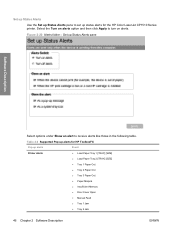
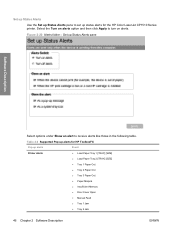
... status alerts for HP ToolboxFX
Pop-up alerts for the HP Color LaserJet CP1510 Series printer. Select the Turn on alerts option and then click Apply to turn on alerts.
Table 2-2 Supported Pop-up alerts
Event
Printer Alerts
● Load Paper Tray 1 [TRAY] [SIZE] ● Load Paper Tray 2 [TRAY] [SIZE] ● Tray 1 Paper Out ● Tray 2 Paper Out ● Tray 3 Paper Out ●...
HP Color LaserJet CP1510 Series - Software Technical Reference - Page 74
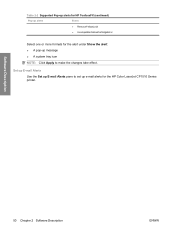
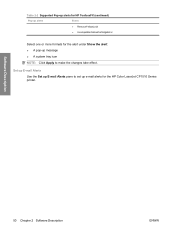
... for the alert under Show the alert: ● A pop-up message ● A system tray icon NOTE: Click Apply to set up E-mail Alerts pane to make the changes take effect.
Set up E-mail Alerts Use the Set up e-mail alerts for the HP Color LaserJet CP1510 Series printer. Software Description
50 Chapter 2 Software Description
ENWW
HP Color LaserJet CP1510 Series - Software Technical Reference - Page 92
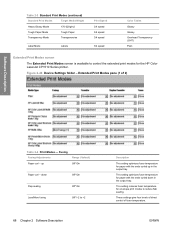
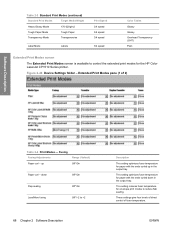
... the ends curled down
Off*/On
Flap sealing
Off*/On
Less/More fusing
Off*/-2 to +2
68 Chapter 2 Software Description
Description This setting optimizes fuser temperature for the HP Color LaserJet CP1510 Series printer.
up in the output tray. These settings give four levels of direct control of 2)
Software Description
Table 2-4 Print Modes - down in the output...
HP Color LaserJet CP1510 Series - Software Technical Reference - Page 138


.... This option cannot be uninstalled separately using Add/Remove Programs.
Software Description
114 Chapter 2 Software Description
ENWW
Participation is entirely voluntary, and the impact on the computer screen allowing users to accept participation in the program. The message contains full disclosure of the HP Color LaserJet CP1510 Series printing-system software installation. Personal...
HP Color LaserJet CP1510 Series - Software Technical Reference - Page 147


This document provides procedures for installing and removing the HP Color LaserJet CP1510 Series printing-system software for MS Windows operating systems. ● Supported operating systems for MS Windows and Apple Computer, Inc., Macintosh systems. Linux and UNIX systems support the HP Color LaserJet CP1510 Series printer, and software is available on the Web. 3 Installing Windows printing-...
HP Color LaserJet CP1510 Series - Software Technical Reference - Page 186


...only a specific printer. Use the Windows Add or Remove Programs component Follow these steps to uninstall the printing-system software by using the Windows Add/Remove programs component. Quit... All Programs, select HP, select HP Color LaserJet CP1510, and then click Uninstall.
3. Click Continue.
4. The progress bar reflects the status of the product. Click Remove.
162 Chapter 3 ...
HP Color LaserJet CP1510 Series - Software Technical Reference - Page 216
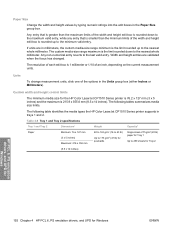
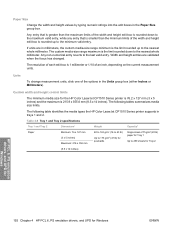
...group box.
The following table identifies the media types the HP Color LaserJet CP1510 Series printer supports in millimeters, the custom media-size range minimum is... for Tray 2
(8.5 x 14 inches)
HP PCL 6, PS emulation drivers, and UPD for Windows
192 Chapter 4 HP PCL 6, PS emulation drivers, and UPD for Windows
ENWW Table 4-8 Tray 1 and Tray 2 specifications
Tray 1 and Tray 2
...
HP Color LaserJet CP1510 Series Printer - Manage and Maintain - Page 1


... slide the paper guides so that they are against the sheet.
1
2 Feed the sheet into tray 1 with legal-size paper, the tray extends from the front of the product and remove any paper.
2 Slide open the paper length and width guides. HP Color LaserJet CP1510 Series Printer -
Manage and Maintain
Load paper and print media
How do I?
HP Color LaserJet CP1510 Series Printer - Manage and Maintain - Page 3
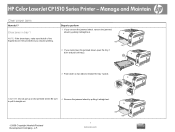
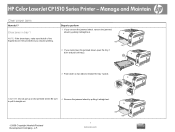
... to perform
1 If you resume printing.
to release the tray 1 panel.
1 2
CAUTION: Do not pull up on two tabs to pull it straight out. HP Color LaserJet CP1510 Series Printer - Clear jams in tray 1
NOTE: If the sheet tears, make sure that all of the fragments are removed before you can see the jammed sheet, open the...
HP Color LaserJet CP1510 Series Printer - Manage and Maintain - Page 4
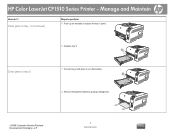
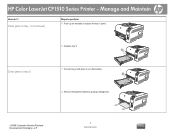
... in tray 2
6 Replace tray 2. 1 Pull out tray 2 and place it on two tabs to perform 5 Push up on a flat surface. 2 Remove the jammed sheet by pulling it straight out.
2 1
1 2
©2008 Copyright Hewlett-Packard Development Company, L.P.
2 www.hp.com Clear jams in tray 1 (continued)
Steps to replace the tray 1 panel. Manage and Maintain
How do I? HP Color LaserJet CP1510 Series Printer...
HP Color LaserJet CP1510 Series Printer - Manage and Maintain - Page 5
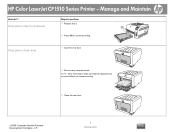
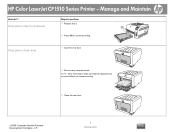
Manage and Maintain
How do I? Clear jams in tray 2 (continued)
Steps to perform 3 Replace tray 2.
4 Press OK to continue printing.
2 1
Clear jams in fuser area
1 Open the rear door.
2 Remove any jammed sheets. HP Color LaserJet CP1510 Series Printer - NOTE: If the sheet tears, make sure that all fragments are removed before you resume printing.
3 Close the rear door.
©...
HP Color LaserJet CP1510 Series Printer - Print Tasks - Page 6
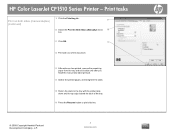
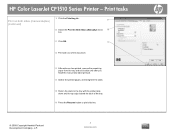
HP Color LaserJet CP1510 Series Printer - Print tasks
Print on both sides (manual duplex) (continued)
9 Click the Finishing tab.
9
10 Select the Print On Both Sides (Manually) check 10 box.
11 Click OK.
11
12 Print side one of the document.
13 After side one has printed, remove the remaining paper from the tray and set it...
HP Color LaserJet CP1510 Series - User Guide - Page 21
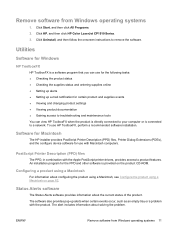
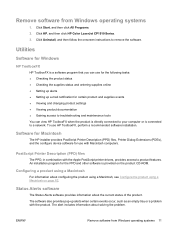
... alerts when certain events occur, such as an empty tray or a problem with the product. Click Uninstall, and then follow the onscreen instructions to product features.
Click HP, and then click HP Color LaserJet CP1510 Series. 3. Software for Macintosh
The HP installer provides PostScript Printer Description (PPD) files, Printer Dialog Extensions (PDEs), and the configure device software for...
HP Color LaserJet CP1510 Series - User Guide - Page 45
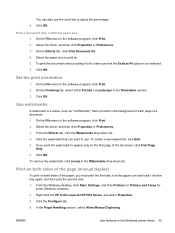
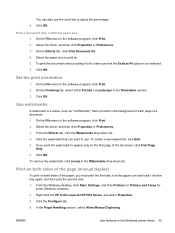
...4.
If you want the watermark to print on both sides of a document. 1. To remove the watermark, click (none) in the software program, click Print. 2. Print on both... Printers (or Printers and Faxes for
some Windows versions). 2. To print the document without scaling it into the tray again, and then print the second side. 1. Click OK. Right-click the HP Color LaserJet CP1510...
HP Color LaserJet CP1510 Series - User Guide - Page 46


...is greater than 1, select the correct options for Document Options, select the number of the
tray. 16. Click the Finishing tab.
4. If the number of paper.
1. Click the ... side one has printed, remove the remaining paper from
which you need to print side two. Return the stack to print the number of the document. 13. Select the HP Color LaserJet CP1510 Series. 8. Click...
Similar Questions
How To Remove Fuser Kit Hp Color Laserjet Cp3525 Printers
(Posted by Selwdoba 9 years ago)
How To Clean A Imaging Drum For A Hp Color Laserjet Cp1518
(Posted by zoyAla 9 years ago)
How To Correct Ink Smearing On Paper Hp Color Laserjet Cp1518
(Posted by ronskmadal 9 years ago)
How To Replace Fuser On Hp Color Laserjet Cp1518
(Posted by negui 10 years ago)
How To Take Out Fuser In Hp Color Laserjet 2605dn
(Posted by Bigmwl0 10 years ago)

