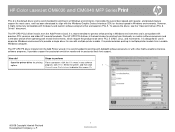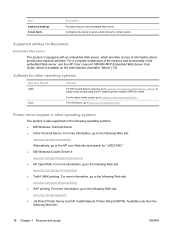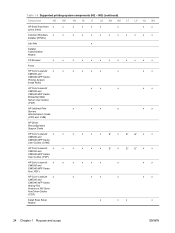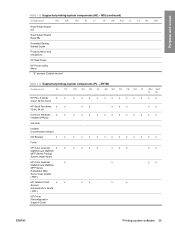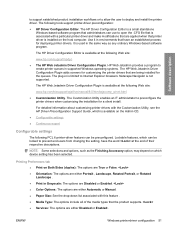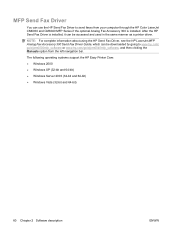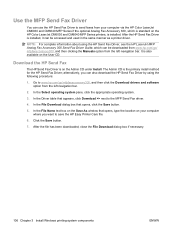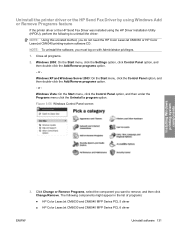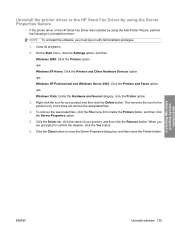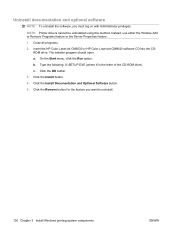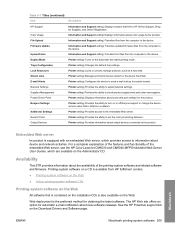HP CM6040f Support Question
Find answers below for this question about HP CM6040f - Color LaserJet MFP Laser.Need a HP CM6040f manual? We have 20 online manuals for this item!
Question posted by sandeepvb22 on April 26th, 2017
Security Event Logging Failed, Please Contact Administrator.
hp 6030 , Security Event Logging failed, Please contact administrator.and the printer is offline.
Supporting Image
You can click the image below to enlargeCurrent Answers
Answer #1: Posted by waelsaidani1 on April 26th, 2017 1:17 AM
To see the options you have for security auditing and logging and to enable or disable them, go to Control Panel -> Administrative Tools -> Local Security Policy. Once the Local Security Settings console window opens, click on Local Policies then Audit Policy. You will see the following policies that you can enable auditing of successful or failed attempts or disable logging altogether:
- Audit Account Logon Events
- Audit Account Management
- Audit Director Service Access
- Audit Logon Events
- Audit Object Access
- Audit Policy Change
- Audit Privilege Use
- Audit Process Tracking
- Audit System Events
Related HP CM6040f Manual Pages
Similar Questions
Hp Color Laserjet 6040
Please provide the part number, rear door sensor flag which engages with the fuser sensor when the d...
Please provide the part number, rear door sensor flag which engages with the fuser sensor when the d...
(Posted by sathjayasathjaya 10 years ago)
In Hp Color Laserjet Cm6040 Mfp Series How To Set Default Color As Black And
white
white
(Posted by bladede 10 years ago)
How To Replace The Stapler Assy On Hp Color Laserjet Cm6040f Mfp
(Posted by TATO9laluca 10 years ago)
Why Won't My Photo Print In Color On My Hp Laser Jet M1522nf. Connected To Mac
does print in black and white.
does print in black and white.
(Posted by seadogger 11 years ago)
Getting E Error On Color Screen Of Hp Deskjet F4488 What To Do?
getting E error on color screen of hp deskjet f4488 what to do?
getting E error on color screen of hp deskjet f4488 what to do?
(Posted by milind46360 11 years ago)