HP CM6040f Support Question
Find answers below for this question about HP CM6040f - Color LaserJet MFP Laser.Need a HP CM6040f manual? We have 20 online manuals for this item!
Question posted by bladede on March 31st, 2014
In Hp Color Laserjet Cm6040 Mfp Series How To Set Default Color As Black And
white
Current Answers
There are currently no answers that have been posted for this question.
Be the first to post an answer! Remember that you can earn up to 1,100 points for every answer you submit. The better the quality of your answer, the better chance it has to be accepted.
Be the first to post an answer! Remember that you can earn up to 1,100 points for every answer you submit. The better the quality of your answer, the better chance it has to be accepted.
Related HP CM6040f Manual Pages
HP Color LaserJet CM6040/CM6030 MFP Series - Job Aid - Use Output Finisher - Page 3


....
4. These values can set the operating mode for printing...be modified in the Default Job Options menus for... Device behavior.
2. Touch Save.
©2008 Copyright Hewlett-Packard Development Company, L.P.
3 www.hp...HP Color LaserJet CM6030 and CM6040 MFP Series Use output finishers
How do I
Select the operating mode at the product control panel.
1. Touch MBM-3 bin stapler or Multifunction...
HP Color LaserJet CM6040/CM6030 MFP Series - Job Aid - Copy - Page 1
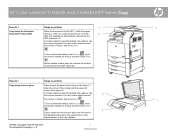
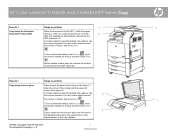
... the default copy options, use the numeric keypad (3) on the glass (1).
Align the corner of the original with the pages
facing up. How do I
Steps to perform
Copy using scanner glass
Place original documents face-down on the control panel to select the number of copies, and press Start
.
HP Color LaserJet CM6030 and CM6040 MFP Series...
HP Color LaserJet CM6040/CM6030 MFP Series - Job Aid - Copy - Page 2
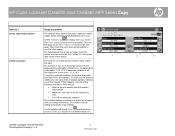
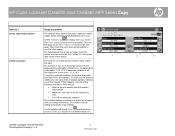
... the Help button (2) in this order: 1,1,2,2,3,3.
The collation default setting is in this order: 1,2,3,1,2,3. If it does not, the product makes only one copy of the ...document size must fit into sets.
Touch Copy to other pages. Then touch the up or down arrow buttons to scroll to display the Copy screen.
HP Color LaserJet CM6030 and CM6040 MFP Series Copy
How do I
Steps...
HP Color LaserJet CM6040/CM6030 MFP Series - Job Aid - Load Trays - Page 3
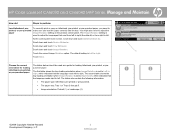
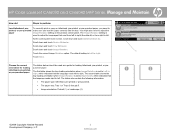
HP Color LaserJet CM6030 and CM6040 MFP Series Manage and Maintain
How do I
Steps to perform
Load letterhead, preprinted, or pre-punched paper
To correctly print or copy on the product control panel. At the control panel home screen, scroll down and touch Device Behavior. Touch the correct Image Rotation option. Choose the correct orientation for loading letterhead...
HP Color LaserJet CM6040/CM6030 MFP Series - Job Aid - Maintenance - Page 3
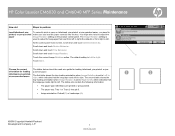
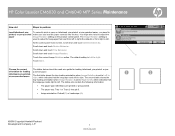
HP Color LaserJet CM6030 and CM6040 MFP Series...2
©2008 Copyright Hewlett-Packard Development Company, L.P.
3 www.hp.com Scroll down and touch Tray Behavior.
Scroll down and touch Administration ...set to Right to left, which indicates that the language reads left to adjust the Image Rotation setting... setting is Left to left to right (the default) or from right to right. The default setting ...
HP Color LaserJet CM6040/CM6030 MFP Series - Job Aid - Print - Page 1
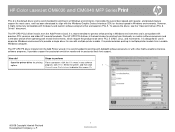
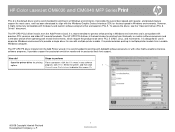
... in corporate Windows environments to perform
Open the printer driver for printing from a mobile Windows computer. It is designed for use with the Windows Graphic Device Interface (GDI) for printing in all Windows environments.
HP Color LaserJet CM6030 and CM6040 MFP Series Print
PCL 6 is the default driver and is recommended for the best speed in Windows environments.
HP Color LaserJet CM6040/CM6030 MFP Series - Job Aid - Print - Page 7


...sleep mode.
Set the user name for the stored job In the Job Name area (6), click Automatic to print.
1
Enter a 4-digit personal identification number (PIN). HP Color LaserJet CM6030 and CM6040 MFP Series Print
How... In the Make Job Private area (3), click PIN to use the
Windows default user name.
Select an option from the If job name exists dropdown
list. Touch Time/...
HP Color LaserJet CM6030/CM6040 MFP Series - Software Technical Reference (external) - Page 6


... LaserJet CM6040 MFP Series Fax Guide 35 HP Color LaserJet CM6040 MFP Series Analog Fax Accessory 300 Send Fax Driver Guide 36
2 Software description Windows printing-system software ...38 Supported operating systems for Windows 38 Windows system requirements 38 Macintosh system requirements 39 Printer driver ...39 Select the correct printer driver for Windows 39 Priority for print settings...
HP Color LaserJet CM6030/CM6040 MFP Series - Software Technical Reference (external) - Page 7


... fonts ...61 Default printing-system fonts 61
3 Install Windows printing-system components Supported operating systems for Windows 68 Windows operating system requirements 68 Install overview ...68 Software installation types for Windows 68 Installation options ...69 Microsoft Windows general installation overview 70 HP Color LaserJet CM6030 and CM6040 MFP Series printing-system software...
HP Color LaserJet CM6030/CM6040 MFP Series - Software Technical Reference (external) - Page 52
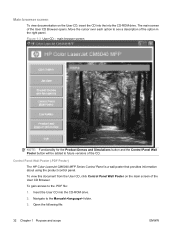
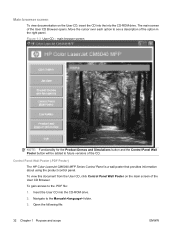
... Simulations button and the Control Panel Wall Poster button will be added to see a description of the CD.
Control Panel Wall Poster (.PDF Poster) The HP Color LaserJet CM6040 MFP Series Control Panel is a wall poster that provides information about using the product control panel. To gain access to the Manuals\ folder.
3. Navigate to the .PDF...
HP Color LaserJet CM6030/CM6040 MFP Series - Software Technical Reference (external) - Page 55
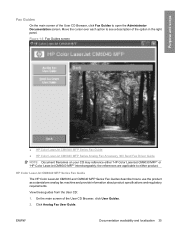
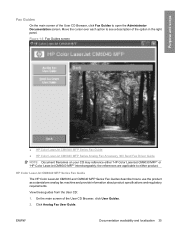
... the cursor over each option to use the product as a standalone analog fax machine and provide information about product specifications and regulatory requirements. HP Color LaserJet CM6040 MFP Series Fax Guide The HP Color LaserJet CM6030 and CM6040 MFP Series Fax Guides describe how to see a description of the option in the right panel. the references are applicable to open the Administrator...
HP Color LaserJet CM6030/CM6040 MFP Series - Software Technical Reference (external) - Page 56
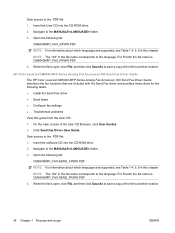
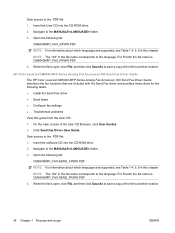
... ● Install the Send Fax driver ● Send faxes ● Configure fax settings ● Troubleshoot problems View this chapter. Gain access to the MANUALS\ folder. 3....French the file name is CM6040MFP_FAX_FRWW.PDF. 4.
HP Color LaserJet CM6040 MFP Series Analog Fax Accessory 300 Send Fax Driver Guide The HP Color LaserJet CM6040 MFP Series Analog Fax Accessory 300 Send Fax Driver Guide ...
HP Color LaserJet CM6030/CM6040 MFP Series - Software Technical Reference (external) - Page 75


...-black (CMYK) and standard red-green-blue (sRGB) International Color Consortium (ICC) profiles with a postscript printer driver; PANTONE color profiles [INTERNAL]
Most software programs that are not portable to print in these CMYK values provide a good reproduction of CMYK ink colors should behave. Using the custom colors in color, see the HP Color LaserJet CM6030 and CM6040 MFP Series...
HP Color LaserJet CM6030/CM6040 MFP Series - Software Technical Reference (external) - Page 92
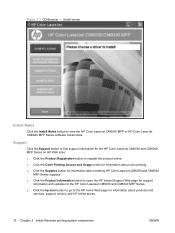
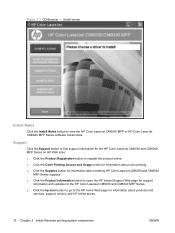
... about ordering HP Color LaserJet CM6030 and CM6040
MFP Series supplies.
● Click the Product Information button to open the HP Instant Support Web page for support information and updates for the HP Color LaserJet CM6030 and CM6040 MFP Series.
● Click the hp.com button to go to view the HP Color LaserJet CM6030 MFP or HP Color LaserJet CM6040 MFP Series software install notes...
HP Color LaserJet CM6030/CM6040 MFP Series - Software Technical Reference (external) - Page 164


...setting contains the following options are treated independently. The ICM Method setting specifies how to print color graphics.
◦ To enable Image Color Management, click the option and then select ICM Enabled.
◦ If you want the HP Color LaserJet CM6030 and CM6040 MFP Series... color of images on the printed page.
◦ If you request appears in the software program.
The default ...
HP Color LaserJet CM6030/CM6040 MFP Series - Software Technical Reference (external) - Page 178


... tray) ● Tray 3 (500-sheet tray) ● Tray 4 (500-sheet tray, HP Color LaserJet CM6040f only) ● Tray 5 (500-sheet tray, HP Color LaserJet CM6040f only)
The default setting is Automatically Select. The Paper source drop-down menu shows the first few paper types that are installed through the Device Settings tab also appear here. Table 4-1 PCL 6 custom paper sizes (continued)
Tray...
HP Color LaserJet CM6030/CM6040 MFP Series - Software Technical Reference (external) - Page 192
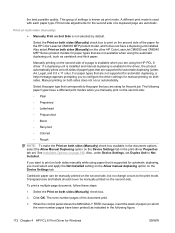
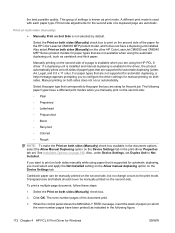
...default. For paper types that are not available when using paper that is available when you must select and apply the Not Installed setting on the Allow manual duplexing option on which does not have a different print modes when you to print on the other HP Color LaserJet CM6030 and CM6040 MFP Series... steps:
1. Also, under Device Settings, set . Transparencies and labels should never...
HP Color LaserJet CM6030/CM6040 MFP Series - Software Technical Reference (external) - Page 201
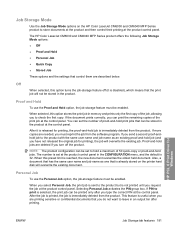
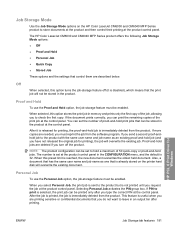
...stored in the CONFIGURATION menu, and the default is immediately deleted from the product. When selected, this preset limit is set at the product control panel in the ...original job for printing), the job will not be printed only after printing.
The HP Color LaserJet CM6030 and CM6040 MFP Series product offers the following Job Storage Mode options:
● Off
● Proof and...
Service Manual - Page 5


... Front view ...7 HP Color LaserJet CM6040 MFP Series 7 Back view ...8 Interface ports ...9 Serial number and model number location 9 Supported operating systems ...11
2 Control panel Use the control panel ...14 Control-panel layout ...14 Home screen ...15 Buttons on the touchscreen 16 Control-panel help system 16 Navigate the Administration menu ...17 Information menu ...18 Default Job Options...
Service Manual - Page 27


... parts list ...1094 Table B-1 Product dimensions ...1134 Table B-2 Product dimensions, with all doors and trays fully opened 1134 Table B-3 Power requirements (HP Color LaserJet CM6040 MFP Series 1135 Table B-4 Power consumption HP Color LaserJet CM6030 and CM6040 MFP Series (average, in watts) ...1135 Table B-5 Sound power and pressure level (HP Color LaserJet CM6040 MFP Series 1136
ENWW
xxv
Similar Questions
How To Put Together Hp Laserjet Cm6040 Mfp Adf
(Posted by budazbr 9 years ago)
How To Reset The Adf Maintenance-kit On Hp Color Laserjet Cm6040 Mfp
(Posted by huwjstea 9 years ago)
Hp Color Laserjet Cm6040 Mfp
hp color laserjet CM6040 mfp transfer access sensor error
hp color laserjet CM6040 mfp transfer access sensor error
(Posted by celestine 11 years ago)
Which Are The Step For Hpclj Cm6040 Mfp Cold Reset And Hard Disk Initialization
which are the step for HPclj cm6040 mfp cold reset and hard disk Initialization
which are the step for HPclj cm6040 mfp cold reset and hard disk Initialization
(Posted by patildeepkv 12 years ago)
Hp Color Laserjet Cm1312 Mfp Series Pcl 6
Please advise whether HP Color Laserjet CM1312 MFP Series PCL 6 is able to print papers with 90g/m2 ...
Please advise whether HP Color Laserjet CM1312 MFP Series PCL 6 is able to print papers with 90g/m2 ...
(Posted by mwong88586 12 years ago)

