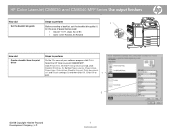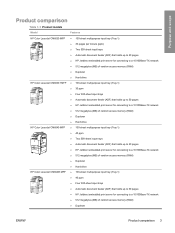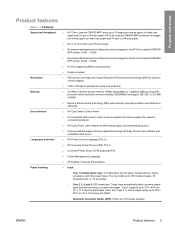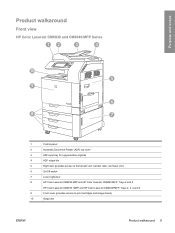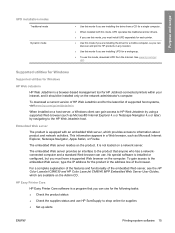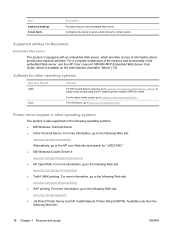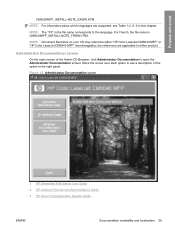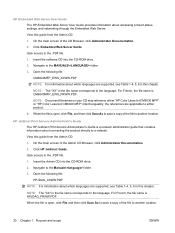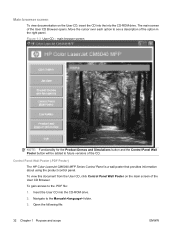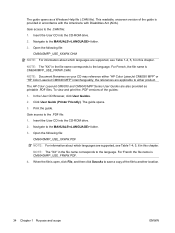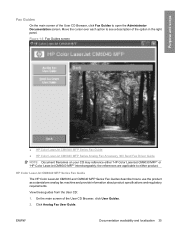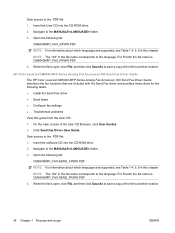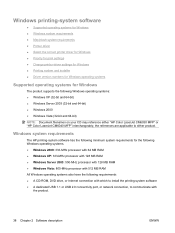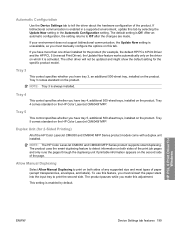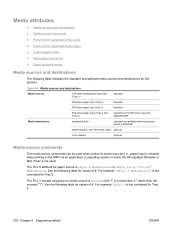HP CM6040f Support Question
Find answers below for this question about HP CM6040f - Color LaserJet MFP Laser.Need a HP CM6040f manual? We have 20 online manuals for this item!
Question posted by TATO9laluca on August 3rd, 2013
How To Replace The Stapler Assy On Hp Color Laserjet Cm6040f Mfp
The person who posted this question about this HP product did not include a detailed explanation. Please use the "Request More Information" button to the right if more details would help you to answer this question.
Current Answers
Related HP CM6040f Manual Pages
Similar Questions
How To Reset The Adf Maintenance-kit On Hp Color Laserjet Cm6040 Mfp
(Posted by huwjstea 9 years ago)
Hp Color Laserjet 6040
Please provide the part number, rear door sensor flag which engages with the fuser sensor when the d...
Please provide the part number, rear door sensor flag which engages with the fuser sensor when the d...
(Posted by sathjayasathjaya 9 years ago)
In Hp Color Laserjet Cm6040 Mfp Series How To Set Default Color As Black And
white
white
(Posted by bladede 10 years ago)
How To Install Hp Color Laserjet Cm2320nf Mfp On Windows 7 64-bit?
Can't instally my HP Color LaserJet CM2320nf MFP on Windows 7 64-bit, please? in step of installati...
Can't instally my HP Color LaserJet CM2320nf MFP on Windows 7 64-bit, please? in step of installati...
(Posted by slisha9999 11 years ago)
How Do You Do A Cold Reset On A Hp Color Laserjet 3530fs Mfp?
How do you do a cold reset on a HP COLOR LASERJET 3530FS MFP?
How do you do a cold reset on a HP COLOR LASERJET 3530FS MFP?
(Posted by jegray1954 12 years ago)