HP CM6030 Support Question
Find answers below for this question about HP CM6030 - Color LaserJet MFP Laser.Need a HP CM6030 manual? We have 20 online manuals for this item!
Current Answers
There are currently no answers that have been posted for this question.
Be the first to post an answer! Remember that you can earn up to 1,100 points for every answer you submit. The better the quality of your answer, the better chance it has to be accepted.
Be the first to post an answer! Remember that you can earn up to 1,100 points for every answer you submit. The better the quality of your answer, the better chance it has to be accepted.
Related HP CM6030 Manual Pages
HP Color LaserJet CM6040/CM6030 MFP - (multiple language) Wall Poster - Use the Control Panel - Page 1
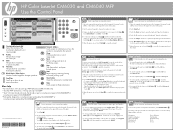
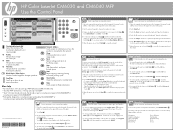
...Supplies Status
Check the status of Sleep mode. Administration
Set up
Device Behavior Print Quality Troubleshooting Resets Service Data The product is ready for a new job. ... more options, touch the More Options button.
5. Touch E-mail .
3.
HP Color LaserJet CM6030 and CM6040 MFP Use the Control Panel
Ready
Copy
Make copies from an original document
Job Storage
Scan...
HP Color LaserJet CM6040/CM6030 MFP Series - Job Aid - Use Output Finisher - Page 3


...
4. At the control panel, touch Administration, and then touch Device behavior.
2. Touch Operation mode, and then select the operation mode that... user or group of job. Touch MBM-3 bin stapler or Multifunction finisher.
3. Every time a user sends a print job, ...the Default Job Options menus for printing. HP Color LaserJet CM6030 and CM6040 MFP Series Use output finishers
How do I
Select...
HP Color LaserJet CM6040/CM6030 MFP Series - Job Aid - Use Output Finisher - Page 4
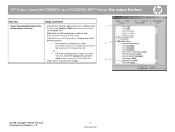
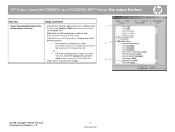
Click the Device Settings tab (1). HP Color LaserJet CM6030 and CM6040 MFP Series Use output finishers
How do I
Steps to perform
Select the operating mode in the Accessory Output Bin list. Right-click the HP product icon, ...
HP Color LaserJet CM6040/CM6030 MFP Series - Job Aid - Clear Jams - Page 22
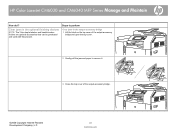
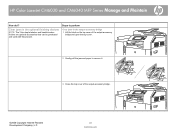
...-accessory
bridge and open the top cover.
2 Gently pull the jammed paper to perform
Clear jams in the optional finishing devices
NOTE: The 3 bin stapler/stacker and booklet-maker finisher are optional accessories that can be purchased and used with this product.
HP Color LaserJet CM6030 and CM6040 MFP Series Manage and Maintain
How do I?
HP Color LaserJet CM6040/CM6030 MFP Series - Job Aid - Clear Jams - Page 23
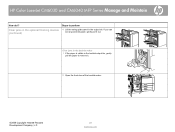
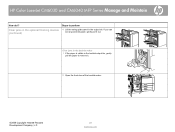
... visible in the booklet output bin, gently pull the paper to perform
4 Lift the swing guide panel in the optional finishing devices (continued)
Steps to remove it out. HP Color LaserJet CM6030 and CM6040 MFP Series Manage and Maintain
How do I? Clear jams in the output bin. If you can see any jammed paper, gently...
HP Color LaserJet CM6040/CM6030 MFP Series - Job Aid - Clear Jams - Page 24
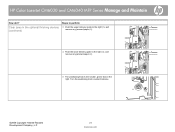
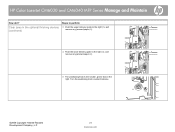
HP Color LaserJet CM6030 and CM6040 MFP Series Manage and Maintain
How do I? Turn the positioning knob counterclockwise.
2
2 1
©2008 Copyright Hewlett-Packard Development Company, L.P.
24 www.hp.com Steps to perform
Clear jams in the optional finishing devices 3 Push the upper delivery guide to the right (1), and
(continued)
remove any jammed paper (2).
1
4 Push the lower...
HP Color LaserJet CM6040/CM6030 MFP Series - Job Aid - Clear Jams - Page 25
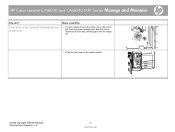
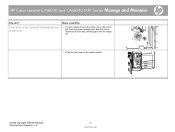
... larger, green dial on the left.
Push in the optional finishing devices (continued)
Steps to move any jammed paper into the output bin.
7 Close the front door of the booklet maker.
©2008 Copyright Hewlett-Packard Development Company, L.P.
25 www.hp.com HP Color LaserJet CM6030 and CM6040 MFP Series Manage and Maintain
How do I?
HP Color LaserJet CM6040/CM6030 MFP Series - Job Aid - Clear Jams - Page 26
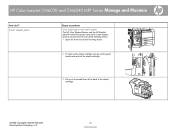
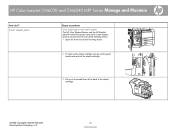
... of the finishing device.
2 To remove the staple cartridge, pull up on the green handle and pull out the staple cartridge.
3 Lift up on the small lever at the back of the staple cartridge.
©2008 Copyright Hewlett-Packard Development Company, L.P.
26 www.hp.com
HP Color LaserJet CM6030 and CM6040 MFP Series Manage and...
HP Color LaserJet CM6040/CM6030 MFP Series - Job Aid - Clear Jams - Page 27
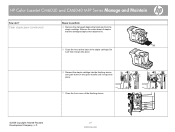
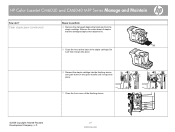
... staples that protrude from the staple cartridge. HP Color LaserJet CM6030 and CM6040 MFP Series Manage and Maintain
How do I? Clear staple jams (continued)
Steps to perform
4 Remove the damaged staples that the damaged staples were attached to.
5 Close the lever at the back of the finishing device.
©2008 Copyright Hewlett-Packard Development Company...
HP Color LaserJet CM6040/CM6030 MFP Series - Job Aid - Copy - Page 3


...
4
5
3
©2008 Copyright Hewlett-Packard Development Company, L.P.
3 www.hp.com Touch OK. Touch Start Copy (5). HP Color LaserJet CM6030 and CM6040 MFP Series Copy
How do I
Steps to perform
Reduce and enlarge copies
Use this feature to verify or update portrait or landscape orientation.... with the top of copies. Automatically duplex copy jobs Place the originals in laser printers.
HP Color LaserJet CM6040/CM6030 MFP Series - Job Aid - Load Trays - Page 3
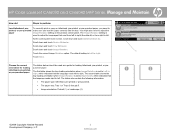
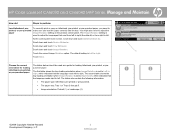
...The default setting is set to Right to left, which indicates that the language reads left .
Touch Save. HP Color LaserJet CM6030 and CM6040 MFP Series Manage and Maintain
How do I
Steps to perform
Load letterhead, preprinted, or pre-punched paper
To correctly print ... need to adjust for loading letterhead, pre-printed, or prepunched paper. Scroll down and touch Device Behavior.
HP Color LaserJet CM6040/CM6030 MFP Series - Job Aid - Maintenance - Page 1
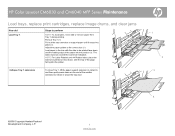
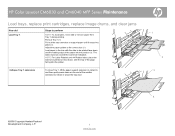
HP Color LaserJet CM6030 and CM6040 MFP Series Maintenance
Load trays, replace print cartridges, replace image drums, and clear jams
How do I
Load Tray 1. Close the tray door.
1
2 3
4
©2008 Copyright Hewlett-Packard Development Company, L.P.
1 www.hp.com NOTE: For Letter Rotated ...
HP Color LaserJet CM6040/CM6030 MFP Series - Job Aid - Maintenance - Page 3
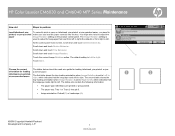
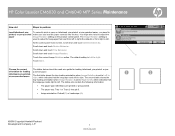
Scroll down and touch Device Behavior. Touch Save. Choose the correct orientation for loading letterhead, pre-printed, or... option. The default setting is set to Left to right, which indicates that the language reads left . HP Color LaserJet CM6030 and CM6040 MFP Series Maintenance
How do I
Steps to perform
Load letterhead, preprinted, or pre-punched paper
To correctly print or copy...
HP Color LaserJet CM6040/CM6030 MFP Series - Job Aid - Maintenance - Page 10
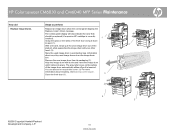
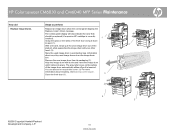
...-Packard Development Company, L.P.
10 www.hp.com Align the image drum with your other
hand. (2). HP Color LaserJet CM6030 and CM6040 MFP Series Maintenance
How do I
Steps to open (1).
2
With one hand, slowly pull the used image drum out of the
product, while supporting the image drum with its packaging (3).
The gray roller cover on the bottom...
HP Color LaserJet CM6040/CM6030 MFP Series - Job Aid - Maintenance - Page 32
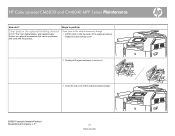
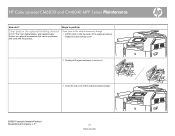
Steps to perform
Clear jams in the optional finishing devices
NOTE: The 3 bin stapler/stacker and booklet-maker finisher are optional accessories that can be purchased and used with this ...3 Close the top cover of the output-accessory bridge.
©2008 Copyright Hewlett-Packard Development Company, L.P.
32 www.hp.com
HP Color LaserJet CM6030 and CM6040 MFP Series Maintenance
How do I?
HP Color LaserJet CM6040/CM6030 MFP Series - Job Aid - Maintenance - Page 33
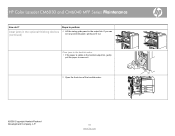
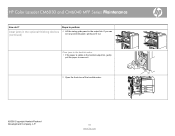
Clear jams in the optional finishing devices (continued)
Steps to perform
4 Lift the swing guide panel in the booklet output bin, gently pull the paper to remove it out. Clear jams in the booklet maker
1 If the paper is visible in the output bin.
HP Color LaserJet CM6030 and CM6040 MFP Series Maintenance
How do I? If...
Service Manual - Page 1


HP Color LaserJet CM6030 and CM6040 MFP Series
Service Manual
CM6030 MFP CM6040 MFP
CM6030f MFP CM6040f MFP
Service Manual - Page 276
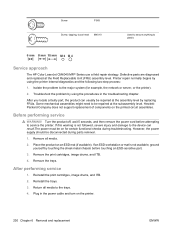
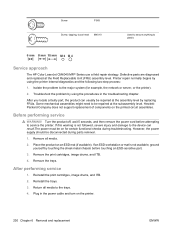
... remove the power cord before touching an ESD-sensitive part.
3. Remove the print cartridges, image drums, and ITB.
4. Reinstall the trays.
3. After you locate a faulty part, the product ...Color LaserJet CM6040 MFP Series use a field repair strategy. Printer repair normally begins by replacing FRUs. Screw
P3X8
Screw, tapping, truss head M4X10
Used to secure anything to the device...
Service Manual - Page 1189
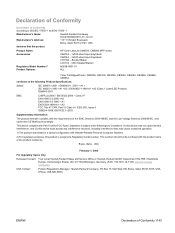
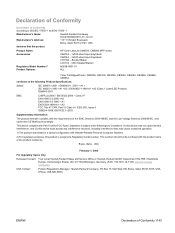
...Drums: CB390A, CB381A, CB382A, CB383A, CB384A, CB385A, CB386A, CB387A
conforms to the following two Conditions: (1) this device... 60825-1:1994 A1 +A2 (Class 1 Laser/LED Product) GB4943-2001
EMC:
CISPR 22...device must accept any interference received, including interference that the product
Product Name: Accessories
Regulatory Model Number:2) Product Options:
HP Color LaserJet CM6030, CM6040 MFP...
Service Manual - Page 1190


...02 ALL
Toner Cartridges/Drums: CB390A, CB381A, CB382A, CB383A, CB384A, CB385A, CB386A, CB387A
conforms to the following two Conditions: (1) this device may cause undesired operation.... this device must accept any interference received, including interference that the product
Product Name: Accessories
Regulatory Model Number:2) Product Options:
HP Color LaserJet CM6030f,CM6040f MFP series
...
Similar Questions
Hp Color Laserjet Cm 6030f Mfp Printer Is Giving The Error Replace Fuser Kit Thi
HP color laserjet cm 6030f mfp printer is giving error replace fuser kit This supply has reached end...
HP color laserjet cm 6030f mfp printer is giving error replace fuser kit This supply has reached end...
(Posted by atiqafsar 9 years ago)
Where To Get Staples For A Hp Laserjet M4345mfp Multifunction Device
(Posted by jrodrarmand 9 years ago)
How To Reset Transfer Belt On Hp Cm6040
(Posted by proLe 9 years ago)
Can Hp Laserjet Pro M1530 M1536dnf Laser Multifunction Printer Scan Text
(Posted by muecdg 10 years ago)
Solution For Error 59.63 On Hp Color Laser-jet Cm6040mfp
(Posted by ashokkaku 11 years ago)

