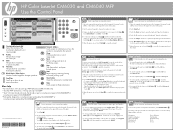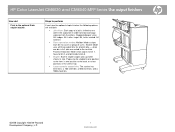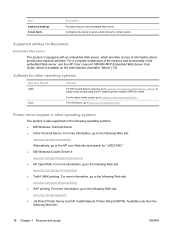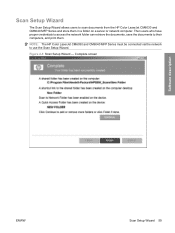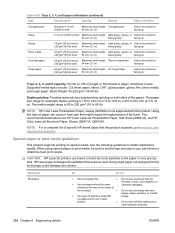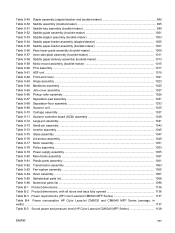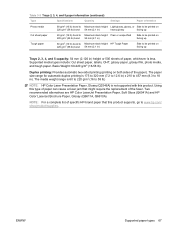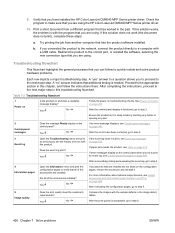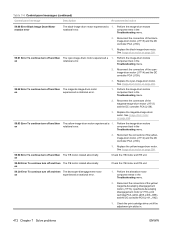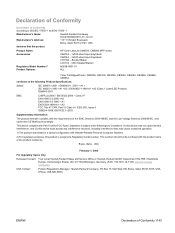HP CM6030 Support Question
Find answers below for this question about HP CM6030 - Color LaserJet MFP Laser.Need a HP CM6030 manual? We have 20 online manuals for this item!
Question posted by ashokkaku on August 20th, 2012
Solution For Error 59.63 On Hp Color Laser-jet Cm6040mfp
The person who posted this question about this HP product did not include a detailed explanation. Please use the "Request More Information" button to the right if more details would help you to answer this question.
Current Answers
Related HP CM6030 Manual Pages
Similar Questions
Hp Color Laserjet Cm 6030f Mfp Printer Is Giving The Error Replace Fuser Kit Thi
HP color laserjet cm 6030f mfp printer is giving error replace fuser kit This supply has reached end...
HP color laserjet cm 6030f mfp printer is giving error replace fuser kit This supply has reached end...
(Posted by atiqafsar 9 years ago)
What Is Fuser Error Hp Color Laserjet Cm 6030
(Posted by hobPal 9 years ago)
Sos!!how To Handle 59.f0 Error Message For Hp Colour Laser Cm2320nf Printer?
Pls help! Please guide me how to solve this problem when 59.F0 Error message appear?
Pls help! Please guide me how to solve this problem when 59.F0 Error message appear?
(Posted by yungsheung 11 years ago)
What Is The Problem When Error 59.63 Appears On The Printer Screen
(Posted by Anonymous-66391 11 years ago)
How To Refill And Adjust The Color Of Hp Color Laser Jet Cm2320 Fxi Mfp
i would like to ask for a copy of manual on how to refill and adjust the color ofhp color laser jet ...
i would like to ask for a copy of manual on how to refill and adjust the color ofhp color laser jet ...
(Posted by actabilisma21 12 years ago)