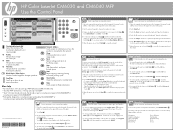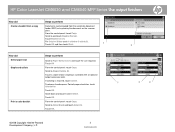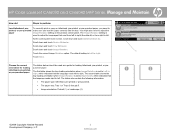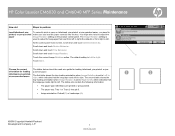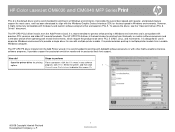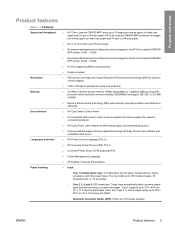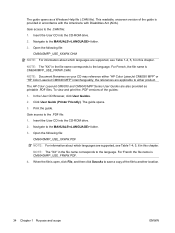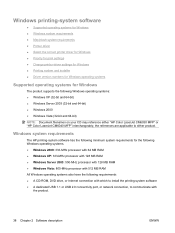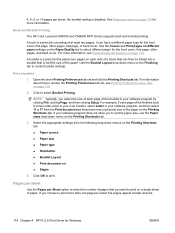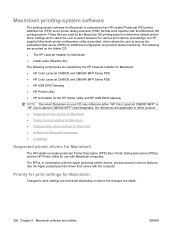HP CM6030 Support Question
Find answers below for this question about HP CM6030 - Color LaserJet MFP Laser.Need a HP CM6030 manual? We have 20 online manuals for this item!
Question posted by adenterprise1 on January 24th, 2013
Price Of Hp Cm6030 Multifunction Printer
I want of know the price of HP CM6030 Multifunction Printer. in India & CMYK Toner price individually. What is the print cost of A3 paper (Color & black/white). Is it printing media support 250/300 g/m2 paper.
Current Answers
Related HP CM6030 Manual Pages
Similar Questions
My Hp 4620 Officejet Printer Colored Black Is Not Printing
my HP 4620 Officejet printer colored black is not printing. Please Give me explanation ?
my HP 4620 Officejet printer colored black is not printing. Please Give me explanation ?
(Posted by Anonymous-157771 8 years ago)
Hp Color Laserjet Cm 6030f Mfp Printer Is Giving The Error Replace Fuser Kit Thi
HP color laserjet cm 6030f mfp printer is giving error replace fuser kit This supply has reached end...
HP color laserjet cm 6030f mfp printer is giving error replace fuser kit This supply has reached end...
(Posted by atiqafsar 9 years ago)
What Is Fuser Error Hp Color Laserjet Cm 6030
(Posted by hobPal 9 years ago)
Printing In Black & White
I have color & black & white ink cartiges, but all of my copies are printed incolor even whe...
I have color & black & white ink cartiges, but all of my copies are printed incolor even whe...
(Posted by kimberlywood82 10 years ago)
Firmware Upgradation
How to upgrade firmware .rfu file in HP clj cm6030 mfp printer.
How to upgrade firmware .rfu file in HP clj cm6030 mfp printer.
(Posted by externalganeshvaidya 11 years ago)