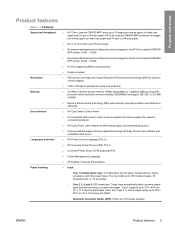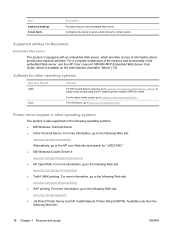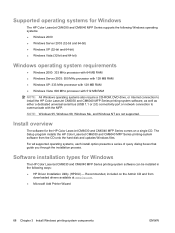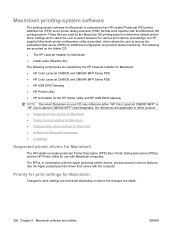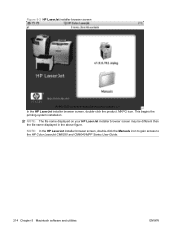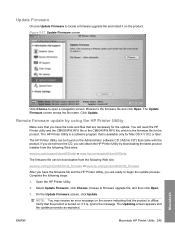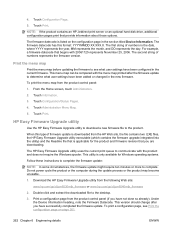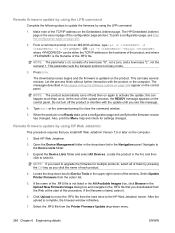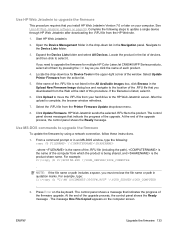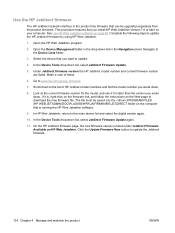HP CM6030 Support Question
Find answers below for this question about HP CM6030 - Color LaserJet MFP Laser.Need a HP CM6030 manual? We have 20 online manuals for this item!
Question posted by externalganeshvaidya on March 8th, 2013
Firmware Upgradation
Current Answers
Answer #1: Posted by brilliantV on March 8th, 2013 2:28 AM
1 Go to www.hp.com/go/cljcm6030mfp_firmware or www.hp.com/go/cljcm6040mfp_firmware .
This page provides instructions for downloading the new firmware version.
2 Transfer the new firmware to the product
Use FTP to upload the firmware through a browser
NOTE: The firmware update involves a change in the format of nonvolatile random-access memory (NVRAM). Any menu settings that are changed from the default settings might return to default settings and must be changed again if you want settings that are different from the defaults.
i Print a configuration page and note the TCP/IP address shown on the EIO Jetdirect page.
ii Open a browser window.
iiiIn the address line of the browser, type ftp://
, where
is the address of the product. For example, if the TCP/IP address is 192.168.0.90, type ftp://192.168.0.90 .
iv Locate the downloaded .RFU file for the product.
v Drag and drop the .RFU file onto the PORT1 icon in the browser window.
NOTE: The product turns off and then on automatically to activate the update. When the update process is complete, a Ready message displays on the product control panel.
3 Use FTP to upgrade the firmware on a network connection
NOTE: The firmware update involves a change in the format of nonvolatile random-access memory (NVRAM). Any menu settings that are changed from the default settings might return to default settings and must be changed again if you want settings that are different from the defaults.
Take note of the IP address on the HP Jetdirect page. The HP Jetdirect page is the second page that prints when you print the configuration page.
NOTE: Before upgrading the firmware, make sure that the product is not in Sleep mode. Also make sure that any error messages are cleared from the control-panel display.
i Open an MS-DOS command prompt on your computer.
ii Type: ftp TCP/IP ADDRESS> . For example, if the TCP/IP address is 192.168.0.90, type ftp 192.168.0.90 .
iii Go to the folder where the firmware file is stored.
iv Press Enter on the keyboard.
v When prompted for the user name, press Enter .
vi When prompted for the password, press Enter .
vii Type bin at the command prompt.
viiiPress Enter . The message 200 Types set to I, Using binary mode to transfer files appears in the command window.
ix Type put and then the file name (for example, if the file name is CM6040mfp.efn, type put CM6040mfp.efn ).
x The download process begins and the firmware is updated on the product. This can take approximately five minutes. Let the process finish without further interaction with the product or computer.
NOTE: The product automatically turns off and then on again after processing the upgrade.
At the command prompt, type: bye to exit the ftp command.
At the command prompt, type: exit to return to the Windows interface.
Visit http://h20565.www2.hp.com/hpsc/doc/public/display?sp4ts.oid=3644750&docId=emr_na-c01418493&lang=pt&cc=br for more details.
Hope this helps!
You can visit my blog
http://thegreatlittleblog.blogspot.in/
It has everything must read articles, humour, info, amazing pics, how to.....
Give it a try coz its worth it!
Related HP CM6030 Manual Pages
Similar Questions
HP color laserjet cm 6030f mfp printer is giving error replace fuser kit This supply has reached end...