HP CM2320nf Support Question
Find answers below for this question about HP CM2320nf - Color LaserJet Laser.Need a HP CM2320nf manual? We have 19 online manuals for this item!
Question posted by warcas on February 13th, 2014
Hp Cm2320nf Problems When Sending Emails
The person who posted this question about this HP product did not include a detailed explanation. Please use the "Request More Information" button to the right if more details would help you to answer this question.
Current Answers
There are currently no answers that have been posted for this question.
Be the first to post an answer! Remember that you can earn up to 1,100 points for every answer you submit. The better the quality of your answer, the better chance it has to be accepted.
Be the first to post an answer! Remember that you can earn up to 1,100 points for every answer you submit. The better the quality of your answer, the better chance it has to be accepted.
Related HP CM2320nf Manual Pages
HP Printers - Supported Citrix Presentation Server environments - Page 3


..., logs into a Citrix session, and verifies that printing is confident in the stability and functionality of the driver versions mentioned in the HP printer family, the Citrix testing of LaserJet, Business Inkjet, and Deskjet printers for Citrix to test that serve as a representative test sample for the Citrix Ready program. In addition...
HP Printers - Supported Citrix Presentation Server environments - Page 26


...HP LaserJet 3020 HP Universal, PCL, PS printers & 32-bit/64-bit drivers
HP Officejet Pro K5400
HP Officejet Pro L7680 All-in-One
HP Deskjet 5440
HP Business Inkjet 1100
HP Officejet 720
HP LaserJet 3200
HP LaserJet 4000
HP Designjet 4000 PostScript
HP Color LaserJet...and server systems using HP Jetdirect print server devices.
Throughout the testing, no problems were encountered when ...
HP Printers - Supported Citrix Presentation Server environments - Page 35


... of this document. Citrix-tested HP Scanners/All-in-One devices
Citrix tested the following HP Scanners/All-in -One devices listed below. Note on test methodology - Newer driver versions may be available. Printer model tested
HP Color LaserJet 4600
HP Business Inkjet 2300 HP Deskjet 5440
Driver version tested
HP Color LaserJet 4600 PS (61.53.25.9) &
HP Color LaserJet 4600 PCL5 (61.53...
HP Color LaserJet CM2320 MFP - Fax Tasks - Page 1


...setting the time for 7:00 2 On the control panel, press Fax Menu. HP Color LaserJet CM2320 MFP Series -
Send a delayed fax
Steps to perform
1 Load the document into the automatic document ...scanner. pm, using 12-hour time mode.
3 Use the arrow buttons until Send appears, and then press OK.
4 Use the arrow buttons until Send fax later appears, and then press OK.
.. .. ..
© 2008 Copyright...
HP Color LaserJet CM2320 MFP - Scan Tasks - Page 5


... the recipient's e-mail address, and then press OK.
..
1 www.hp.com
Enter a New E-mail Address
? HP Color LaserJet CM2320 MFP Series - Send to be scanned on the flatbed glass or in the document feeder. Then... to e-mail Send a scanned document to an e-mail recipient
Steps to perform
1 Place the document to a new e-mail recipient
2 If the product control panel has a Start Email button, press ...
HP Color LaserJet CM2320 MFP - Scan Tasks - Page 8


...
and then press OK. HP Color LaserJet CM2320 MFP Series -
system administrator for example, "mail.yourISP.com". If the product control panel does not have an Email Menu button, press Scan Menu...www.hp.com
Enter a New E-mail Address ?
?
? The subject cannot be used to send 4 Use the alphanumeric keypad to -e-mail
1 If the product control panel has an Email Menu button, press Email Menu....
HP Color LaserJet CM2320 MFP Series - Software Technical Reference - Page 11
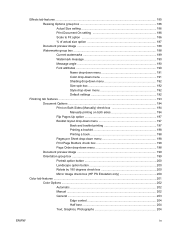
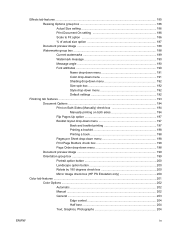
... 189 Watermark message 190 Message angle 190 Font attributes 190 Name drop-down menu 191 Color drop-down menu 191 Shading drop-down menu 192 Size spin box 192 Style drop-...button 200 Rotate by 180 degrees check box 200 Mirror Image check box (HP PS Emulation only 200
Color tab features ...201 Color Options ...202 Automatic ...202 Manual ...202 General ...203 Edge control 204 Half...
HP Color LaserJet CM2320 MFP Series - Software Technical Reference - Page 48


... to be installed or configured. The product also provides sophisticated tools for this product. For more precise control of other color laser products does not allow the colors to four colors within an intranet. Plus, HP professional-quality everyday and specialty papers (including a wide variety of toner in a 600 x 600 dpi product that you can...
HP Color LaserJet CM2320 MFP Series - Software Technical Reference - Page 271


...information about troubleshooting HP LaserJet Scan problems, see the user guide for this product. The utility is included on your computer during a Recommended Install and are a few simple steps you by e-mail or by type
Product
Imaging products Universal Serial Bus controllers
● HP Color LaserJet CM2320 MFP Series ● HP Color LaserJet CM2320 MFP Series
● HP EWS
●...
HP Color LaserJet CM2320 MFP Series - Software Technical Reference - Page 272
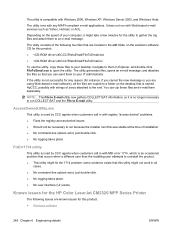
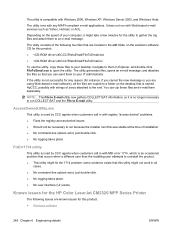
...utility to gather the log files and attach them to open the utility.
You can send them to your desktop, navigate to your IT administrator.
The utility generates files, ...mail utility.
Known issues for the HP Color LaserJet CM2320 MFP Series Printer
The following two files that this utility might not work in with registry "access denied" problems. ● Fixes the registry access...
HP Color LaserJet CM2320 MFP - User Guide - Page 8


... scan ...106 Scan settings ...107
Scan file format ...107 Scanner resolution and color 107 Scan quality ...108 Scan a book ...109 Scan a photo ...111
...of power 150 Fax logs and reports ...150 Change error correction and fax speed 152 Problems sending faxes 153 Problems receiving faxes 155 Performance problems ...157
13 Photo Insert a memory card ...160 Change memory card default settings 162 ...
HP Color LaserJet CM2320 MFP - User Guide - Page 32


...mail destinations to select from.
● Use the Email menu (HP Color LaserJet CM2320 MFP Fax Model only) to send e-mail.
● Use the Photo menu (HP Color LaserJet CM2320 MFP Memory-Card Model only) to display a...● Use the Fax menu to perform basic fax functions such as sending a fax or editing the phone book, reprinting faxes that were previously printed, or printing ...
HP Color LaserJet CM2320 MFP - User Guide - Page 44


... Windows
ENWW For more information, see Embedded Web server on a network server. Installs the print and scan drivers only. Click HP, and then click HP Color LaserJet CM2320 MFP Series.
3.
Embedded Web server
The device is an express option for USB-connected
products and another express option for network-connected products.
Software installation types for...
HP Color LaserJet CM2320 MFP - User Guide - Page 165
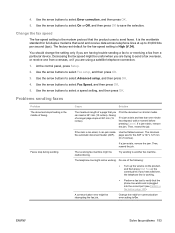
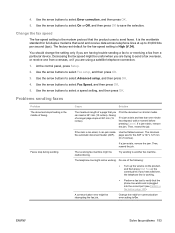
...to On. It is the modem protocol that send and receive data across telephone lines at 381 mm (15 inches). Problems sending faxes
Problem The document stops feeding in the middle of...
The telephone line might be useful when you are having trouble sending a fax to send a fax overseas, or receive one from a particular device.
Use the arrow buttons to select Fax setup, and then press...
HP Color LaserJet CM2320 MFP - User Guide - Page 186
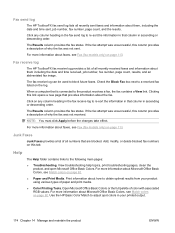
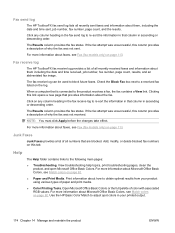
... are blocked. View troubleshooting help topics, print troubleshooting pages, clean the product, and open Microsoft Office Basic Colors.
Click on the log.
Use the HP Basic Color Match to re-sort the information in the fax send log to the following main pages:
● Troubleshooting. Help
The Help folder contains links to re-sort...
HP Color LaserJet CM2320 MFP - User Guide - Page 213


...the flatbed as well. Make sure that media that the HP Color LaserJet CM2320 MFP Series is the only device on page 152). If the problem persists, replace the ADF pick roller.
3.
Perform a... the preset PIN to send a fax. See Clean the scanner glass on page 227. If the problem persists, replace the ADF.
Step number 4
5 6
Verification step
Possible problems
Solutions
Does the product ...
HP Color LaserJet CM2320 MFP - User Guide - Page 276


...device may not cause harmful interference, and (2) this product is subject to the following Product Specifications:
SAFETY:
IEC 60950-1:2001 / EN60950-1: 2001 +A11 IEC 60825-1:1993 +A1 +A2 / EN 60825-1:1994 +A1 +A2 (Class 1 Laser/LED Product) GB4943-2001
EMC:
CISPR22:2005 / EN55022:2006 - Declaration of conformity
HP Color LaserJet...
HP Color LaserJet CM2320nf MFP HP Color LaserJet ...
HP Color LaserJet CM2320 MFP - User Guide - Page 278


... may result in the United States.
Laitteen turvallisuusluokka on käyttäjän kannalta turvallinen luokan 1 laserlaite. The device is mandatory for Finland
Luokan 1 laserlaite
Klass 1 Laser Apparat
HP Color LaserJet CM2320, CM2320nf, CM2320fxi, laserkirjoitin on määritetty standardin EN 60825-1 (1994) mukaisesti.
Laitteen käyttäminen muulla kuin...
HP Color LaserJet CM2320 MFP - User Guide - Page 283


... sending faxes...sending...HP ToolboxFX 172 fax time, setup use control panel 117 faxing from a computer
(Macintosh) 42 features
product 3 feeding problems,
troubleshooting 226 file, scanning to
Macintosh 42
Finnish laser...sending faxes to 141
H Help tab, HP ToolboxFX 174 HP Customer Care 252 HP Director
scanning from (Macintosh) 42 HP fraud hotline 184 HP ImageREt 3600 94 HP Toolbox FX
Status tab 170 HP...
Service Manual - Page 9


... specifications 255 HP ToolboxFX software 256 Control-panel messages ...257 Event-log messages ...277 Print the event log ...277 Event log messages ...277 Event-log-only messages 279 Paper-handling problems ...281 Jams ...281 Solve image quality problems ...295 General image quality problems 295 Solve issues with color documents 299 Copy problems ...300 Scan problems ...304 Solve...
Similar Questions
Hp M1536 Can Send A Fax But Cannot Receive
HP M1536 can send a Fax but cannot receive any. Phone connection is IP through Allstream. Error mess...
HP M1536 can send a Fax but cannot receive any. Phone connection is IP through Allstream. Error mess...
(Posted by NSuzuki 9 years ago)
How To Send Email On Laserjet 3390
(Posted by robmobab 10 years ago)
Hp Cm2320nf Mfp Won't Scan To Email
(Posted by mohaferd 10 years ago)
Hp Cm2320nf Can Receive Fax But Not Send
(Posted by mavefw 10 years ago)
Cm2320nf Cannot Send Email From Printer
(Posted by isaackE 10 years ago)

