HP CM2320nf Support Question
Find answers below for this question about HP CM2320nf - Color LaserJet Laser.Need a HP CM2320nf manual? We have 19 online manuals for this item!
Question posted by isaackE on October 16th, 2013
Cm2320nf Cannot Send Email From Printer
The person who posted this question about this HP product did not include a detailed explanation. Please use the "Request More Information" button to the right if more details would help you to answer this question.
Current Answers
There are currently no answers that have been posted for this question.
Be the first to post an answer! Remember that you can earn up to 1,100 points for every answer you submit. The better the quality of your answer, the better chance it has to be accepted.
Be the first to post an answer! Remember that you can earn up to 1,100 points for every answer you submit. The better the quality of your answer, the better chance it has to be accepted.
Related HP CM2320nf Manual Pages
HP Jetdirect External Print Server Products - External USB Compatibility - Page 2


...Color LaserJet CM1015mfp and CM1017mfp
Print only:
HP Color LaserJet CM3530mfp, CM4730mfp, CM6030mfp, CM6040mfp, 4730mfp; HP Officejet Pro K8600, L7300, L7500, L7600, L7700, 6200, 8500, and 9100 series Its eventual replacement is fully backward compatible with these USB network-capable HP printers...rely on Laserjet MFP's. USB 1.1 and USB 1.1 does not include Hi-Speed. Many devices have ...
HP Jetdirect External Print Server Products - External USB Compatibility - Page 3


...*, M3035mfp*, M4345mfp*, M5025mfp*, M5035mfp*, M9040mfp*, M9050mfp*,3050*; no webscan ** except HP Photosmart 7200 series
HP Jetdirect ew2400
Supported with these USB network-capable HP printers:
HP Color LaserJet CM1015/1017mfp*, CM3530mfp*, CM4730mfp*, CM6030mfp*, CM6040mfp*, 4730mfp*, 9500mfp*; HP Officejet Pro K550, K850, K5300, K5400, K8600, L7300, L7500, L7600, L7700, 8000, and 8500
Also...
HP Jetdirect External Print Server Products - External USB Compatibility - Page 4


...in -One; HP Officejet 6100 series*; HP CM 8060 Color MFP with these USB network-capable HP peripherals:
HP Color LaserJet 4730mfp*, 9500mfp*; HP Deskjet 895 Cse/Cxi; HP .... HP makes no webscan ** except HP Photosmart 7200 series printers
© February 2007 Hewlett-Packard Development Company, L.P. HP LaserJet M3027mfp*, M3035mfp*, M4345mfp*, M5025mfp*, M5035mfp*, 3050*, 3052*, ...
HP Printers - Supported Citrix Presentation Server environments - Page 1


... and Citrix supported by HP 2 Testing performed by HP ...3 HP LaserJet printers and supported driver versions 4 HP Color printers with Edgeline Technology and supported driver versions 12 Using the HP Universal ...Citrix-tested HP printers...26 Testing methodology for HP printers ...26 Citrix-tested HP Scanners/All-in-One devices 35 Testing methodology for HP All-in-One devices 35 Planned future...
HP Printers - Supported Citrix Presentation Server environments - Page 6


HP printer LJ P2010/P2014
LJ P2015 CP2020/2025
LJ P2035 LJ P2050/2055
LJ 2100
LJ 2200
LJ 2300 CM2320 LJ 2410/2420/
2430 ...Win2k/XP/2003/2003x64: 61.063.461.42
Win2k/XP/2003: 1.0.0.0
Win2003-x64: Use HP Color LaserJet 4550 driver included in the Windows OS Win2k/XP/2003: 60.34.78.41
Win2003-x64: Use HP Color LaserJet 4550 driver included in the Windows OS
N/A
Win2k/XP/2003/2003x64: 60.053.45.00
...
HP Color LaserJet CM2320 MFP - Scan Tasks - Page 5


... scanned and sent.
Use the alphanumeric keypad to select
? Scan to e-mail Send a scanned document to an e-mail recipient
Steps to perform
1 Place the document to e-mail
How do I? Send an E-mail. After specifying the recipient and other information.
HP Color LaserJet CM2320 MFP Series -
Scan
Scan to be scanned on the flatbed glass...
HP Color LaserJet CM2320 MFP - Scan Tasks - Page 8


...product control panel has an Email Menu button, press Email Menu.
-or- system administrator ...send 4 Use the alphanumeric keypad to use for example, "mail.yourISP.com".
Steps to perform
Configure scan-to -e-mail features can be longer than 40 characters.
© 2008 Copyright Hewlett-Packard Development Company, L.P.
1 www.hp.com
Enter a New E-mail Address ?
?
?
HP Color LaserJet...
HP Color LaserJet CM2320 MFP Series - Software Technical Reference - Page 203


... click OK.
Figure 4-6 Type is: box
HP PCL 6 and universal printer-driver for Windows
The following table lists the additional supported paper types that the...● 3/4 speed (6 ppm)
● HP LaserJet 90g
● Full
● Light 60-74g
● Full
● Bond
● 3/4 speed (6 ppm)
● Recycled
● Full
● HP Color Laser Matte 105g
● 3/4 speed (6 ppm)
&#...
HP Color LaserJet CM2320 MFP Series - Software Technical Reference - Page 235


...is installed in the Installed Fonts window.
9.
HP PCL 6 and universal printer-driver for Windows
ENWW
Device Settings tab features 211 Right-click the name of memory that is running ... Hardware and Sound.
4. if your computer is running Windows XP Home, click Printers and Other Hardware Devices; The Properties button appears.
8. 8. Click the External Fonts option.
Select the...
HP Color LaserJet CM2320 MFP Series - Software Technical Reference - Page 237
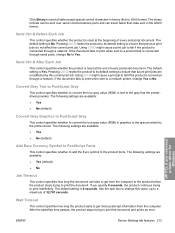
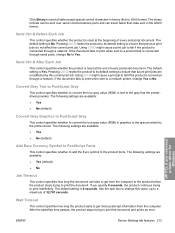
...a network. Using Ctrl-D might cause a print job to fail if the product is No. Send Ctrl-D After Each Job
This control specifies whether the product is Yes. The default setting is reset... continues trying to print the document and prints an error
HP PCL 6 and universal printer-driver for Windows
ENWW
Device Settings tab features 213
Using Ctrl-D might cause a print job to fail if the...
HP Color LaserJet CM2320 MFP Series - Software Technical Reference - Page 272
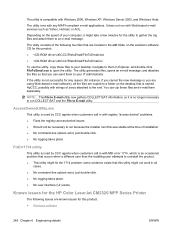
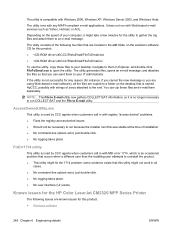
...message or you can zip these files to your IT administrator.
Known issues for the HP Color LaserJet CM2320 MFP Series Printer
The following two files that occurs when a different user than the installing user attempts to.... NOTE: The File to an e-mail message.
You can send them separately. The utility is compatible with Web-based e-mail services such as Yahoo, Hotmail, or AOL.
HP Color LaserJet CM2320 MFP Series - Software Technical Reference - Page 302


..., HP ToolboxFX 60
Device Polling pane 71 Device Polling pane, HP
ToolboxFX 71 Device Settings tab
printer-drivers 208 Device Status page, EWS
(Windows) 91 Device Status pane, HP
ToolboxFX 32 diagnostics 23, 206 dialog boxes, Macintosh
installation 234 dimensions
media 258 DIMMs, fonts
printer-driver settings 210 direct connections
Macintosh installation 234 Director, HP LaserJet 226, 227...
HP Color LaserJet CM2320 MFP Series - Software Technical Reference - Page 303


... 226 unidrivers 168 Help folder, HP ToolboxFX 52 HP basic color match tool, opening 27 HP Driver Diagnostic Printer Check Tool 23
HP Embedded Web Server (Windows) accessing 90 Advanced page 106 Color Usage Job Log 96 Device Configuration page 92 Device Information page 97 Device Status page 91 E-mail Configuration page 107 E-mail Contacts page...
HP Color LaserJet CM2320 MFP Series - Software Technical Reference - Page 307


...
Macintosh software 226, 227 Send Ctrl-D settings 213 send fax printer-driver
languages, Windows 13 operating systems
supported 20 send log 50 serial number 34 Service ID 34
Service pane 70 Service pane, HP ToolboxFX 70 Services tab
printer-drivers 206 Set up E-mail Alerts pane, HP
ToolboxFX 43 settings
color 24 Device Configuration pane 34 Settings...
HP Color LaserJet CM2320 MFP - User Guide - Page 32


...mail destinations to select from.
● Use the Email menu (HP Color LaserJet CM2320 MFP Fax Model only) to send e-mail.
● Use the Photo menu (HP Color LaserJet CM2320 MFP Memory-Card Model only) to the next....
● Use the Fax menu to perform basic fax functions such as sending a fax or editing the phone book, reprinting faxes that were previously printed, or printing faxes...
HP Color LaserJet CM2320 MFP - User Guide - Page 48
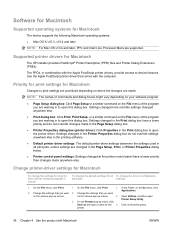
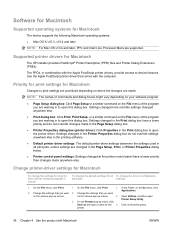
... and do not override settings anywhere else in the printing software.
● Default printer driver settings: The default printer driver settings determine the settings used in all To change the device configuration
print jobs
settings
1. Open Utilities, and then open
Printer Setup Utility.
3. The PPDs, in the Print dialog box to open this dialog...
HP Color LaserJet CM2320 MFP - User Guide - Page 104


... printed output. In HP ToolboxFX, select the Help folder.
2. Before you can match the color of your company logo on your monitor: ● Print media ● Printer colorants (inks or toners, for example) ● Printing process (inkjet, press, or laser technology, for example) ● Overhead lighting ● Personal differences in your printed output. Several...
HP Color LaserJet CM2320 MFP - User Guide - Page 156
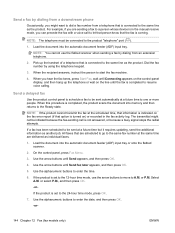
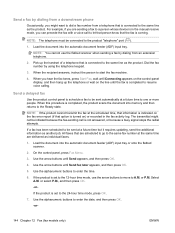
...redial attempts.
If a fax has been scheduled to be initiated because the fax-sending call to a person whose device is in the fax activity log. or P.M. Use the alphanumeric buttons to start... a telephone that is connected to the 12-hour time mode, use the flatbed scanner when sending a fax by using the telephone keypad.
3.
When this procedure is coming. Pick up the...
HP Color LaserJet CM2320 MFP - User Guide - Page 276


...(s).
Operation is assigned a Regulatory model number. This Device complies with Hewlett-Packard Personal Computer Systems.
2) For...+A1 +A2 / EN 60825-1:1994 +A1 +A2 (Class 1 Laser/LED Product) GB4943-2001
EMC:
CISPR22:2005 / EN55022:2006 - ...the product
Product Name: Accessories4)
HP Color LaserJet CM2320nf MFP HP Color LaserJet CM2320fxi MFP
BOISB-0704-00 (US-Fax Module LIU)...
HP Color LaserJet CM2320 MFP - User Guide - Page 278


... regulations for Finland
Luokan 1 laserlaite
Klass 1 Laser Apparat
HP Color LaserJet CM2320, CM2320nf, CM2320fxi, laserkirjoitin on määritetty standardin EN 60825-1 (1994) mukaisesti. Since radiation emitted inside the device is mandatory for Devices and Radiological Health (CDRH) of 1968. The device is certified as a "Class 1" laser product under the U.S. VAROITUS ! Laitteen...
Similar Questions
Cannot Send Email Size Too Large Cm2320
(Posted by Vapama 9 years ago)
When Using Hp 4620 Wireless Printer How Do You Send Email Once You Have Scanned
to email
to email
(Posted by joebu 10 years ago)
Hp Cm2320nf Problems When Sending Emails
(Posted by warcas 10 years ago)
Can I Receive Faxes To My Email From Hp Laserjet Cm2320nf Mfp
(Posted by franswan 10 years ago)
How Can Make The Printer Send Email
i don't now how can i used send email for this model . i used mfp 2320 . is that the same setting . ...
i don't now how can i used send email for this model . i used mfp 2320 . is that the same setting . ...
(Posted by gm82167 10 years ago)

