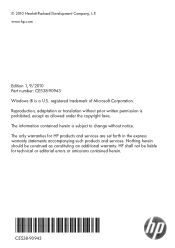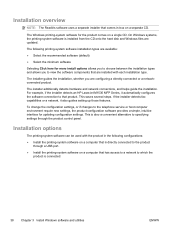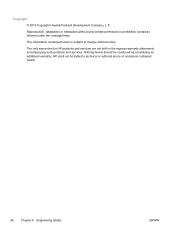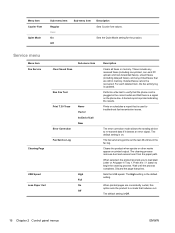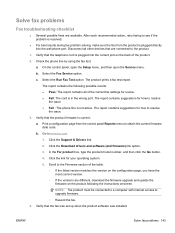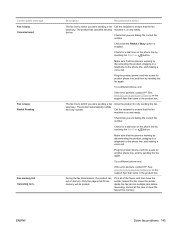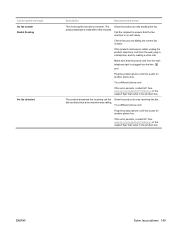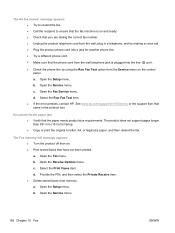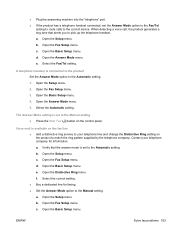HP LaserJet Pro M1536 Support Question
Find answers below for this question about HP LaserJet Pro M1536.Need a HP LaserJet Pro M1536 manual? We have 5 online manuals for this item!
Question posted by NSuzuki on July 31st, 2014
Hp M1536 Can Send A Fax But Cannot Receive
Requests for more information
Thank you SoCalWoman for quick response. Your answer is helpful but you might misunderstand my situation that my device cannot receive but can send Fax.
If you have any more solution additional to diagnostic tool, please let me know.
Thank you very much.
Current Answers
Answer #1: Posted by SoCalWoman on July 31st, 2014 7:22 PM
It appears you have everything set up fine. It may be the receiving end that is having an issue and not you. I suggest you fax to another number to see if the fax goes through. If it does, then it is not your end.
However, if interested you can run the HP Diagnostics Tool.
Once downloaded from the HP Website you can install the tool and run a complete diagnostics scan that will locate any issues the device may have and correct them, if possible. At the end, the tool provides a report on the findings and what changes were/were not made.
Please note: Any changes made by the diagnostics tool is completely reversible if your issue did not get resolved.
Much appreciation to those who acknowledge our members for their contribution toward finding a solution.
~It always seems impossible until it is done~
Nelson Mandela
Related HP LaserJet Pro M1536 Manual Pages
Similar Questions
how do i send documents from my laptop via the lan to the hp to send? Cheers
Where can I download scan software for hp 3390 all in one printer connected to run on a windows serv...
HOW TO PUT FAX MACHINE IN TO AUTO ANSWER MODE