HP CM2320nf Support Question
Find answers below for this question about HP CM2320nf - Color LaserJet Laser.Need a HP CM2320nf manual? We have 19 online manuals for this item!
Question posted by garyAJOS on April 9th, 2014
Hp Cm2320nf Mfp How Replace Fuser
The person who posted this question about this HP product did not include a detailed explanation. Please use the "Request More Information" button to the right if more details would help you to answer this question.
Current Answers
There are currently no answers that have been posted for this question.
Be the first to post an answer! Remember that you can earn up to 1,100 points for every answer you submit. The better the quality of your answer, the better chance it has to be accepted.
Be the first to post an answer! Remember that you can earn up to 1,100 points for every answer you submit. The better the quality of your answer, the better chance it has to be accepted.
Related HP CM2320nf Manual Pages
HP Jetdirect External Print Server Products - External USB Compatibility - Page 2


...HP's wireless value line external print server and HP's full featured external print server. Many devices have their own networking scanning software and no longer support it. As always, be supported. HP Color LaserJet... network-capable HP printers, AIO's, and MFP's:
HP Business Inkjet 2300, 2600, 2800, and 3000; In this section, I will remain on Laserjet MFP's. HP LaserJet P2014, P2015...
HP Printers - Supported Citrix Presentation Server environments - Page 3


...HP has selected a combination of LaserJet, Business Inkjet, and Deskjet printers for Citrix to all printers in the HP printer family. Because the driver code bases of these printers are common to all printers in the HP... the drivers are free of memory leaks and memory allocation issues. Feature Testing
The HP test team installs the print driver on the Citrix Server, logs into a Citrix session,...
HP Color LaserJet CM2320 MFP - Manage and Maintain - Page 3


... and then pull the cartridge straight up to perform 1 Open the front door. Manage and Maintain
Replace print cartridges
How do I? Replace print cartridges
Steps to remove it off with a dry cloth and wash the clothing in cold water... bottom of the new print cartridge.
© 2008 Copyright Hewlett-Packard Development Company, L.P.
1 www.hp.com
HP Color LaserJet CM2320 MFP Series -
HP Color LaserJet CM2320 MFP - Manage and Maintain - Page 4


... the front door.
10 Place the old print cartridge in the box.
2 www.hp.com Replace print cartridges (continued)
Steps to perform
CAUTION: Do not touch the imaging drum on the left side of the print cartridge. HP Color LaserJet CM2320 MFP Series -
Fingerprints on the imaging drum can cause print-quality problems.
6 Insert the new...
HP Color LaserJet CM2320 MFP - Manage and Maintain - Page 6


...Install the cleanout part correctly, because future jamming might occur if the cleanout part is not replaced correctly.
9 Close the ADF lid. Clear Jams
How do I? Clear jams in tray ... Reinstall the cleanout part by inserting it as shown. If paper has entered far enough into place. HP Color LaserJet CM2320 MFP Series - Push down on the two tabs until the part snaps into tray 1, remove tray 2, ...
HP Color LaserJet CM2320 MFP - Manage and Maintain - Page 7


... 2 and place it on a flat surface.
2 Lower the jam-access tray.
3 Remove the jammed sheet by pulling it straight out.
4 Close the jam-access tray. 5 Replace tray 2.
6 Press OK to continue printing.
© 2008 Copyright Hewlett-Packard Development Company, L.P.
?
3 www.hp.com HP Color LaserJet CM2320 MFP Series -
Clear Jams
How do I?
HP Color LaserJet CM2320 MFP - Manage and Maintain - Page 8


Clear Jams
How do I? HP Color LaserJet CM2320 MFP Series - Clear jams in tray 3
Steps to perform 1 Pull out tray 3 and place it on a flat surface.
2 Remove the jammed sheet by pulling it straight out.
3 Replace tray 3.
4 Press OK to continue printing.
?
© 2008 Copyright Hewlett-Packard Development Company, L.P.
4 www.hp.com
HP Color LaserJet CM2320 MFP - Manage and Maintain - Page 9


HP Color LaserJet CM2320 MFP Series - Clear Jams
How do I?
area.
3 Close the rear door.
NOTE: If the sheet tears, make sure that all fragments are ...Open and then close the rear door to perform 1 Open the rear door. Clear jams in output bin
1 Look for jammed paper in fuser area
Steps to clear the message.
© 2008 Copyright Hewlett-Packard Development Company, L.P.
5 www...
HP Color LaserJet CM2320 MFP Series - Software Technical Reference - Page 11
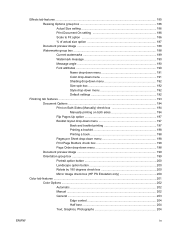
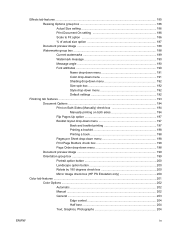
... 189 Watermark message 190 Message angle 190 Font attributes 190 Name drop-down menu 191 Color drop-down menu 191 Shading drop-down menu 192 Size spin box 192 Style drop-...button 200 Rotate by 180 degrees check box 200 Mirror Image check box (HP PS Emulation only 200
Color tab features ...201 Color Options ...202 Automatic ...202 Manual ...202 General ...203 Edge control 204 Half...
HP Color LaserJet CM2320 MFP Series - Software Technical Reference - Page 23


... 196 Figure 4-19 Page-order preview images ...199 Figure 4-20 Finishing tab - Mac Memory Card Access 230 Figure 5-5 HP LaserJet MFP Installer icon ...233 Figure 5-6 Macintosh install - Color Settings dialog box 203 Figure 4-23 Services tab ...206 Figure 4-24 Device Settings tab ...209 Figure 4-25 Printing Shortcuts tab ...217 Figure 4-26 About tab ...222 Figure...
HP Color LaserJet CM2320 MFP Series - Software Technical Reference - Page 48


... through a Web browser on across a wide range of other color laser products does not allow the colors to change product settings, including color access control settings. For more precise control of smooth colors. Advanced color use
The product provides automatic color features that provides 1,200 dpi color laser-class quality with HP's multi-level printing process, result in a 600 x 600...
HP Color LaserJet CM2320 MFP Series - Software Technical Reference - Page 250


HP EWS Device Configuration
Provides a UI to print from the product.
You can be accessed through the HP LaserJet Director and through the buttons on the MFP control panel. Macintosh solutions software
This section provides information about the following topics: ● Software components for Macintosh ● System requirements ● Operating-system support &#...
HP Color LaserJet CM2320 MFP Series - Software Technical Reference - Page 251


... onscreen Help.
Click to control the printer from which you open HP Photosmart Studio. ● Maintain Device. For more information about HP EWS, see user documentation. By using the HP LaserJet Director, you to open the HP LaserJet Director. ● Scan. Click Applications.
3. Click to the Device Configuration utility for this product. To gain access to remove the...
HP Color LaserJet CM2320 MFP Series - Software Technical Reference - Page 256
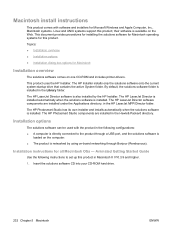
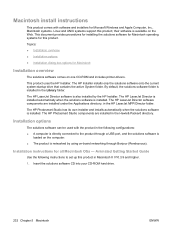
...solutions software is also installed by using on-board networking through Bonjour (Rendezvous). Installation instructions for this product.
The HP Photosmart Studio components are installed under the Applications directory, in the HP LaserJet MFP/Director folder. This document provides procedures for installing the solutions software for Macintosh operating systems for all Macintosh OSs...
HP Color LaserJet CM2320 MFP Series - Paper and Print Media Guide - Page 12
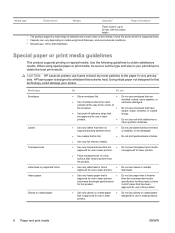
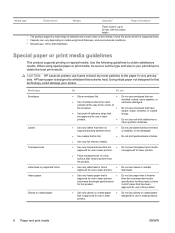
... sure to set the type and size in your printer. CAUTION: HP LaserJet printers use fusers to bond dry toner particles to 250 (Sheffield)
Special paper or... together, or
● Use envelopes where the seam
otherwise damaged.
are approved for use in laser printers.
Media type Envelopes
Labels Transparencies Letterhead or preprinted forms Heavy paper Glossy or coated paper
Do...
HP Color LaserJet CM2320 MFP - User Guide - Page 10


... 251 Customer support ...252
Appendix C Specifications Physical specifications ...254 Electrical specifications ...254 Power consumption and acoustic emissions (HP Color LaserJet CM2320, HP Color LaserJet CM2320 MFP Fax Model, HP Color LaserJet CM2320 MFP Memory-Card Model 254 Environmental specifications ...255 Paper and print media specifications 255
Appendix D Regulatory information FCC...
HP Color LaserJet CM2320 MFP - User Guide - Page 44


..., such as Microsoft Internet Explorer, Netscape Navigator, Apple Safari, or Firefox. For more information about device and network activities. The embedded Web server resides on page 170.
Remove software for Windows
ENWW Click Uninstall HP Color LaserJet CM2320 MFP Series, and then follow the onscreen instructions to the embedded Web server, type the IP address...
HP Color LaserJet CM2320 MFP - User Guide - Page 70
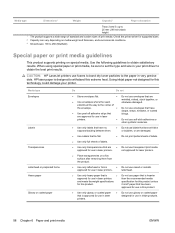
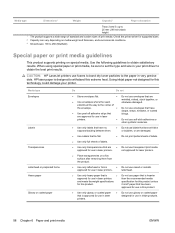
... or metallic
approved for this technology could damage your print driver to obtain satisfactory results. CAUTION: HP LaserJet printers use in laser printers. extends all the way to 250 (Sheffield)
Special paper or print media guidelines
This product...that are ● Do not use transparent print media
approved for use fusers to bond dry toner particles to the paper in very precise dots.
HP Color LaserJet CM2320 MFP - User Guide - Page 263
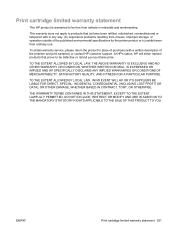
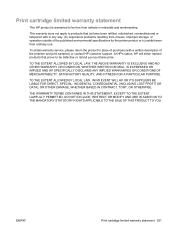
.... This warranty does not apply to products that prove to be free from defects in any way, (b) experience problems resulting from ordinary use. At HP's option, HP will either replace products that (a) have been refilled, refurbished, remanufactured or tampered with a written description of the published environmental specifications for the printer product or (c) exhibit...
HP Color LaserJet CM2320 MFP - User Guide - Page 276


....1.0 11311 Chinden Boulevard, Boise, Idaho 83714-1021, USA
declares, that the product
Product Name: Accessories4)
HP Color LaserJet CM2320nf MFP HP Color LaserJet CM2320fxi MFP
BOISB-0704-00 (US-Fax Module LIU) BOISB-0704-01 (EURO-Fax Module LIU)
264 Appendix D Regulatory information
ENWW
This Device complies with the requirements of Conformity according to ISO/IEC 17050-1 and EN 17050...
Similar Questions
When I Try To Print To My Hp 6040 Mfp The Cyan Color Does Not Print
(Posted by baespri 9 years ago)
Hp Color Laserjet Cm 6030f Mfp Printer Is Giving The Error Replace Fuser Kit Thi
HP color laserjet cm 6030f mfp printer is giving error replace fuser kit This supply has reached end...
HP color laserjet cm 6030f mfp printer is giving error replace fuser kit This supply has reached end...
(Posted by atiqafsar 9 years ago)
How To Replace Fuser In Laserjet 2320
(Posted by dmeel 9 years ago)
How To Remove Hp Cm2320nf Mfp Fuser Unit
(Posted by avasateod 10 years ago)
Hp Cm2320nf Mfp Will Only Print Grayscale
The setting through the control panel shows color on. My lcd display on the printer is broken, so I ...
The setting through the control panel shows color on. My lcd display on the printer is broken, so I ...
(Posted by schaffem1 11 years ago)

