HP CM2320nf Support Question
Find answers below for this question about HP CM2320nf - Color LaserJet Laser.Need a HP CM2320nf manual? We have 19 online manuals for this item!
Question posted by avasateod on November 13th, 2013
How To Remove Hp Cm2320nf Mfp Fuser Unit
The person who posted this question about this HP product did not include a detailed explanation. Please use the "Request More Information" button to the right if more details would help you to answer this question.
Current Answers
There are currently no answers that have been posted for this question.
Be the first to post an answer! Remember that you can earn up to 1,100 points for every answer you submit. The better the quality of your answer, the better chance it has to be accepted.
Be the first to post an answer! Remember that you can earn up to 1,100 points for every answer you submit. The better the quality of your answer, the better chance it has to be accepted.
Related HP CM2320nf Manual Pages
HP Jetdirect External Print Server Products - External USB Compatibility - Page 2


... and 9100 series Many devices have their own networking scanning software and no longer support it. In this section, I will remain on Laserjet MFP's. HP Color LaserJet CP1515, CP1518, CP2025, ...HP Color LaserJet CM1015mfp and CM1017mfp
Print only:
HP Color LaserJet CM3530mfp, CM4730mfp, CM6030mfp, CM6040mfp, 4730mfp; As a result, the web scanning capability has been removed from the en1700. HP ...
HP Printers - Supported Citrix Presentation Server environments - Page 3


... into a Citrix session, and verifies that the drivers are common to all printers in the HP printer family, the Citrix testing of LaserJet, Business Inkjet, and Deskjet printers for Citrix to client printers and network printers.
HP has selected a combination of these printers are free of the driver versions mentioned in this document...
HP Color LaserJet CM2320 MFP - Manage and Maintain - Page 3


... the packaging.
5 Remove the orange, plastic shield from the bottom of the new print cartridge.
© 2008 Copyright Hewlett-Packard Development Company, L.P.
1 www.hp.com Replace print cartridges
Steps to remove it off with a dry cloth and wash the clothing in cold water.
Manage and Maintain
Replace print cartridges
How do I? HP Color LaserJet CM2320 MFP Series -
HP Color LaserJet CM2320 MFP - Manage and Maintain - Page 4


... on the left side of the print cartridge. HP Color LaserJet CM2320 MFP Series - Fingerprints on the imaging drum can cause print-quality problems.
6 Insert the new print cartridge into the product.
7 Pull the tab on the bottom of the print cartridge straight up to completely remove the sealing tape. Follow the recycling instructions that...
HP Color LaserJet CM2320 MFP - Manage and Maintain - Page 6


... occur if the cleanout part is not replaced correctly.
9 Close the ADF lid. Push down on the two tabs until the part snaps into tray 1, remove tray 2, drop the tray 1 plate down, and then remove the paper from the opening.
2 www.hp.com If paper has entered far enough into place. HP Color LaserJet CM2320 MFP Series -
HP Color LaserJet CM2320 MFP - Manage and Maintain - Page 9


... output bin
1 Look for jammed paper in fuser area
Steps to clear the message.
© 2008 Copyright Hewlett-Packard Development Company, L.P.
5 www.hp.com
If the sheet tears, make sure that all fragments are 2 If necessary, push the guide (callout 1) and remove any visible media. HP Color LaserJet CM2320 MFP Series - NOTE: If the sheet tears, make...
HP Color LaserJet CM2320 MFP - Manage and Maintain - Page 10


... (callout 2) from the bottom of the delivery area.
3 If necessary, remove any visible paper from bottom side of the duplexing unit.
4 If you can not see any jammed paper, lift the duplexing unit using the tab on the side of the duplexing unit.
© 2008 Copyright Hewlett-Packard Development Company, L.P.
6 www.hp.com
HP Color LaserJet CM2320 MFP Series -
HP Color LaserJet CM2320 MFP - Print Tasks - Page 11
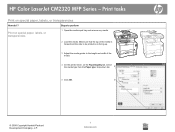
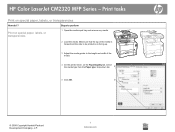
... Copyright Hewlett-Packard Development Company, L.P.
1 www.hp.com Steps to the length and width of the media.
4 On the printer driver, on special paper, labels, or transparencies
1 Open the media input tray and remove any media.
2 Load the media. Print tasks
Print on special paper, labels, or transparencies
How do I? HP Color LaserJet CM2320 MFP Series -
HP Color LaserJet CM2320 MFP Series - Software Technical Reference - Page 11
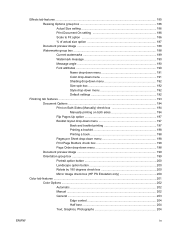
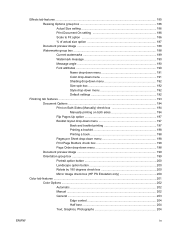
... 189 Watermark message 190 Message angle 190 Font attributes 190 Name drop-down menu 191 Color drop-down menu 191 Shading drop-down menu 192 Size spin box 192 Style drop-...button 200 Rotate by 180 degrees check box 200 Mirror Image check box (HP PS Emulation only 200
Color tab features ...201 Color Options ...202 Automatic ...202 Manual ...202 General ...203 Edge control 204 Half...
HP Color LaserJet CM2320 MFP Series - Software Technical Reference - Page 23


... group box 199 Figure 4-21 Color tab ...201 Figure 4-22 Color tab - Mac Memory Card Access 229 Figure 5-4 Authenticate Again - Mac Memory Card Access 230 Figure 5-5 HP LaserJet MFP Installer icon ...233 Figure 5-6 Macintosh install - HP Software License Agreement 236 Figure 5-10 Installing dialog box - Select Device dialog box 239 Figure 5-15 HP Setup Assistant - Print pages on...
HP Color LaserJet CM2320 MFP Series - Software Technical Reference - Page 48


... structure.
24 Chapter 2 Software description
ENWW These new technologies, coupled with millions of other color laser products does not allow the colors to create a wide range of all printable colors. HP EWS is specifically matched to change product settings, including color access control settings. That means that you can depend on single network-administration servers. This...
HP Color LaserJet CM2320 MFP Series - Software Technical Reference - Page 81


...are available in the Color Printing Tools pane: ● Print Basic Colors ● View Custom Colors ● Basic Color Match Figure 2-37 HP ToolboxFX Help folder -Color Printing Tools pane
...print cartridge ● ADF Paper jam removal ● Paper jam removal from input trays ● Paper jam removal from fuser ● Clean the glass on your device ● Manual duplex printing (printing ...
HP Color LaserJet CM2320 MFP Series - Software Technical Reference - Page 250


... the HP LaserJet Scan software. You can be accessed through the HP LaserJet Director and through the buttons on your computer to -e-mail features. Table 5-1 Software components for edit in the HP LaserJet MFP/Director folder.../readstep2.html
226 Chapter 5 Macintosh
ENWW
HP EWS Device Configuration
Provides a UI to print from the product. Printer-driver software
Allows you to configure...
HP Color LaserJet CM2320 MFP Series - Software Technical Reference - Page 251


...HP LaserJet Director, go to open the HP LaserJet Scan software. ● E-mail. Figure 5-1 HP LaserJet Director - Double-click the HP Device Configuration icon.
5. Click to the Applications folder, open the HP LaserJet MFP folder, open HP EWS. ● Remove Device. Open the Finder menu.
2. Double-click the HP EWS Device Configuration folder.
4. HP LaserJet Director
Use the HP LaserJet...
HP Color LaserJet CM2320 MFP Series - Software Technical Reference - Page 256
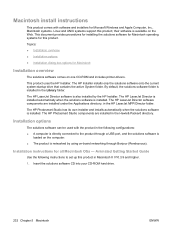
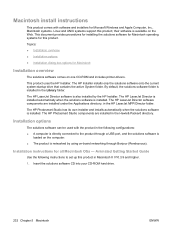
... installs only the solutions software onto the current system-startup drive that contains the active System folder. The HP LaserJet Director software components are installed in the HP LaserJet MFP/Director folder.
Installation options
The solutions software can be used with software and installers for all Macintosh OSs -
their software is available on one CD...
HP Color LaserJet CM2320 MFP Series - Software Technical Reference - Page 257


Double-click the HP LaserJet MFP Installer icon. NOTE: The following graphic shows version 10.4 of the Animated GSG for Macintosh OS X. The Animated Getting Started Guide (GSG) opens. Figure 5-6 Macintosh install - 2. Animated Getting Started Guide
ENWW
Macintosh install instructions 233
Macintosh Figure 5-5 HP LaserJet MFP Installer icon
The HP LaserJet MFP Installer folder opens....
HP Color LaserJet CM2320 MFP Series - Software Technical Reference - Page 299


...HP item, click Change/Remove and follow the prompts.
LEGAL STATEMENTS
TRADEMARK NOTICES
Adobe®, Acrobat®, and Adobe® PostScript® 3™ are US registered marks of the United... removes all of Microsoft Corp. Double-click Add/Remove Programs. You will see the user guide or the in the HP Color LaserJet CM2320 MFP Series program group, click the
HP Color LaserJet CM2320...
HP Color LaserJet CM2320 MFP - User Guide - Page 44


Remove software for Windows
The following tasks: ● Checking the device status ● Checking the supplies status ● Setting up alerts ● Viewing device documentation ● Gaining access to the device that you must have a supported Web browser on a network server. Click Uninstall HP Color LaserJet CM2320 MFP Series, and then follow the onscreen instructions to ...
HP Color LaserJet CM2320 MFP - User Guide - Page 236


...color laser printers.
Generally, smoother media produces better the results. The product is inconsistent.
The media might not meet HP specifications. defective. The finish on the printed color page is set to continue printing.
to override the
Replace any low print cartridges. The colors...Another print cartridge might differ from the device output. Media-handling problems
Use the...
HP Color LaserJet CM2320 MFP - User Guide - Page 276


...device may not cause harmful interference, and (2) this product is subject to the following Product Specifications:
SAFETY:
IEC 60950-1:2001 / EN60950-1: 2001 +A11 IEC 60825-1:1993 +A1 +A2 / EN 60825-1:1994 +A1 +A2 (Class 1 Laser...the product
Product Name: Accessories4)
HP Color LaserJet CM2320nf MFP HP Color LaserJet CM2320fxi MFP
BOISB-0704-00 (US-Fax Module LIU) BOISB-0704...
Similar Questions
Hp Cm2320nf Mfp How Replace Fuser
(Posted by garyAJOS 10 years ago)
How To Remove Ink Cartridge Hp Cm2320nf Mfp
(Posted by Great70 10 years ago)
Hp Cm4540 Mfp Fuser Kit Reset
Installed a new fuser kit and the machine still gives the error message of needing a new fuser kit
Installed a new fuser kit and the machine still gives the error message of needing a new fuser kit
(Posted by 2015102 11 years ago)
Hp Cm2320nf Mfp Will Only Print Grayscale
The setting through the control panel shows color on. My lcd display on the printer is broken, so I ...
The setting through the control panel shows color on. My lcd display on the printer is broken, so I ...
(Posted by schaffem1 11 years ago)

