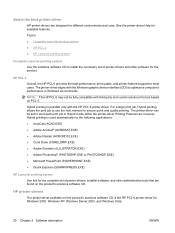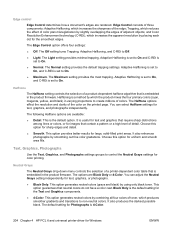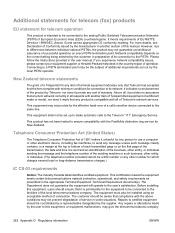HP CM2320fxi Support Question
Find answers below for this question about HP CM2320fxi - Color LaserJet Laser.Need a HP CM2320fxi manual? We have 18 online manuals for this item!
Question posted by tabithaalsbrooks on October 2nd, 2012
Printing
I am new to my job and my employers can't seem to find the user manual to my printer. How do I print labels and envelopes from this printer?
Current Answers
Answer #1: Posted by freginold on October 4th, 2012 4:40 AM
Hi, you can download the user guide, quick reference guide, and 16 other manuals here, which should tell you exactly how to do envelopes, labels, and anything else you need to print:
http://www.helpowl.com/manuals/HP/CM2320fxi/34249
http://www.helpowl.com/manuals/HP/CM2320fxi/34249
Related HP CM2320fxi Manual Pages
Similar Questions
Why Does My Hp Color Laserjet Cm2320fxi Mfp Print Color Lines On The Pages
(Posted by raptic 10 years ago)
How To Print An Envelope?
I am extremely surprised that your Getting started Guide doesn't give any information on the most ba...
I am extremely surprised that your Getting started Guide doesn't give any information on the most ba...
(Posted by maxnemni 11 years ago)
Hi How Do Cold Reset
* HP colorlaser ject mode CM2320fxi mfp * this printer i buy from HP one half year ago and i relly ...
* HP colorlaser ject mode CM2320fxi mfp * this printer i buy from HP one half year ago and i relly ...
(Posted by kingofphones2010 12 years ago)
Printing Labels.
I cannot find a setting on my printer for labels. I tried using the document setting but the printer...
I cannot find a setting on my printer for labels. I tried using the document setting but the printer...
(Posted by nbb0301 12 years ago)
Double Sided Printing
How do you Turn Off double sided printing on the HP CM2320fxi?
How do you Turn Off double sided printing on the HP CM2320fxi?
(Posted by klewis 12 years ago)